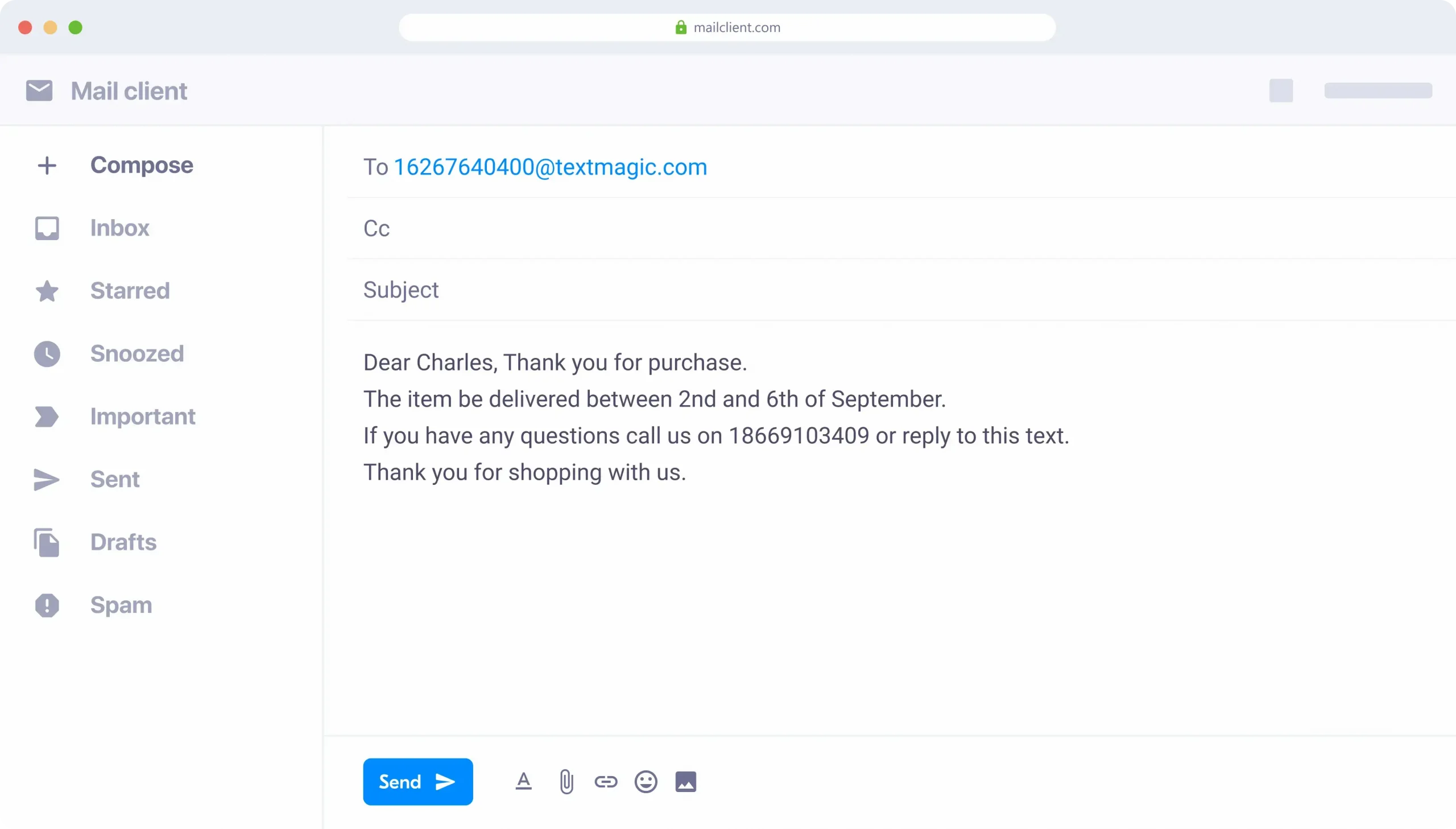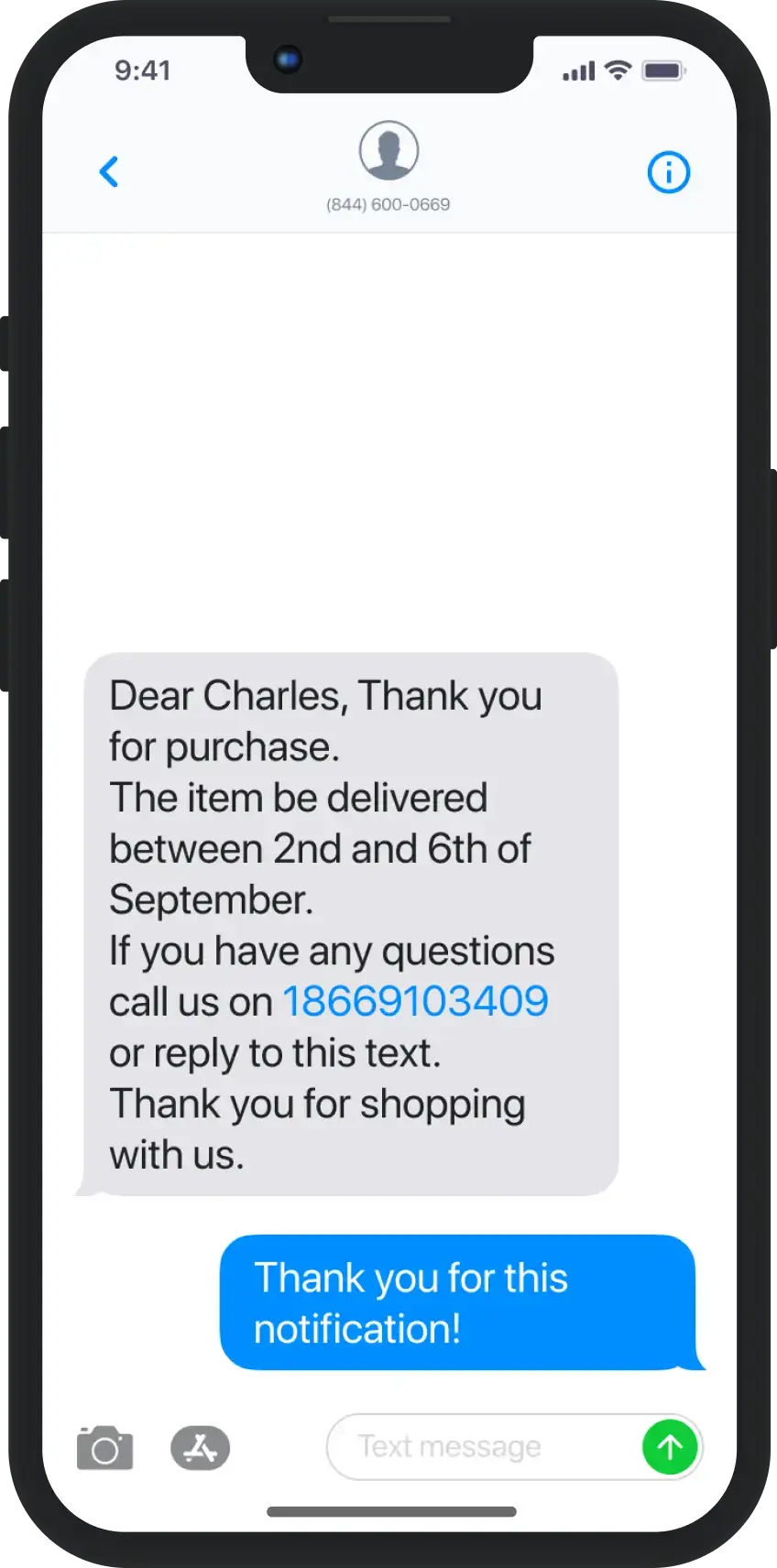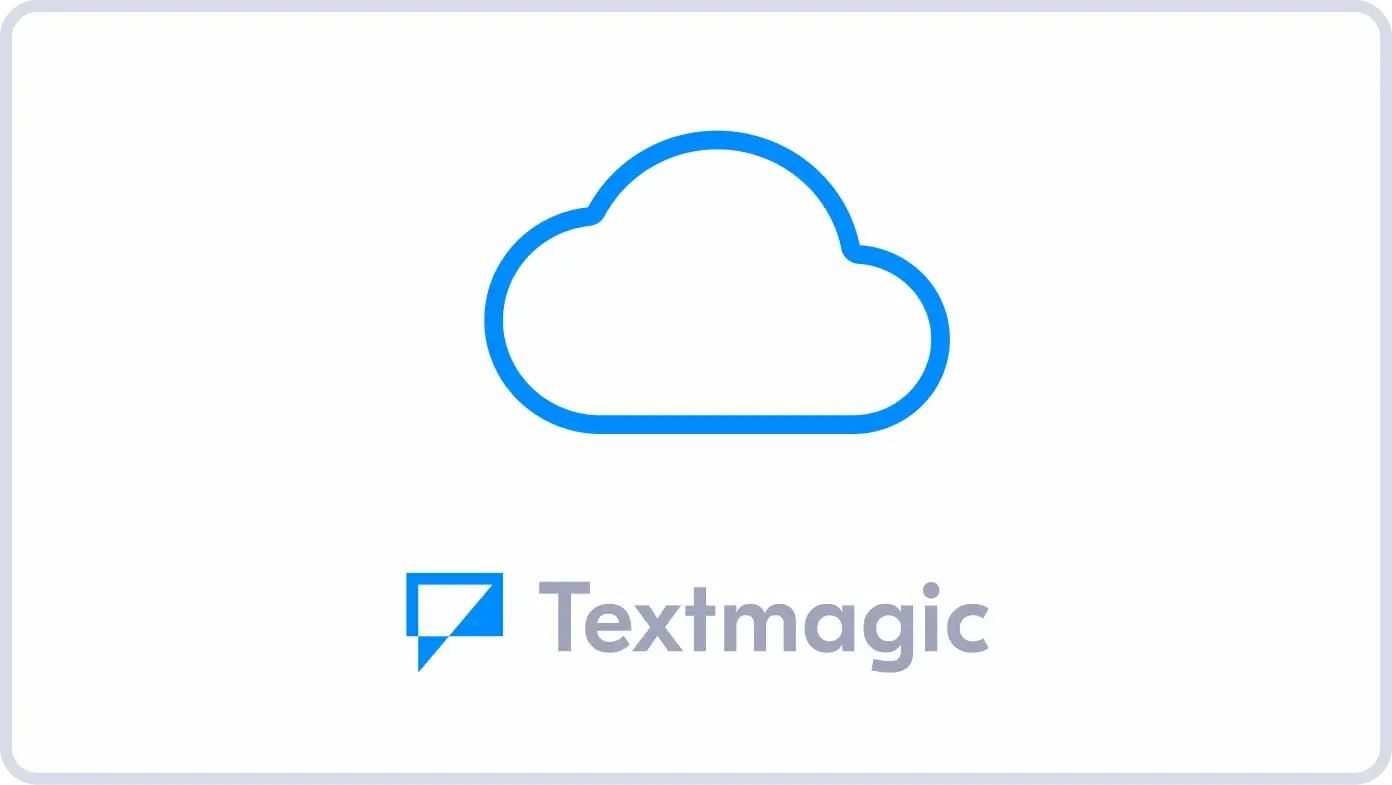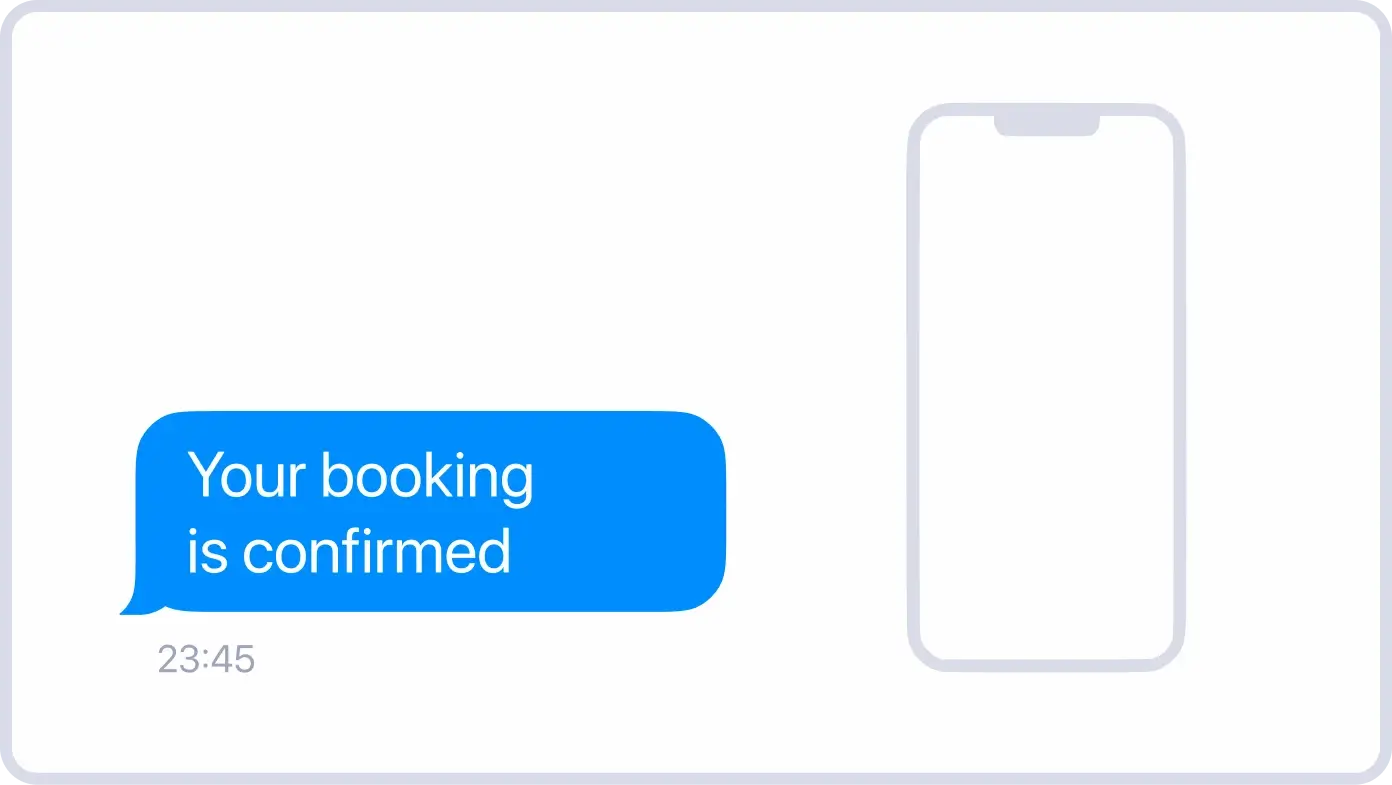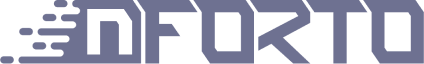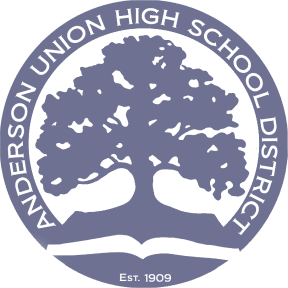Learn how businesses like yours use Textmagic
Here is how the Textmagic business texting platform is helping businesses daily to grow their revenue and improve their productivity.
Frequently asked questions
Haven’t found what you were looking for? Contact us now
The email to SMS gateway is a cheap and convenient way of sending and receiving texts via the email application you are already familiar with.
Here’s how you can configure email to text with our SMS gateway:
Step #1: Activate texting on your email address by adding it to the allowed list.
Step #2: Select the content you want to include in the SMS message, as well as maximum length, in the Send & Receive Settings.
Step #3: Now you are ready to send text to email. The process is just like sending a normal email. Add the recipient’s address as countrycode [email protected], type your message and click Send.
If anyone replies to your text, you will receive it via email and SMS Chat.
For further information about how to set up your email to SMS allowed addresses we recommend checking out our dedicated service page.
We recommend that you use a distribution list to receive SMS notifications from third-party services.
Please do the following:
Step #1: Create a distribution list.
Step #2: Create a rule and organize forwarding to your distribution list email address in Gmail.
Step #3: When we receive an email from you, we will automatically forward a text message to all recipients in your list.