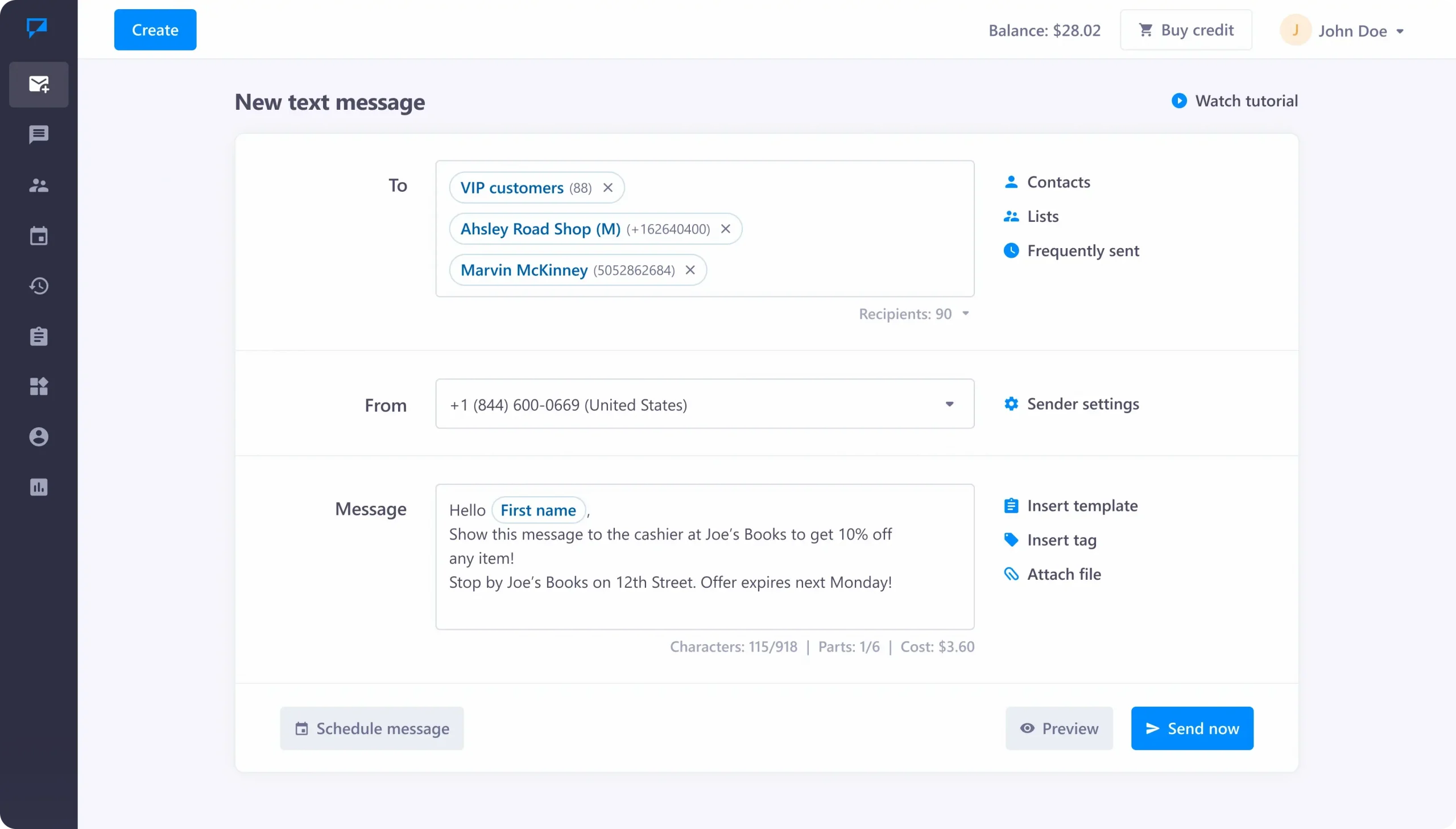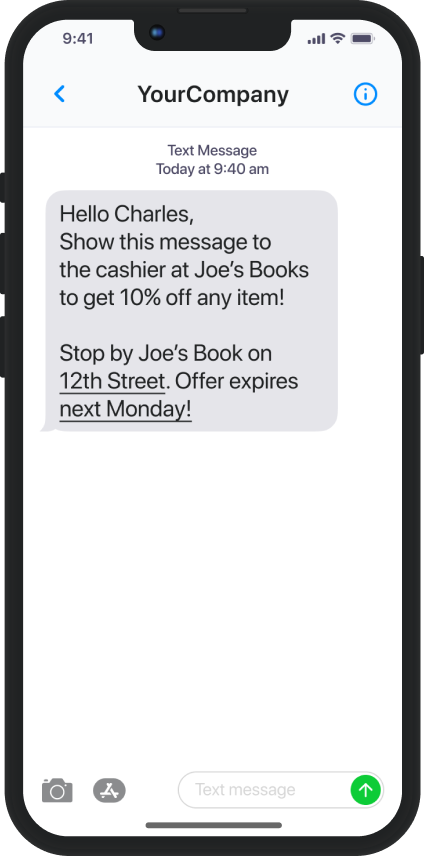Personalised sender IDs represent powerful branding tools because they can replace a regular phone number with your company’s name. Here’s how you can send SMS messages with your business name:
Step #1: Register for a Textmagic account or
log in to your existing account.
Step #2: Verify your account value by
purchasing SMS credit.
Step #3: Go to the
Sender IDs page and click
Apply for Sender ID.
Step #4: Your online text sender ID will be reviewed by a Textmagic specialist. Once it is approved, you will receive an email confirmation.
Step #5: Go to your
Sender settings and choose the new sender ID as your default SMS sending option.