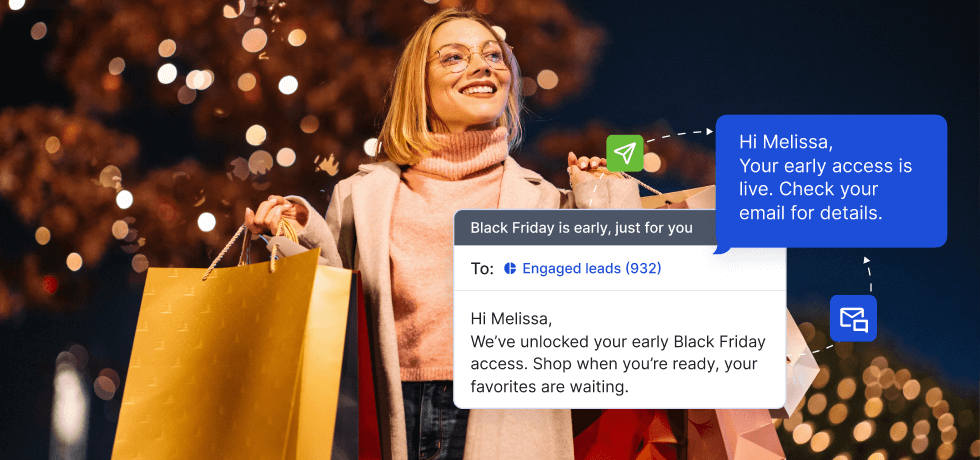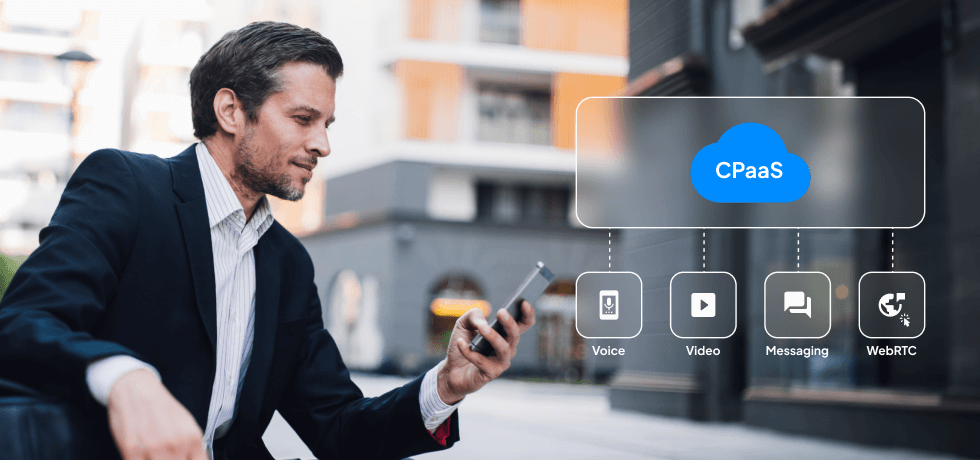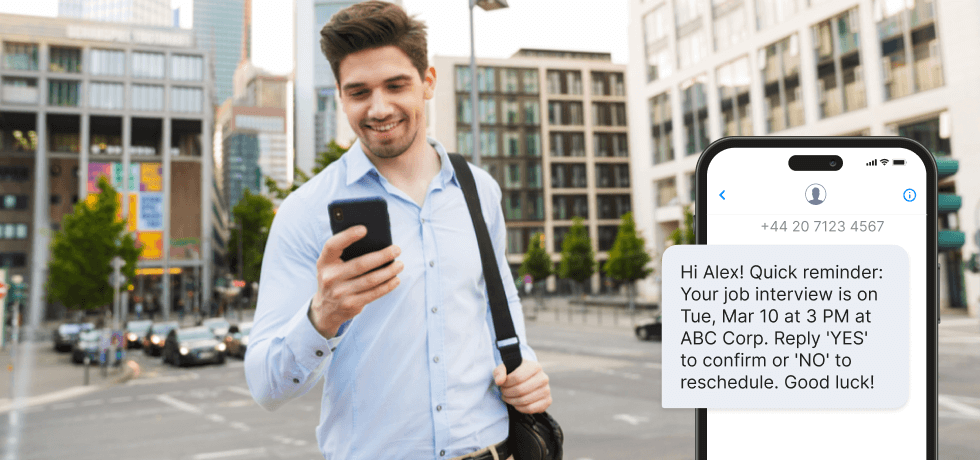
Businesses can leverage SMS marketing for sending text appointment reminders, thereby improving the overall customer experience. An appointment reminder system not only provides a convenient way for customers to keep track of their appointments but also act as a medium for introducing additional services or offers, enhancing the chances of further bookings.
Apart from reducing no-shows, appointment reminder texts also enhance customer engagement by keeping the lines of communication open and making clients feel valued and remembered. In this article, you’ll find comprehensive guidance on crafting effective reminders, timing them perfectly, and leveraging them to foster a positive and engaging customer experience.
How to write appointment reminders that engage customers
The art of creating engaging reminders lies in reaching the right balance between informativeness and conciseness while also ensuring the message resonates with your customers. Here’s a guide on how to write appointment reminders that achieve both:
1. Understand your audience
To communicate using a more focused approach, start by segmenting your customer base into distinct groups based on relevant criteria such as:
- Age
- Gender
- Location
- Purchasing habits
- Service history
This data can be collected through your CRM system, sales records, customer surveys, and feedback forms.
Next, customize your SMS reminders to resonate with your target group. This can include personalizing the message with the customer’s name, referencing their last service or purchase, or mentioning services they frequently use. Ensure the message’s tone aligns with the general communication style preferred by the demographic group.
2. Craft the message
Make sure your message is straightforward and easy to understand. Avoid jargon or ambiguous language. Clearly state the purpose of the message, such as the date and time of the appointment or event.
Keep the message brief and to the point. Long messages almost never get read. Stick to the essential information, like the what, when, and where.
Encourage a specific response. This could be a confirmation of the appointment, a prompt to reschedule if necessary, or any other relevant action you want the recipient to take. Make the CTAs you use stand out.
Example:
- Please reply with ‘YES’ to confirm your appointment.
- Confirm your spot by replying with ‘CONFIRM’.
Here are two reminder templates that will help you elicit the desired response:
Don’t forget! You have an appointment scheduled with us on [Date] at [Time]. Please let us know if you can make it by replying with ‘CONFIRM.’
Just a friendly reminder about your appointment with [Business/First name] on [Date] at [Time]. Please reply with ‘YES’ to confirm or ‘RESCHEDULE’ if you need to change the time.
3. Timing is everything
The best time for an initial reminder depends on the nature of the appointment or event:
Advance notice for appointments
- For medical appointments or service bookings, send a text one week in advance.
- Follow up with a second reminder 1-2 days before the event.
Short notice planning
- For events planned on shorter notice, send a reminder 2-3 days beforehand.
Timing of messages
- Send messages mid-morning or mid-afternoon on weekdays.
- Avoid early mornings, late evenings, and weekends.
Frequency
- Limit to two reminders: an initial reminder and one follow-up.
- More than two can be perceived as intrusive.
Try to include follow-up reminders in your SMS strategy, and be aware that understanding when your customers are most responsive can involve some trial and error. You should also analyze response rates for reminders sent at different times to gain insights into the most effective timing for your specific audience. For instance, reminders for early morning appointments might be best sent the evening before.
4. Personalization
Personalization makes people feel like they aren’t just random numbers in a system. Texts become more relevant for the recipient when you show an active interest in their preferences and needs. This, in turn, translates to enduring business relationships based on trust and loyalty – 80% of frequent shoppers choose brands that personalize the shopping experience.
Unlike generic messages that are often left unopened, personalized messages have higher response rates. This is especially important in the case of appointments and events where confirmations or cancellations must be timely.
Here are a few ways the right personalization techniques can significantly boost customer satisfaction and retention, turning simple notifications into powerful tools for building lasting relationships:
- Addressing the customer by name is the most basic yet powerful form of personalization. If you know the customer’s preferences (e.g., favorite products or services), you can always include them in your reminder. For instance, “It’s time for your next visit! We’ll make sure to have your favorite [Product/Service] ready…”
- Try to include personalized recommendations based on your customer’s history or preferences to add value to your texts. For example, “During your next visit, you might also enjoy trying our new [Product/Service].”
- Where applicable, include offers or discounts tailored to suit individual needs and create the message based on the time of year, recent purchases, or upcoming events. For instance, “Just in time for the holidays, we wanted to remind you of your upcoming appointment…”
5. Use different channels
When choosing a communication channel, ask yourself the following questions: “What type of audience am I addressing?”; “Is this matter urgent or just your usual reminder?”. Different types of audiences might prefer different channels for communication. Younger people are big fans of SMS, while the older demographic prefers the traditional phone call.
Also, consider that phone calls can be considered intrusive, so it’s best to combine channels to achieve the desired result. For example, send an initial reminder via email followed by an SMS reminder closer to the appointment date.
SMS (Text messaging)
- Pros: High open rates, immediate delivery, and convenience for short, time-sensitive messages.
- Cons: Limited character space and potential for intrusion. Not ideal for conveying detailed information.
- Tips: Use SMS for quick, urgent reminders where immediate attention is required. Ensure messages are concise and clear.
- Pros: Allows for longer, detailed messages. Can include attachments and links, and is excellent for record-keeping.
- Cons: Risk of getting lost in cluttered inboxes, potentially lower open rates compared to SMS.
- Tips: Ideal for detailed instructions or when documentation is required. Make subject lines engaging to boost open rates.
Phone calls
- Pros: Personal touch, can provide immediate clarification and feedback, good for complex or sensitive information.
- Cons: Time-consuming, dependent on customer availability, can be perceived as intrusive.
- Tips: Best for personalized services or when detailed interaction is needed. Keep calls brief and respect the customer’s time.
Mobile apps / Push notifications
- Pros: Instant, can be interactive, good for tech-savvy users. Allows for creative and engaging reminder formats.
- Cons: Requires users to have the app installed and notifications enabled. Can be overlooked among numerous notifications.
- Tips: Use for customers who regularly engage with your app. Keep notifications timely and relevant.
6. Include necessary details
Include the time and date of the appointment, location, contact info, and other relevant info like extra preparation requirements. For instance, medical appointments require patients to bring in extra documentation (tests) or even fast the day before.
To make the location more accessible, offer an extra point of reference and include a Maps link they can access directly from their GPS.
Reminder messages need to be clear, simple, and informative. Only focus on essential info without going into promotional content or irrelevant details. If you are sending a reminder text, send one that is easily read in one look. Include a clear CTA like “Please reply with ‘YES’ to confirm” at the end of your text.
Example:
Hi [First name], just a reminder about your appointment at [Business name] on March 10th at 3 PM, located at 123 Main St, Springfield. Please bring your insurance card and photo ID. Reply ‘YES’ to confirm.
7. Encourage confirmation or rescheduling
First of all, try to make the cancellation or rescheduling process as easy as possible. Make sure your reminders include links to an online rescheduling tool and provide other options for clients who are not as tech-savvy. For instance, some people prefer calling to reschedule or even to reply to your initial SMS.
Clearly state the consequences of late cancellations or no-shows and try to include incentives for those who go by the rules. Incentives like priority service or discounts on selected services work great for keeping clients happy and in touch with regulations.
Clients appreciate quick reply options that allow them to conform or reschedule instantly. A simple YES, NO, or RESCHEDULE could trigger pre-defined automated responses, reducing time-consuming manual interactions. Make sure that any scheduling tools you link in your message are mobile responsive, as most of your clients probably use their mobile phones when rescheduling or canceling an appointment.
8. Test and ask for feedback
To find out what works best for your audience and keep up with its preferences over time, you must conduct regular tests and adjust your strategies accordingly. You can use direct SMS surveys, feedback forms via links, feedback buttons, social media, or email surveys to gather this type of feedback.
Direct SMS surveys work best because they provide an unobtrusive way to approach your clients. After the appointment or event, you can send a short SMS survey asking on-point questions about the reminder service.
Make sure to keep it short and focused: “On a scale of 1-5, how helpful did you find our reminder message?” or “Was the timing of our reminder convenient for you? Reply Yes or No.”
Try Textmagic business communication platform
Connect with your team across multiple channels: SMS, email and social media.
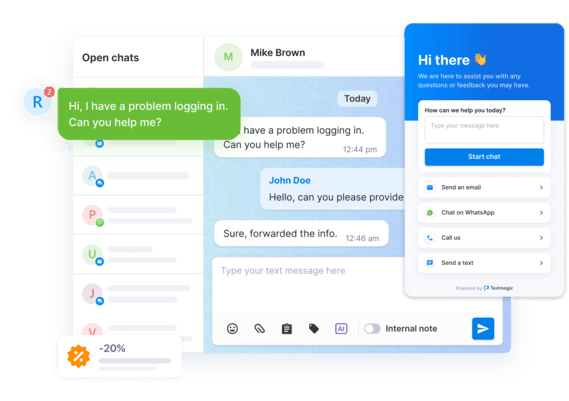
How to optimize your text reminder system with an appointment texting flow
An appointment texting flow is the structured sequence of text messages. It is meant to manage and enhance the process of scheduling, reminding, and following up on appointments. This flow is created so that it provides timely and relevant information to clients, starting with the initial booking. Let’s see what it covers:
1. Initial appointment confirmation
A text message confirming the appointment details immediately after it’s scheduled.
📅 Thank you for booking with [Business name]! Your appointment is confirmed for [Date] at [Time]. Stay tuned for more details. Reply ‘CHANGE’ if you need to reschedule.
2. Reminder before the appointment
A reminder sent a day or a few hours before the appointment, with date, time, and location.
🔔 Just a reminder: Your appointment with [Business name] is set for [Date] at [Time]. Please let us know if you need to reschedule!
3. Instructions or preparation reminders
If the appointment requires any preparation from the customer, a text with those instructions.
🌟 To make the most of your appointment on [Date], please [specific preparation instructions, e.g., ‘arrive 15 minutes early’ or ‘avoid eating 2 hours prior’]. See you soon at [Business name]!
4. Day-of appointment reminder
A final reminder on the day of the appointment, possibly including directions or last-minute information.
🌞 Good morning! Looking forward to seeing you today at [Time] for your appointment at [Business name]. Reply ‘YES’ to confirm you’re coming.
5. Reschedule or cancellation option
Offering an easy way to reschedule or cancel, if necessary, through a reply to the text.
🔄 Can’t make it to your appointment at [Business name] on [Date]? No worries! Reply ‘RESCHEDULE’ or ‘CANCEL’ and we’ll assist you further.
6. Post-appointment follow-up
A follow-up text for feedback, additional instructions, or next steps post-appointment.
🌟 Thanks for visiting [Business name] today! We hope you had a great experience. Feel free to reply with any feedback or questions. See you next time!
Try Textmagic business communication platform
Connect with your team across multiple channels: SMS, email and social media.
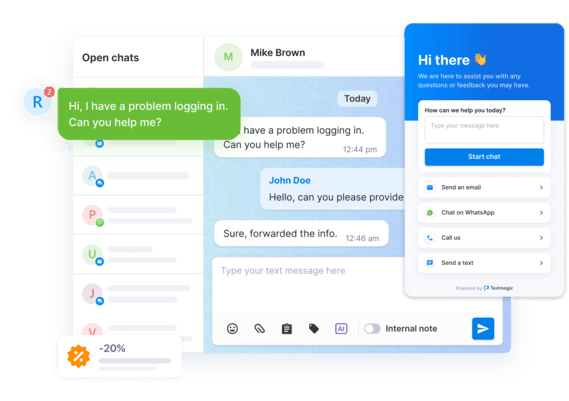
Ready-to-use appointment reminder templates
Below you can explore our collection of ready-to-use SMS appointment reminder templates designed to keep your schedule on track and your clients informed, ensuring no appointment goes unnoticed.
Job interview reminder
🔔 Reminder: Your job interview with [Company Name] is scheduled for [Date] at [Time]. Please bring your resume and portfolio. Good luck!
Dental appointment
😁 [First name], don’t forget your dental appointment at [Clinic Name] on [Date] at [Time]. Please arrive a few minutes early for check-in.
Annual health check-up
🩺 Your annual health check-up at [Medical Center] is coming up on [Date]. Remember to fast from midnight before your appointment.
Veterinary visit for a pet
🐾 Time for [Pet’s Name]’s appointment at [Veterinary Clinic] on [Date] at [Time]. Please bring any recent medical records.
Parent-teacher meeting at school
📚 Reminder: Parent-teacher meeting at [School Name] on [Date]. We’re looking forward to discussing [Child’s Name]’s progress with you.
Car maintenance service
🚗 Your car’s scheduled maintenance is due on [Date] at [Time] with [Service Center]. Please ensure to leave the car with us for [Duration].
Real estate property viewing
🏡 Explore your potential new home, [First name]! Property viewing at [Address] on [Date] at [Time]. We can’t wait to show you around!
Legal consultation appointment
⚖️ Reminder: Legal consultation with [Law Firm/Attorney Name] on [Date] at [Time]. Please bring any necessary documents.
Beauty salon booking
💇♀️ Your hair styling appointment at [Salon Name] is set for [Date] at [Time]. Looking forward to pampering you, [First name]!
Fitness training session
🏋️♂️ Get ready to sweat! Your fitness training session at [Gym/Fitness Center] is scheduled for [Date] at [Time]. Don’t forget your water bottle!
Upcoming loan repayment due date
💳 Friendly reminder: Your loan repayment for [Loan Type] is due on [Date]. Ensure timely payment to avoid any late fees.
Main takeaways
Incorporating SMS into your customer engagement strategy via text reminders opens up a range of benefits for both you and your client base. A staggering 70% of consumers purchased at least one item after receiving a marketing SMS. By leveraging SMS appointment reminders, your business is committed to customer convenience and modern communication practices.
This gives you an edge over competitors who may still rely on traditional and less effective methods and, in time, the opportunity to achieve higher customer satisfaction, better engagement, more effective communication, and reduced no-shows.
Frequently Asked Questions (FAQs)
Keep the message friendly and professional. Clearly mention the date and time, and invite them to contact you if they need to reschedule.
To receive confirmation, ask directly and clearly, using simple language. Invite a short reply, such as “Please reply YES to confirm.”
To remind someone of a meeting, you can simply send a brief message that includes the time, date, and location or link if needed.
A gentle reminder is a polite nudge about an upcoming event or task, phrased respectfully to avoid sounding demanding.
Yes, with Textmagic, you can schedule SMS messages, use templates, and automate appointment confirmations and reminders using keywords, triggers, or contact lists.
Related articles
10 Polite, but persuasive, cancellation email templates
Customer cancellations often come disguised as losse...
How to run your Black Friday Email & SMS campaigns with Textmagic
Black Friday doesn’t have to be chaos. This guide sh...
The power of timing in marketing: Email, SMS and social media posts
Optimizing the best time to send marketing emails is...
Contact center automation: 10+ Use cases and how to implement it
Find out how to efficiently implement contact center...
What is CPaaS (Communications Platform-as-a-Service)?
Communications Platform as a Service (CPaaS) is cruc...