
Text messages are great for instantly conveying concise information. However, in a business or marketing context, the character limit of text messages will often hinder your communication efforts.
PDF – portable document format – is an easy and accessible way to convey complex information via the internet. PDFs come in handy when you need to preserve the specific format of a document, such as tickets, contracts, prescriptions, etc, or simply if you want to include images and hyperlinks.
When should you text a PDF?
Attach PDFs to texts to increase the amount and complexity of information you can include in a message. The ability to send visual media, such as images and infographics, and multipage documents, such as schedules or brochures, is going to be a real lifesaver when you start including text messaging in your marketing strategy.
However, a text message cannot exceed 10 MB, so we always recommend using one of the many free PDF compression services available online.
On another note, consider sending a PDF in your text message in the following situations:
- You need to provide much more information than SMS character limits allow
- You want to present information in a more appealing and easy-to-read format
- You want to avoid sending a wall of text to your recipients
- Recipients might need the info later on, so providing a PDF file to download means they don’t have to check through their SMS history
- It’s important that recipients can easily transfer the file to their computer, print it, or forward it through email
How to attach PDFs to text messages
Textmagic allows you to attach files to any outgoing text message. Attaching a file to your text creates a link in the message that users can click to download the file.
This means you can send files of up to 10MB at the same cost as a standard SMS. It also means that, unlike other methods of sending files, such as email, users don’t need an online connection to receive the message.
You can attach PDFs to text messages following these simple steps:
1. Start the composing process
Log into the Textmagic app and go to the Compose section.
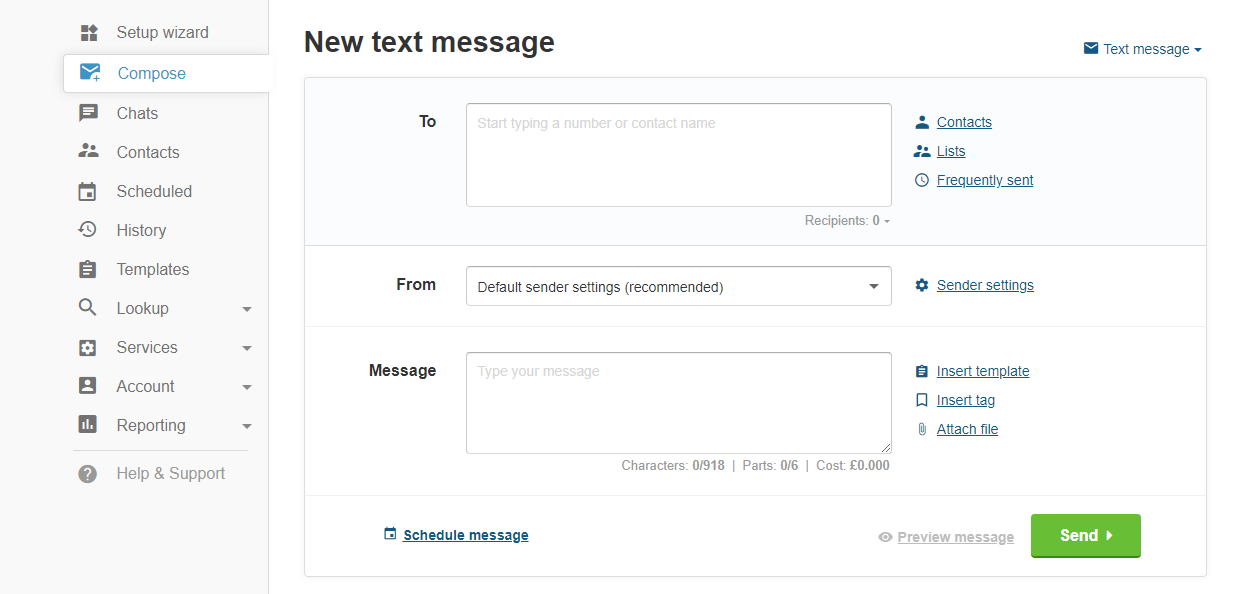
2. Choose who you want to send the PDF to
Select the contact or mailing list you want to message by clicking Contacts or Lists.
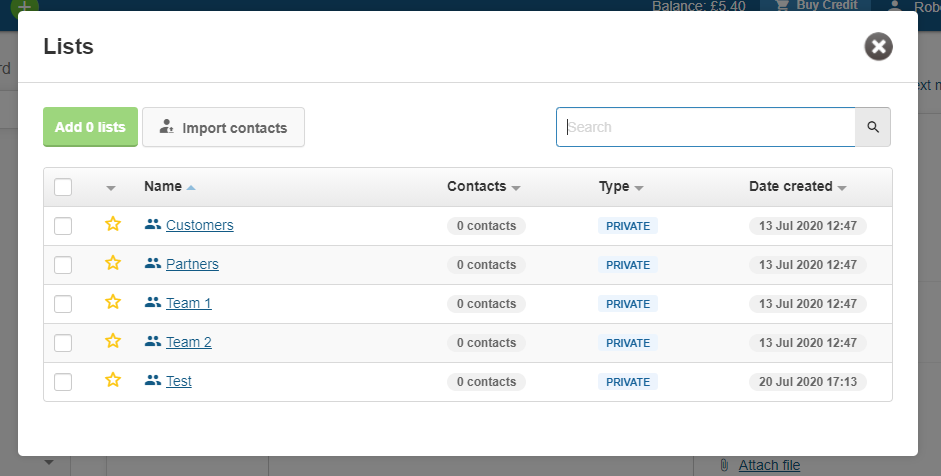
3. Write your text message or choose a template
Write your message in the Message field or click Insert template to start from a pre-written message.
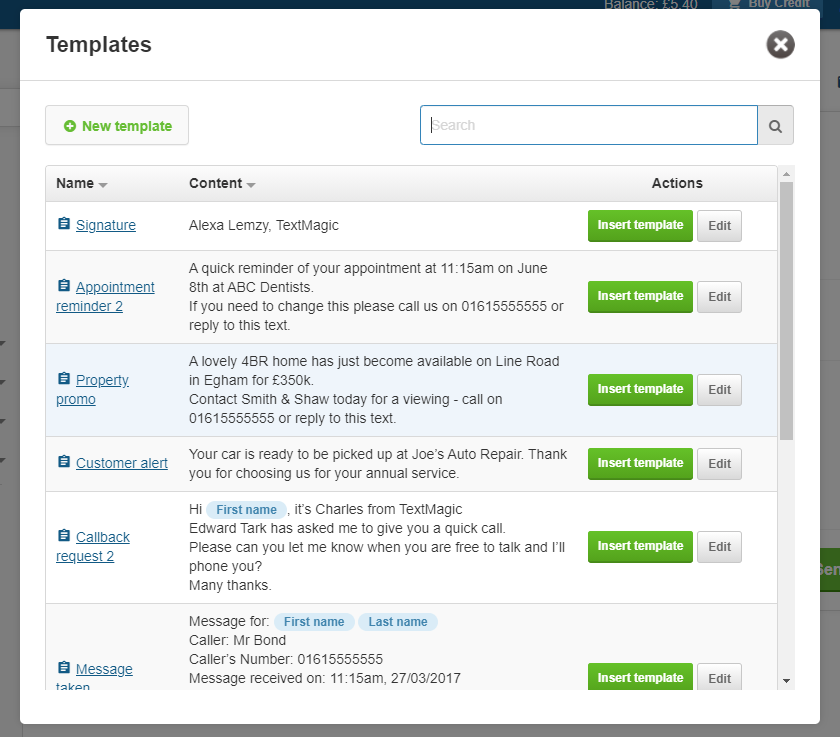
4. Attach your PDF file
Click Attach file, then Choose File in the pop-up window and navigate to the PDF file on your device. Hit the Attach file button when you are done.
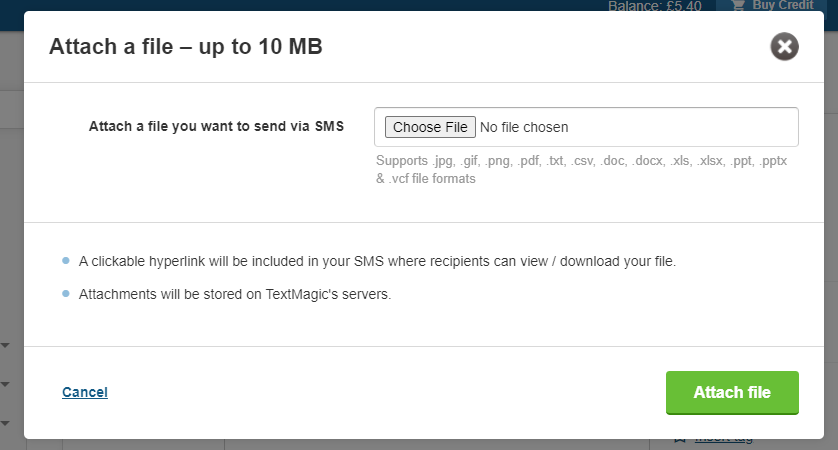
You can also send PDFs by text as an automatic response to incoming messages. This can enable clients or employees to get files immediately upon request.
Follow these steps to create automation rules for sending a reply with attached files.
Use cases for texting PDFs
Texting a PDF file can be useful at various stages along your marketing funnel. Here are some examples of use cases to inspire you in your marketing efforts.
Brochures and marketing documents
Send marketing content such as a brochure, product showcase, or infographic to explain in more detail.
For example, a real estate agent could attach a full property brochure when contacting clients about a home. The text itself stays clear and concise, but clients still get all the information they need. 40% of marketers say that original visual content like infographics is among their most valuable marketing tools.
Using visual aids and formatting options such as headings and bullet points isn’t possible in a standard SMS, but you can still include these if you attach PDFs to text messages. Remember that your recipient will probably view the file on their phone, so design your content with smartphone screen sizes in mind.
Welcome packs
Upgrade your welcome texts to new users and subscribers by including a PDF welcome pack that helps customers get started with your service.
A detailed welcome pack helps to set expectations at the beginning of your relationship with a client by reiterating your service package, timescales, and other details.
Technical support
Texting is a great way to provide fast customer support, but short, text-only messages aren’t always the ideal way to explain complex information, such as a troubleshooting process.
Attach PDFs to text messages to provide a straightforward step-by-step process with annotated images to help customers. Instructions with visual aids are more than 3 times easier to follow. Besides, customers can refer back to the PDF for the complete instructions instead of scrolling back through your conversation to find the answers again.
Menus and service information
Food and service industries can always benefit from sharing their latest menu changes or showing off a new service they offer to SMS subscribers.
A PDF lets restaurants share their menu design, giving the message more personality than plain text. This is great for promoting seasonal options or a menu refresh.
Service-based businesses such as stylists or spas can show off the results of a new technique or treatment with images.
Contracts and business documents
SMS is a fast and secure way to send business documents such as a contract, receipt, or invoice. It is precious when you need an urgent response that can’t wait for your client to check their email. Texting the document can be faster and easier than reminding them to open their email, especially for a busy client on the move.
Schedules and calendars
Exporting your weekly shift schedule or team calendar to a PDF file and texting it to employees ensures everyone can check it from their phones at any time.
This doesn’t just help teams stay organized; it also gives you more lead time to deal with scheduling issues. Since most people check their texts immediately, you can get a quick reply if there are any problems with the schedule you sent out.
That’s the gist of how to send a PDF via text
You now have all the knowledge you need to attach PDFs to text messages, and you can start upgrading your SMS marketing workflow.
This will allow you to push beyond the limitations of SMS communication by being able to send high volumes of information in a variety of formats, including images and hyperlinks that are useful for your customers.
Also, you can go a step further by using Textmagic features such as scheduling, automation, templates, distribution lists, and so on, and become a master in the text marketing playground.
Frequently Asked Questions (FAQs)
Attaching a PDF allows you to deliver rich content, such as brochures, schedules, contracts, or menus, without cluttering the SMS thread. Recipients can easily download, share, and reference the document later .
You can send PDFs up to 10 MB per message link at the same cost as a regular SMS, though compression is recommended for faster downloads.
You can share a PDF through SMS by uploading the file to a cloud storage service (like Google Drive, Dropbox, or OneDrive) and sending the shareable link via text. Here’s how:
- Upload your PDF to your preferred cloud storage platform.
- Set the file to be viewable by anyone with the link.
- Copy the shareable link.
- Paste the link into your text message and send it to the recipient.
Absolutely. You can set up automation rules so that, when triggered (e.g., by a keyword), the SMS reply automatically includes the attached PDF. This is useful for sharing essential files, such as invoices, how-to documents, or catalogs, at the customer’s request.
Use cases include:
- Brochures & infographics to showcase products
- Welcome packs for new customers
- Technical support guides with annotated instructions
- Menus or service catalogs for hospitality businesses
- Contracts, receipts, schedules for secure, mobile access.
- Compress files beforehand to ensure smooth loading.
- Design PDFs for mobile readability: clear visuals, readable fonts, concise layouts.
- Include a short message preview explaining what’s attached and why it’s helpful.
Related articles
Building customer trust through secure SMS marketing practices
Have you ever received an unsolicited sales pitch or...
Mastering customer advocacy: 5 Strategies for business growth
Read our latest guide to find out how you can improv...
20 Customer service phrases to use and 10 to avoid in 2025
Powerful customer service phrases can help you impro...
How to succeed with direct response marketing
Direct response marketing (DRM) focuses on making a ...
Top 10 benefits of online texting services you haven’t considered
Texting is the pinnacle of convenience for instant c...




