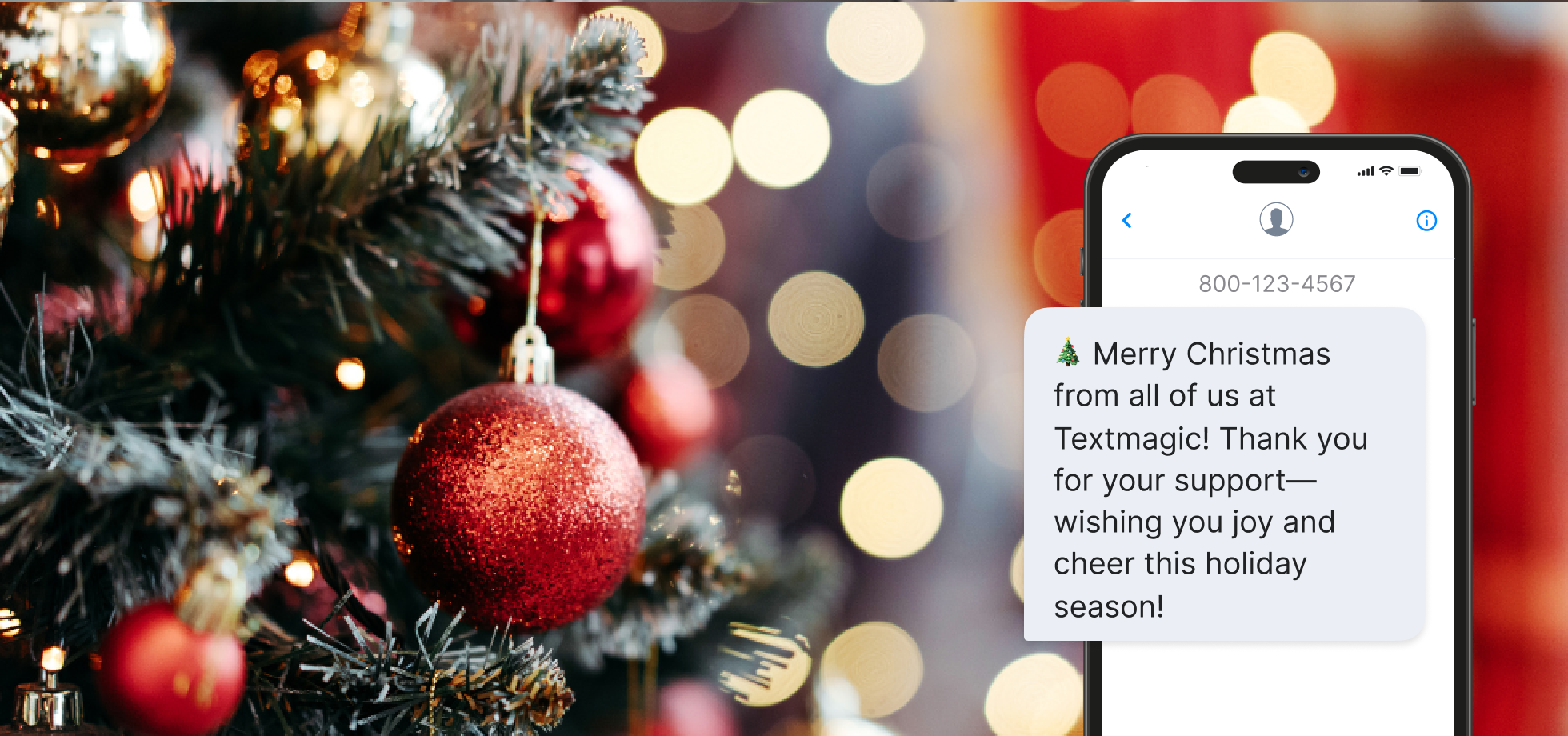Efficient sales processes can make a big difference in a small business’s profitability and growth. With 81% of sales and marketing professionals already using customer relationship management (CRM) systems equipped with automation, sales software for small businesses has become a key tool for streamlining workflows and closing deals faster.
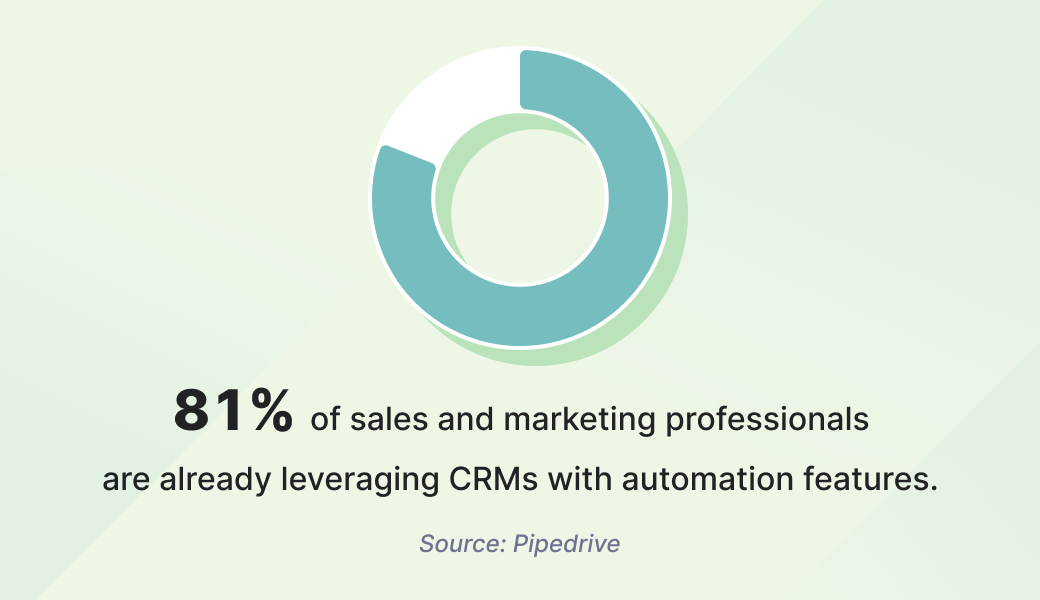
In this guide, we’ll explore how the right sales software can elevate your strategy. You’ll find 12 tools tailored to lead tracking, collaboration, and productivity, along with actionable tips to choose the best options for your business.
Let’s start with the fundamental question.
What is sales software?
Sales software can help you simplify and organize your sales processes. It serves as a central hub for managing leads, tracking deals, and improving customer interactions.
The right sales management app reduces time spent on admin tasks, allowing more focus on closing opportunities. This is especially valuable for small businesses where time and resources are tight.
Why small businesses need sales software
For small businesses, managing sales often feels like juggling too many tasks with too few resources. Owners and employees frequently wear multiple hats, leaving little time for managing complex processes. This is where sales software comes in, offering practical, affordable solutions tailored to the unique challenges of growing businesses.
These are problems sales software can help solve.
- Lack of data tracking: Many small businesses don’t have the tools to track meaningful sales data. Sales software provides an easy starting point, helping you build a foundation for data-driven decision-making. Such tools offer actionable insights without requiring advanced expertise.
- Overwhelming manual processes: Keeping track of leads, deals, and contacts manually can be overwhelming and prone to errors — especially when you’re wearing multiple hats. Sales software automates these tasks, saving time, reducing mistakes, and freeing you up to focus on closing deals.
- Scalability on a budget: As your business grows, sales operations can quickly become unmanageable. Sales software is designed to scale with you — handling increasing volumes of data, streamlining workflows, and adding features to meet your evolving needs, all while remaining cost-effective for tight budgets.
12 best sales software for small businesses
Here are the top sales tools organized by type to help you manage and improve key aspects of your sales process. We’ve tested them all to provide you with the most objective opinion.
Sales planner software
With the right sales planning tools, you can plan ahead and track progress. They can simplify your sales process by organizing tasks and providing key insights to reach your targets.
When choosing sales planner software, prioritize these features to ensure it aligns with your needs:
- Forecasting — predict future sales trends based on data
- Goal setting — define measurable sales goals and monitor progress
- Task management — stay organized by managing tasks, deadlines, and priorities
If sales tracking feels like a chore, these two planning tools are here to help you stay ahead.
1. Pipedrive
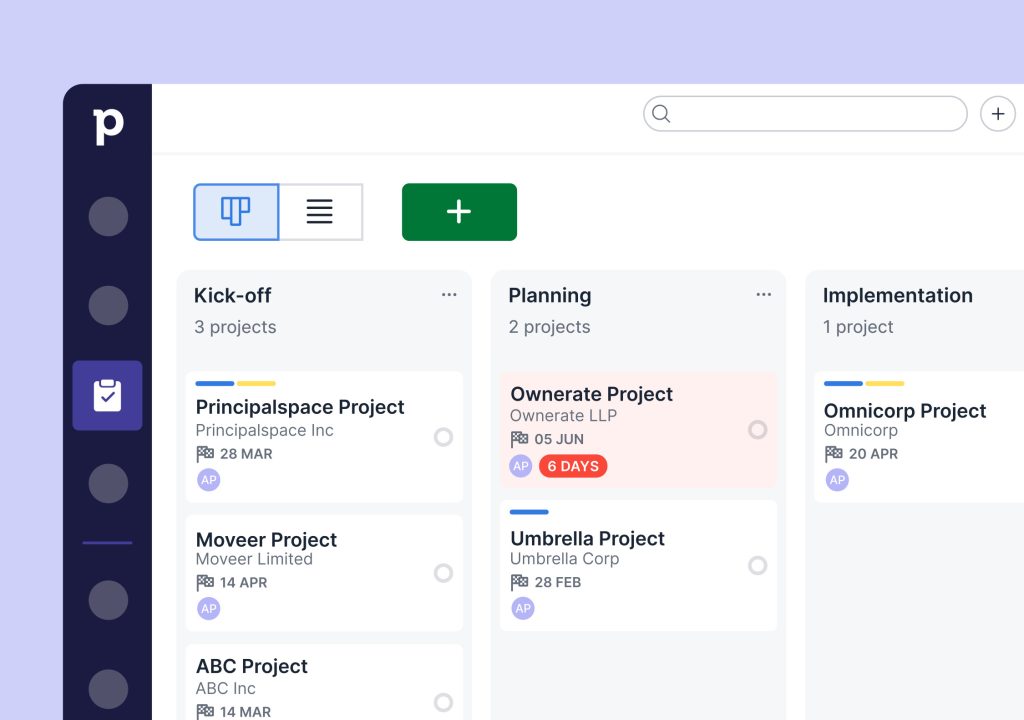
Image source: pipedrive.com
Pipedrive offers an intuitive sales pipeline management system, making it easy for small businesses to track deals, manage tasks, and forecast sales.
Pricing
- A free trial is available
- Paid plans start at €14 per user per month if billed annually (€24 if billed monthly)
Standout features
- Email integration
- Customizable workflows
- Artificial intelligence (AI)-driven sales projections
Limitations
- Some advanced features, such as deeper reporting and analytics, are available only in higher-tier plans
- The absence of built-in calling features across all subscription levels means you must rely on third-party integrations
Reviews
- G2 users appreciate its adaptability, simplicity, and integration capabilities (4.3 out of 5 stars)
- While it manages basic sales tasks effectively, some Capterra users note that it lacks marketing automation tools (4.5 out of 5 stars)
2. Copper
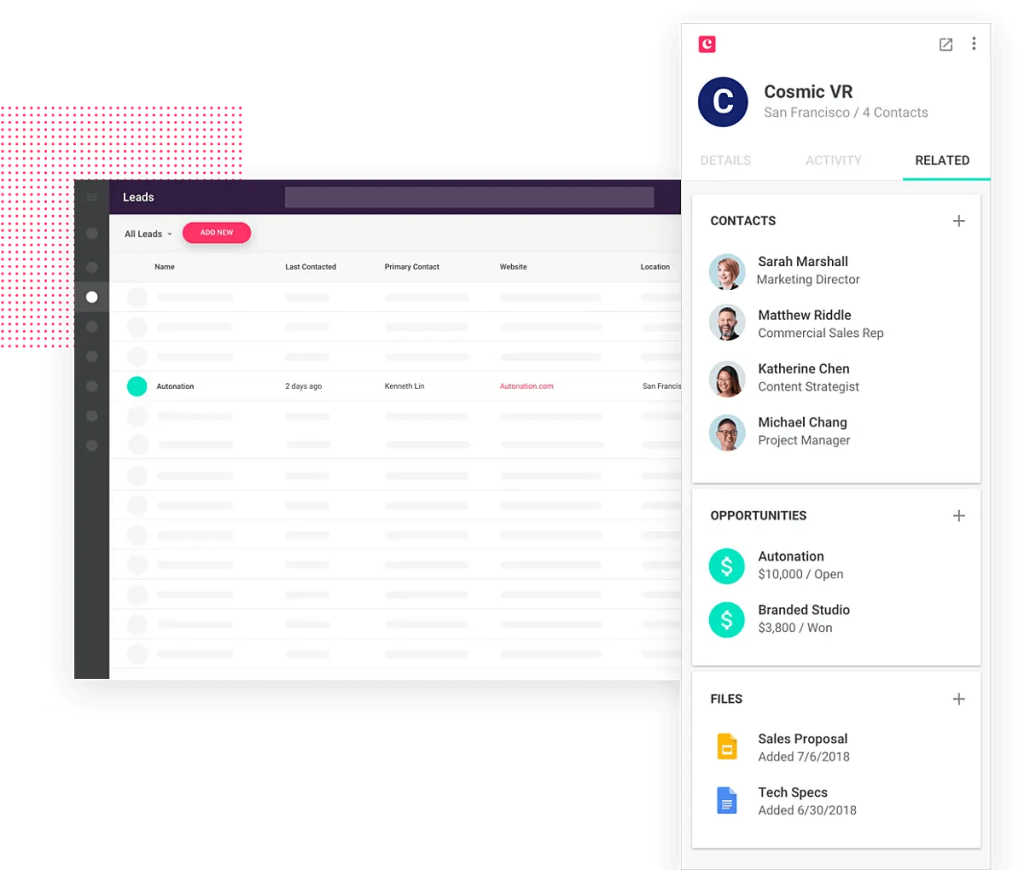
Image source: copper.com
Copper is a CRM tailored to small businesses that relies on Google Workspace tools like Gmail and Google Calendar. It simplifies sales planning through task management, pipeline tracking, and performance analytics.
Pricing
- A free trial is available
- Paid plans start at $9 per user per month if billed annually ($12 if billed monthly)
Standout features
- Google Workspace integration
- Sales forecasting and analytics
- Integrations with Slack, Zapier, and Mailchimp
Limitations
- Some aspects of the platform, including certain fields and workflow, offer limited flexibility in terms of customization
- Although it includes task management features, the system is less intuitive and efficient than other sales and marketing tools
Reviews
- G2 users report that it helps them organize sales tasks and track progress (4.5 out of 5 stars)
- Gartner users appreciate how its user-friendly interface helps streamline the sales pipeline stages (4.5 out of 5 stars)
Sales management software
With this kind of software, managing and tracking your sales activities becomes easier, so your team can focus on what matters most — closing deals.
These software features can help you streamline sales management and focus on growth:
- CRM integration — integrate with your CRM to centralize customer information and improve team collaboration
- Task automation — set up automatic follow-ups, reminders, and data management to save time on repetitive tasks
- Pipeline management — visualize your customers’ sales journey in real time, tracking each deal’s status and progress
The following sales software for small businesses comes packed with sales management capabilities to lighten the load.
3. Salesforce Sales Cloud
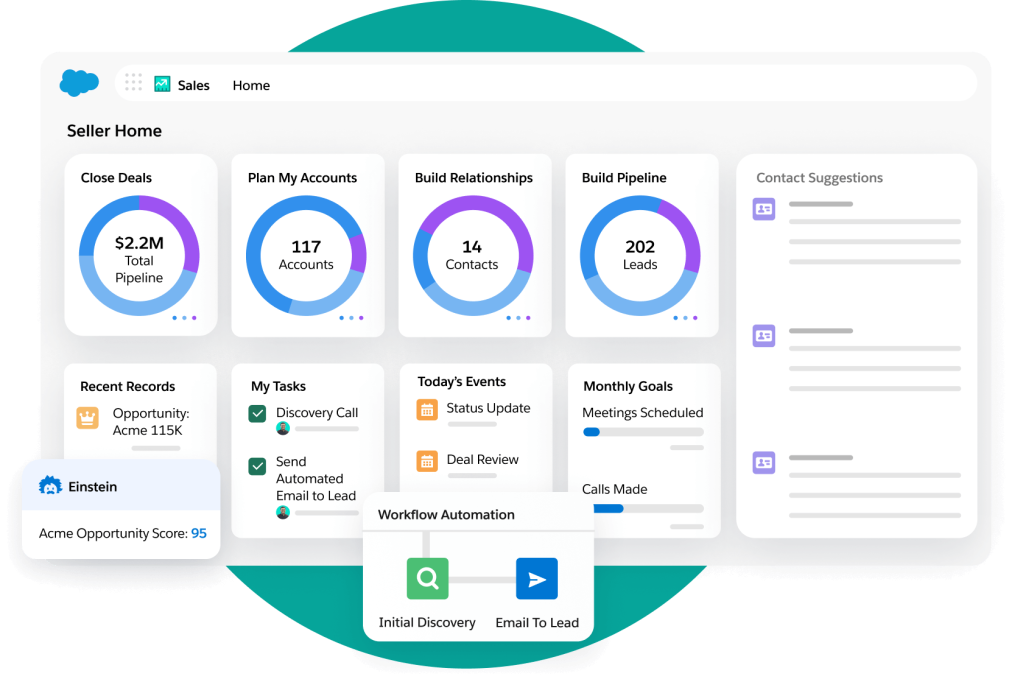
Image source: salesforce.com
Salesforce Sales Cloud is a CRM solution that can help small businesses manage and optimize their sales processes. It includes lead tracking, contact management, and pipeline oversight.
Pricing
- A free trial is available
- Paid plans start at $25 per user per month if billed monthly or annually
Standout features
- Pipeline visualization
- Customizable dashboards
- AI-generated insights (Einstein AI)
- Lead and opportunity management
Limitations
- Its interface may not always be as intuitive as other sales software for small businesses
- Customizing this sales management tool often requires technical expertise or the help of a Salesforce admin
Reviews
- GetApp users highlight that the mobile app integration improves accessibility (4.4 out of 5 stars)
- G2 users note how Salesforce’s AI features assist their sales teams in making more informed decisions through actionable predictions (4.4 out of 5 stars)
4. Insightly
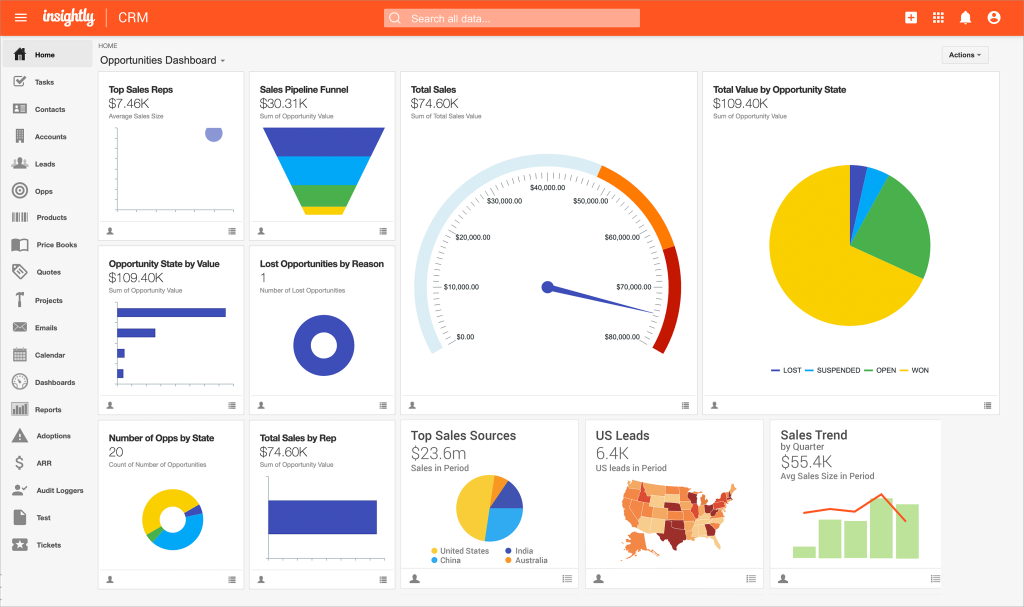
Image source: softwareadvice.com
Insightly is an all-in-one tool for small businesses, bringing together CRM and project management to handle lead tracking, contact organization, and sales pipeline oversight.
Pricing
- A free trial is available
- Paid plans start at $29 per user per month (billed annually)
Standout features
- Pipeline visualization
- Reporting and analytics
- Integrated CRM and project management
Limitations
- Automation capabilities are restricted in the more affordable plans
- Setting up and customizing the platform for specific sales processes can be time-consuming and may require technical knowledge
Reviews
- Trustradius users find value in its ability to run targeted email campaigns directly from the platform (8.2 out of 10 stars)
- G2 reviewers highlight that integrating emails and tasks into sales projects consolidates vital data (4.2 out of 5 stars)
Sales performance software
Sales performance software helps you improve your sales team’s results by monitoring activities, assessing outcomes, and encouraging continuous improvement.
To find the best sales performance software, focus on these key features and drive measurable results for your business:
- Gamification — engage your team with challenges, leaderboards, and rewards to boost motivation and competition
- Metrics tracking — monitor sales activities, conversion rates, and individual performance to evaluate success
- Real-time dashboards — access up-to-date data on team performance, sales progress, and goals to make informed decisions
Tracking performance shouldn’t be stressful. These two small business-friendly sales tools are here to help.
5. Freshworks
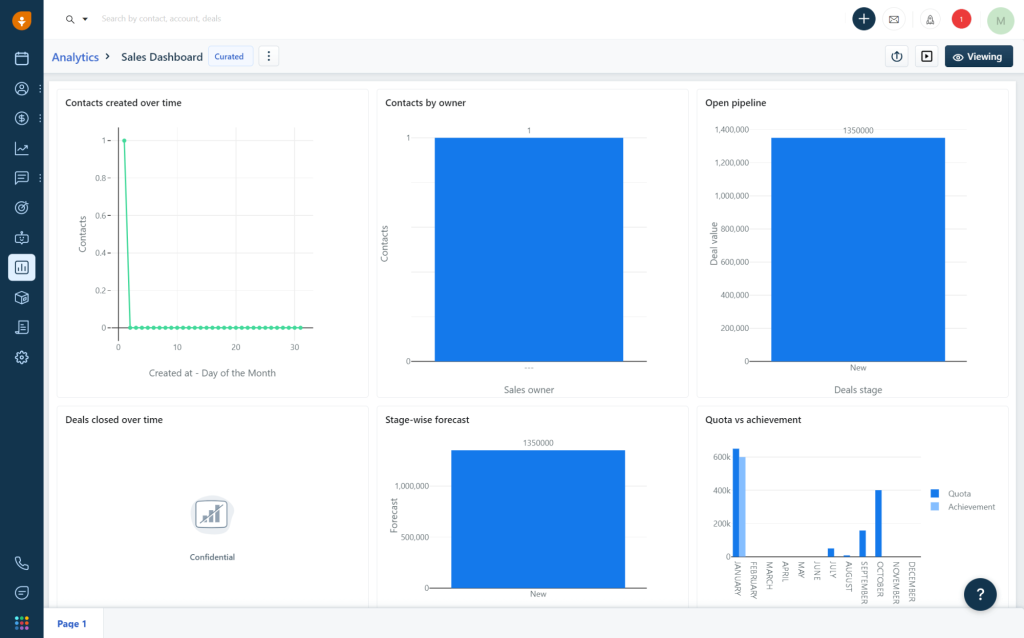
Image source: freshworks.com
Freshworks is a versatile sales performance platform designed to help businesses track, manage, and improve the performance of their sales teams.
Pricing
- A free trial is available
- Paid plans start at $9 per user per month if billed annually ($12 if billed monthly)
Standout features
- Lead scoring
- Sales insights with AI
- Follow-up email automation
Limitations
- Despite its intuitive interface, some users report that the platform requires a learning curve, especially for those transitioning from simpler tools
- Some integrations with third-party apps may not be as comprehensive or seamless as those offered by other sales software for small businesses
Reviews
- G2 users appreciate its ability to track key sales metrics and generate customized reports (4.5 out of 5 stars)
- Gartner users consider it an efficient system for monitoring sales performance, though they suggest reporting improvements (3.7 out of 5 stars)
6. Ambition
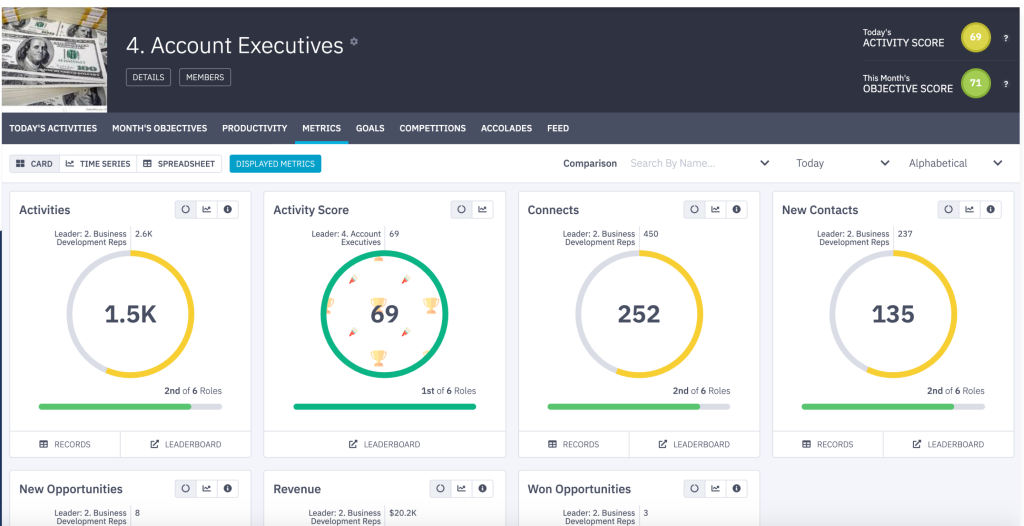
Image source: ambition.com
Ambition is a sales performance system that helps businesses increase sales team productivity. It can drive better team engagement through goal-setting features, key performance indicator (KPI) tracking, and a competitive framework.
Pricing
- A free demo is available
- You will need to request a pricing quote on their website
Standout features
- KPI visualization
- Sales activity tracking
- Integration with CRM tools
Limitations
- It lacks flexibility in applying custom formulas beyond the provided tools
- Its navigation can feel complex, making it harder to quickly locate features or understand workflows
Reviews
- Capterra users praise its functionality in visualizing and breaking down KPIs into actionable insights (4.6 out of 5 stars)
- G2 users think that its use of gamification, such as leaderboards and performance tracking, encourages healthy competition among team members (4.6 out of 5 stars)
Sales optimization software
Sales optimization software takes the guesswork out of boosting your pipeline and leads. These tools automate tedious tasks, rank prospects, and deliver actionable insights to help your team succeed.
Optimize your sales process with software that offers these features:
- Integrations — connect your CRM and communication tools for a unified sales process
- Workflow optimization — streamline sales tasks and processes for better time management
- AI-powered insights — use data-driven recommendations to prioritize leads and improve outcomes
These sales optimization tools are tried and tested to help you improve efficiency.
7. Zoho CRM
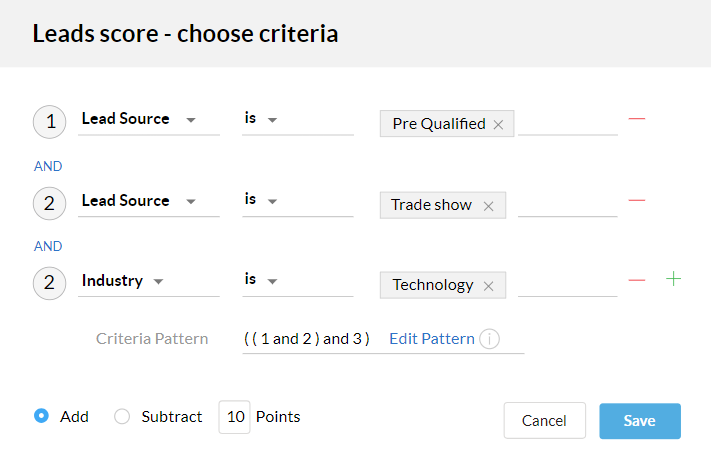
Image source: zoho.com
Zoho CRM is one of the most used software in business to optimize sales processes. It provides tools for lead management, automation, and data analytics.
Pricing
- A free trial is available
- Paid plans start at €14 per user per month if billed annually (€20 if billed monthly)
Standout features
- Lead scoring
- Customizable modules
- AI-powered sales assistant (Zia)
- Integration with Google Workspace and Microsoft Office
Limitations
- The mobile app can be less intuitive and may not offer the full functionality of the desktop version
- The initial setup and customization can be time-consuming, especially for users without technical expertise
Reviews
- Gartner users appreciate how its insights contribute to increased conversion rates (4.3 out of 5 stars)
- According to Capterra users, it provides great flexibility in building and customizing sales funnels (4.3 out of 5 stars)
8. Salescamp CRM
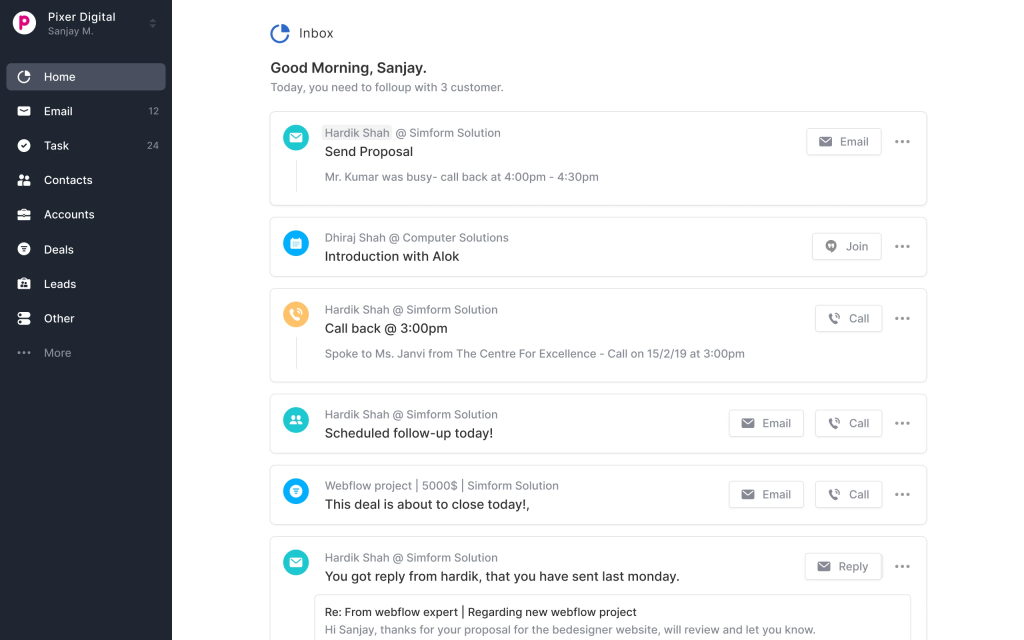
Image source: g2.com
With Salescamp CRM, small business sales teams can automate workflows, centralize customer data, and access performance metrics to better manage leads.
Pricing
- A paid plan is available
- Paid plans start at $9 per user per month if billed annually ($12 if billed monthly)
Standout features
- Lead management
- Centralized customer data
- Integration with other tools
Limitations
- For businesses with less CRM experience, the setup process can be time-consuming
- Integration with some apps may require using third-party tools like Zapier, making the setup more complex
Reviews
- G2 users find it helpful for identifying sales opportunities (4.0 out of 5 stars)
- Capterra reviewers highlight the founder’s responsiveness to feedback and support inquiries (4.4 out of 5 stars)
Best sales acceleration software
Designed to speed up the sales cycle, sales acceleration software helps improve efficiency. These tools help sales teams stay productive and engaged, ensuring that no opportunities are missed because of communication breakdowns.
Look for software with these features to boost productivity:
- Automation — automate routine tasks like email follow-ups and appointment scheduling
- Email tracking — track when and where prospects open your emails, and follow up accordingly
- Real-time collaboration — share information and collaborate instantly to solve problems and move deals forward
Time is money for small businesses. These two sales acceleration tools can help you close deals faster.
9. Zendesk Sell
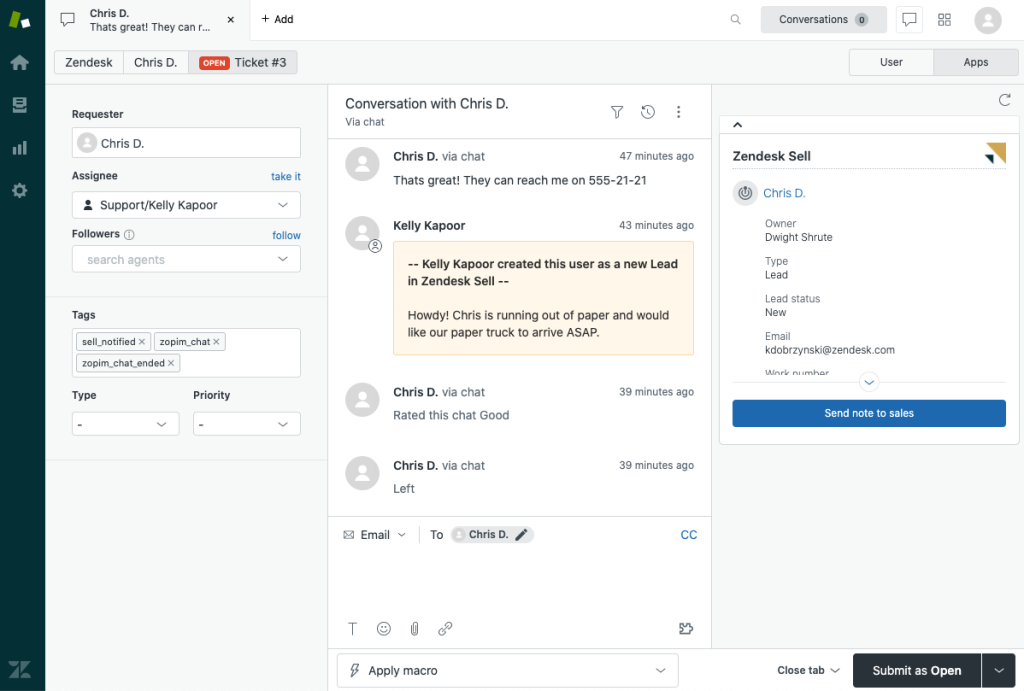
Image source: support.zendesk.com
Zendesk Sell is a sales-focused CRM designed to improve workflow and increase revenue. With a complete view of customer interactions, teams can benefit from more customized experiences.
Pricing
- A free trial is available
- Paid plans start at $19 per user per month if billed annually ($25 if billed monthly)
Standout features
- Lead scoring
- Email tracking
- Task automation
Limitations
- Connecting with third-party systems can require additional setup
- Setting it up can be time-consuming and complex, especially for businesses without dedicated IT support
Reviews
- G2 users appreciate its intuitive interface and customization options (4.2 out of 5 stars)
- Gartner users highlight that it improves sales pitches by providing a clearer view of customer interactions (4.3 out of 5 stars)
10. Yesware
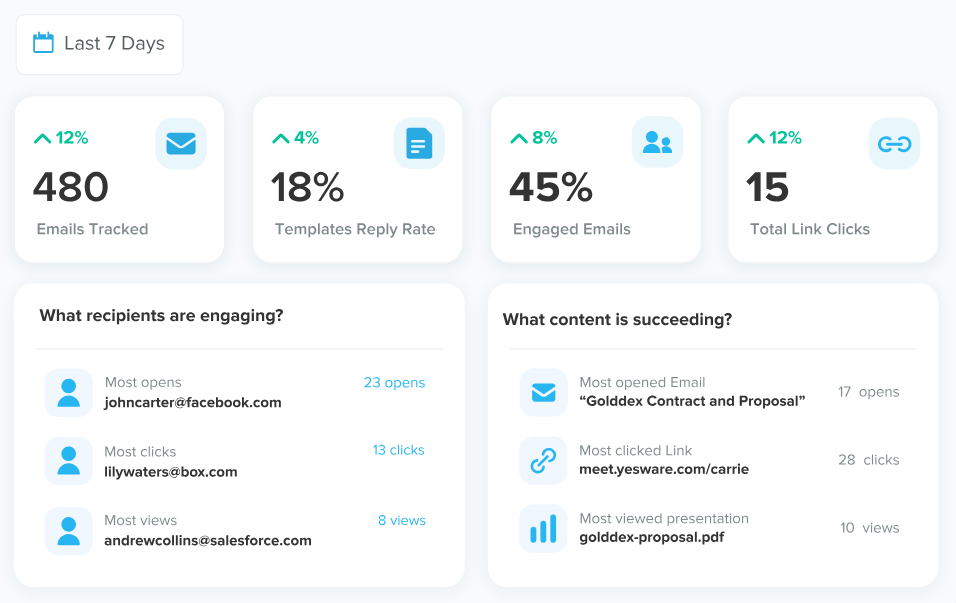
Image source: yesware.com
Yesware is a sales acceleration software designed to streamline email outreach and improve productivity without the complexity of reputable digital sales tools. Integrated directly into Gmail and Outlook, it optimizes outreach strategies and automatically logs activity into CRM systems.
Pricing
- A free plan is available
- Paid plans start at $15 per seat per month if billed annually ($19 if billed monthly)
Standout features
- Email tracking
- CRM integration
- Meeting scheduler
- Multi-channel campaigns
Limitations
- It does not offer a dedicated mobile app
- Its A/B testing capabilities are somewhat limited compared to other tools
Reviews
- The automatic syncing of emails with CRM systems like Salesforce is a feature that many GetApp users find essential (4.3 out of 5 stars)
- G2 users value how it improves outreach efforts, making it easier to set up and manage cold email sequences and follow-ups (4.4 out of 5 stars)
Bonus: Free sales software
Free sales software can be a great starting point for small businesses looking to manage sales without a big investment. While these tools may have limitations, they often offer the core functionalities needed to track and manage sales processes.
If you’re exploring free sales software options, make sure that they include these features to support your goals:
- Limitations — be mindful of any restrictions on the number of users or features
- Scalability — check if the software can grow with your business and adapt as your needs change
- Core functionalities — basic sales tools like contact management, deal tracking, and email integrations are a must
These two free sales software options offer practical solutions without cutting corners.
11. HubSpot CRM
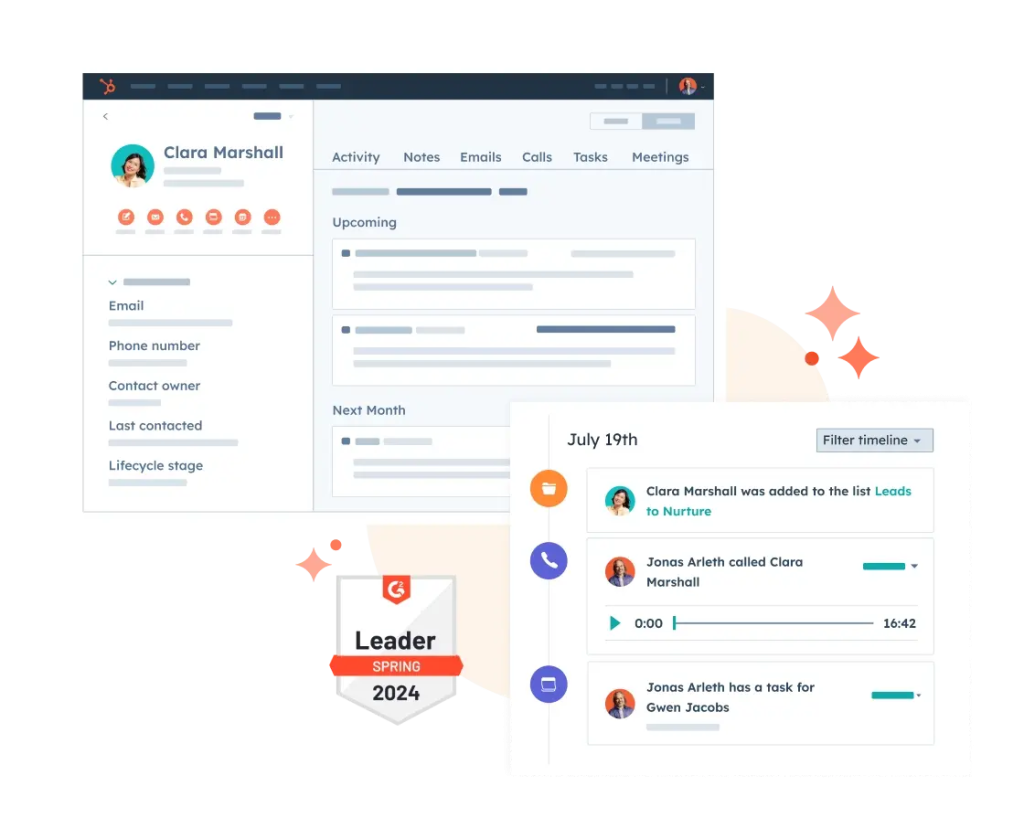
Image source: hubspot.com
HubSpot CRM is a user-friendly platform designed to support small businesses with core sales activities. It’s an all-in-one CRM solution that helps teams gain insights into their performance. It’s free to use, with no time limits and no credit card required to sign up.
Standout features
- Email tracking
- AI email writer
- Meeting scheduler
- Visual sales dashboard
Limitations
- Customization options for reporting and workflows are limited
- Advanced data segmentation and analytics features require upgrading to a paid plan
Reviews
- G2 users highlight its intuitive interface, making it easy for sales teams to set up and start using it (4.4 out of 5 stars)
- Capterra users mention the integration with platforms like Zoom, Stripe, and Microsoft Outlook as a key benefit (4.5 out of 5 stars)
12. Bitrix 24
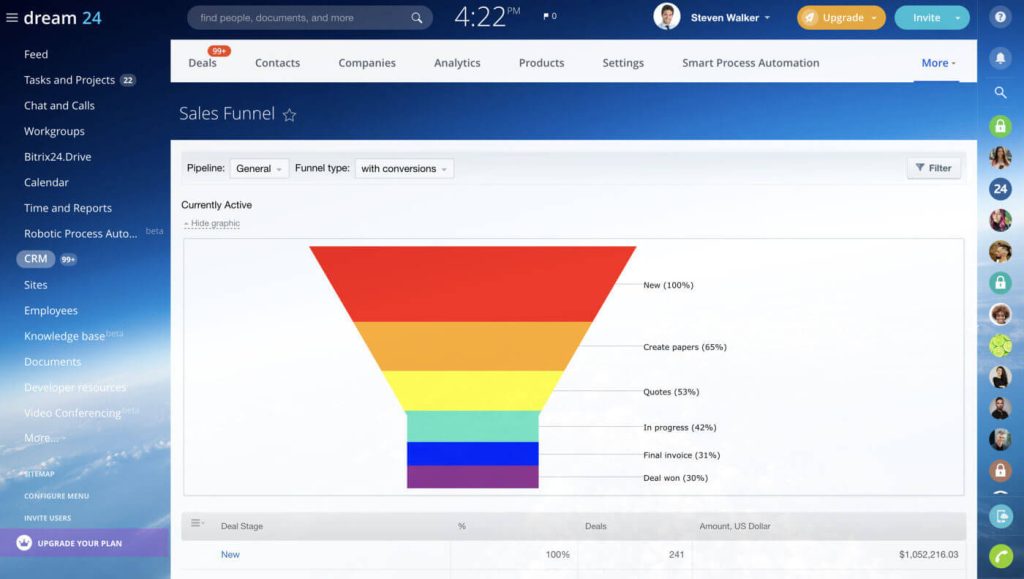
Image source: bitrix24.eu
Offering an all-in-one free CRM, Bitrix24 helps small businesses oversee sales management, build stronger customer relationships, and improve team collaboration. It can accommodate up to 12 users.
Standout features
- Email marketing
- Communication tools
- Lead and contact management
Limitations
- Support is primarily community-based, with limited access to direct customer service from Bitrix24
- Custom fields for contacts or deals, workflow automation, and sales forecasting require upgrading to a paid plan
Reviews
- Capterra users mention that its storage limit can be restrictive as their businesses scale (4.2 out of 5 stars)
- G2 users praise it for its broad feature set, especially for small teams that require free sales collaboration software (4.1 out of 5 stars)
How to choose the sales software for your small business
Selecting the best sales software for your small business requires thoughtful consideration of your unique needs and goals. These steps will help you make the right choice:

Define your business goals
- Identify the primary challenges you want the software to solve, such as improving lead tracking, automating tasks, or providing detailed analytics.
- Clarify whether you need basic functionalities or advanced features like AI-driven insights, workflow automation, or mobile app support.
Identify key factors to consider
- Choose sales management software that aligns with the structure of your team.
- Determine how much you’re willing to spend. Consider upfront costs, subscription fees, and any potential add-ons or upgrades.
Evaluate software options
- Read user reviews and expert comparisons to shortlist the best sales software.
- Many providers offer free trials or live demos. Use these to test how well the software fits your workflow and whether it’s user-friendly for your team.
Get feedback from your team
- Involve your sales team in testing and evaluating the software in your shortlist.
- Conduct a feedback session to identify any challenges or preferences before finalizing your choice.
Make your decision
- Compare the pricing, features, and scalability across your shortlisted options.
- Consider the long-term benefits and whether the software aligns with your growth plans.
Ensure a smooth adoption
- Give your team the training they need to navigate the software.
- Explain how sales technologies will help improve processes and make tasks easier. After adoption, track usage and address any issues or inefficiencies quickly.
Win customers with the right sales software
When it comes to growing your small business, the right sales software for small businesses can make all the difference. These tools help streamline every part of the sales process, from lead generation to closing deals. A well-structured sales system allows your team to perform at its best, making growth more achievable.
Investing in sales software is a step toward long-term success. It’s worth taking the time to explore solutions that suit your unique needs, whether it’s automating follow-ups, tracking sales activities, or gaining valuable insights into performance. Explore your options and adopt the tools that will help you scale your business.
Related articles
5 Effective strategies to improve SLA response times
The SLA response time metric in service level agreem...
Contact Center-as-a-Service: What is CCaaS and how to implement it
The evolution of contact centers towards cloud-based...
Business texting etiquette: 14 rules for your SMS campaign
Whether you’re reaching out to customers, part...
What is number porting? Pros, cons, and business considerations
Are you considering switching mobile providers but a...
40 Christmas text message templates and tips for businesses
The holiday season is the perfect time to connect wi...