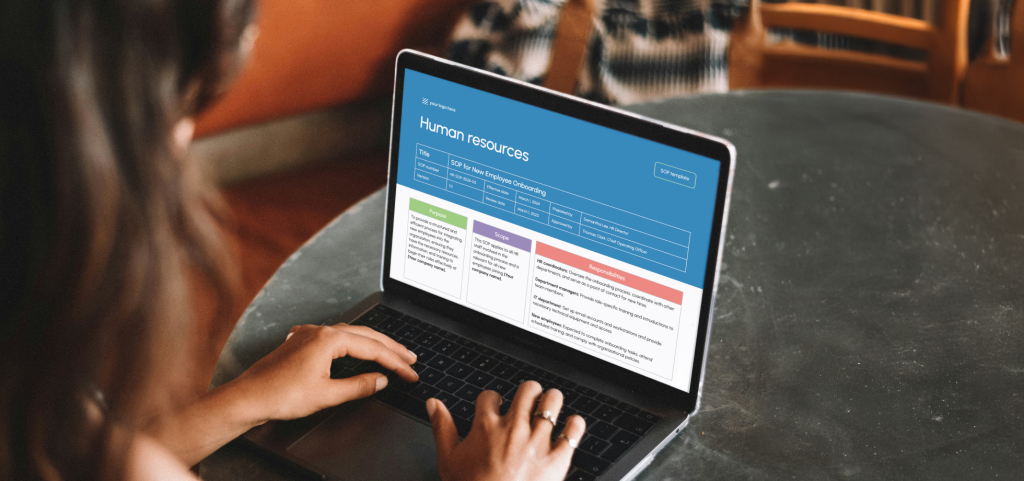
Standard operating procedures (SOPs) help ensure that everyone in a company follows the same steps for tasks and internal activities. Utilizing a well-structured SOP template to create operating guidelines can reduce errors and increase productivity. It can even streamline employee onboarding processes.
If you’re wondering how to write effective SOPs that work for multiple business needs, look no further. We’ve included 10 templates that you can adjust to fit your company profile. We’ve also added step-by-step instructions on creating SOPs that enhance operational efficiency.
Let’s get started with the fundamental question (or jump straight to the templates).
What is an SOP document?
An SOP document is an internal guide with instructions for specific tasks within an organization. It’s meant to ensure that results stay within parameters no matter who performs the task.
SOP documents maintain consistent information across departments and standardize processes, assisting businesses in complying with industry regulations. They also set the record for future organizational values due to their influence on employee training practices.
This leaves more time for business expansion. Leadership no longer needs to spend extra time checking whether employees and partners adhere to company policies.
Industries where SOPs are crucial
Many industries need SOPs to maintain consistency and safety in various internal processes.
- Guest services and facility management: SOPs maintain service quality through regular checklists and maintenance plans for the whole facility. This covers everything from guest rooms and public areas to critical equipment like HVAC systems and elevators.
- Healthcare: SOPs include guidelines on administering medication, patient assessment techniques, wound care, and emergency responses. They help ensure that all patients receive care that meets established safety and quality standards.
- Banking and finance: This sector benefits from secure data management and transaction processing thanks to SOPs. SOPs help identify potential risks (fraud, credit risk, market risk) and outline procedures to mitigate them. They also include disaster recovery plans to maintain services during adverse situations.
Types of SOP formats
Here is an overview of the common SOP formats:
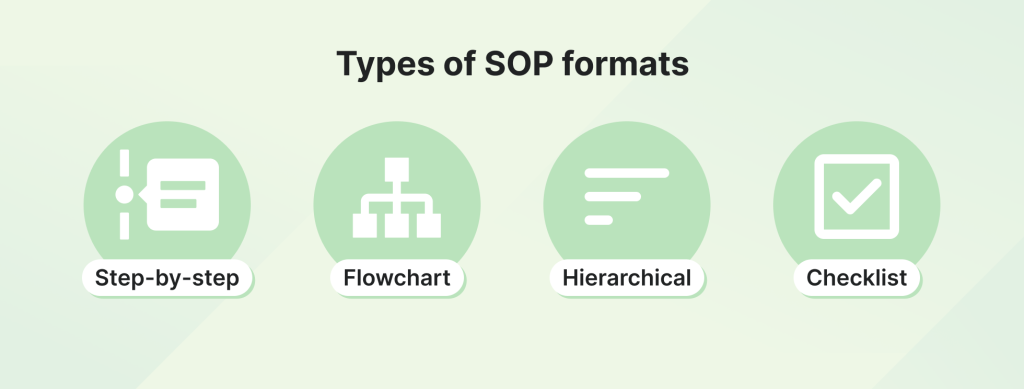
Step-by-step SOP
This format outlines procedures in a sequential, step-by-step manner. Each action is described according to the order it follows in a specific flow.
For instance, when opening a coffee shop, you would elaborate an SOP with tasks like:
- Unlocking the front door
- Disabling the alarm
- Turning on the lights
- Starting coffee machines
- Setting up the cash register
Closing procedures would reverse these steps, including tasks like:
- Cleaning
- Accounting for the day’s sales
- Securing the premises
- Setting the alarm
Flowchart SOP
This format uses diagrams to represent each process. It includes steps in each box that are connected by arrows (indicating the flow).
In project management, for example, flowcharts are used to determine the next course of action when a project is behind schedule. It would include decision points based on factors like:
- The cause of the delay
- Resource availability
- Project importance
These points would then lead to the next steps. These could typically include:
- Schedule adjustment
- Resource reallocation
- Scope reduction
Hierarchical SOP
This format organizes procedures according to a hierarchy. The main procedures are broken down into sub-procedures.
Let’s take the development of a new product, for instance. Your typical hierarchical SOP would cover high-level stages like:
- Concept development
- Design
- Prototyping
- Testing
- Production
You would then break down each stage into more detailed tasks, such as:
- Market research in the concept stage
- Computer-aided design (CAD) drawings in the design stage
- Material selection in the prototyping stage
Checklist SOP
This format presents procedures as a list of items to be checked off or completed. Each item on the list represents a specific task or consideration within the overall process.
A hospital could use a checklist SOP for patient pre-operative procedures. This may include:
- Confirming patient identity
- Ensuring informed consent is signed
- Checking allergy information
- Verifying the surgical site
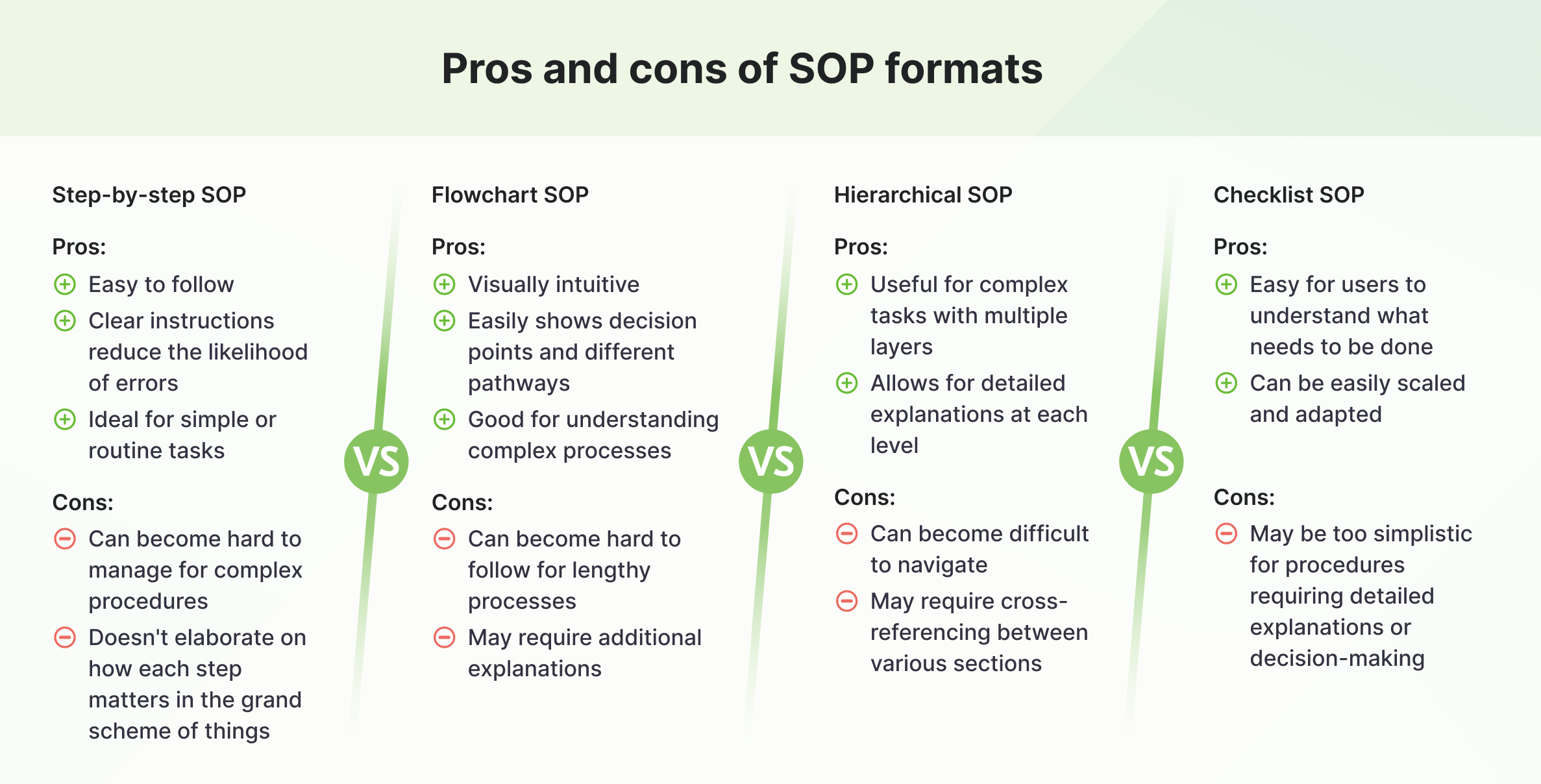
10 SOP templates for Word and Google Docs
This is our SOP template selection. Pick the one that best suits your needs.
1. Customer service department SOP template
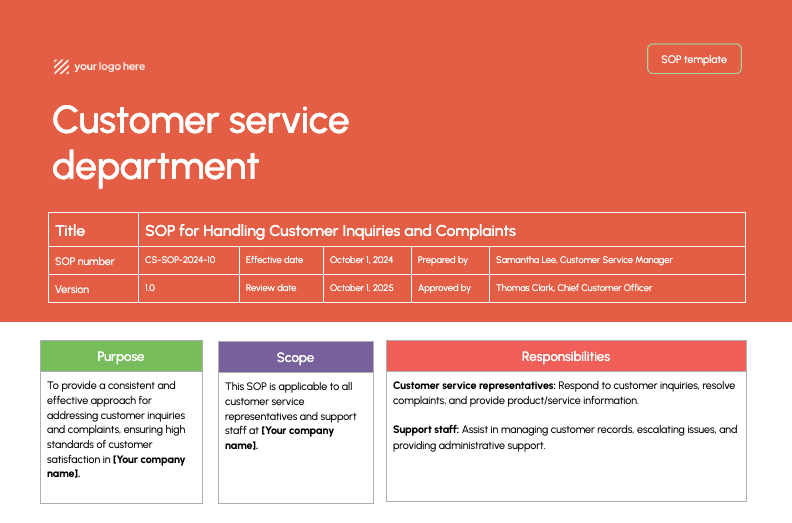
This template will help you increase customer satisfaction by ensuring effective handling of customer inquiries. It includes guidelines for customer service staff procedures like handling complaints, record-keeping, and customer feedback.
2. Human resources SOP template
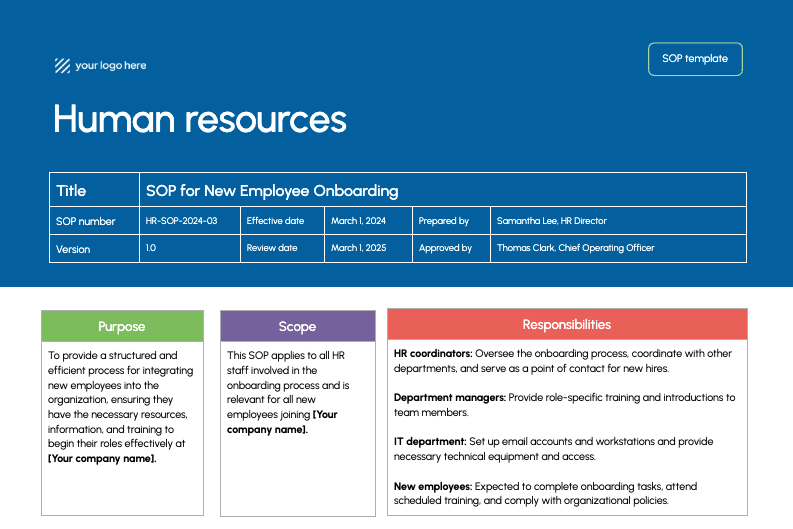
The following SOP template helps streamline new employee onboarding. It applies to HR and department managers, covering pre-arrival preparation, initial training, and ongoing integration.
3. Manufacturing SOP template
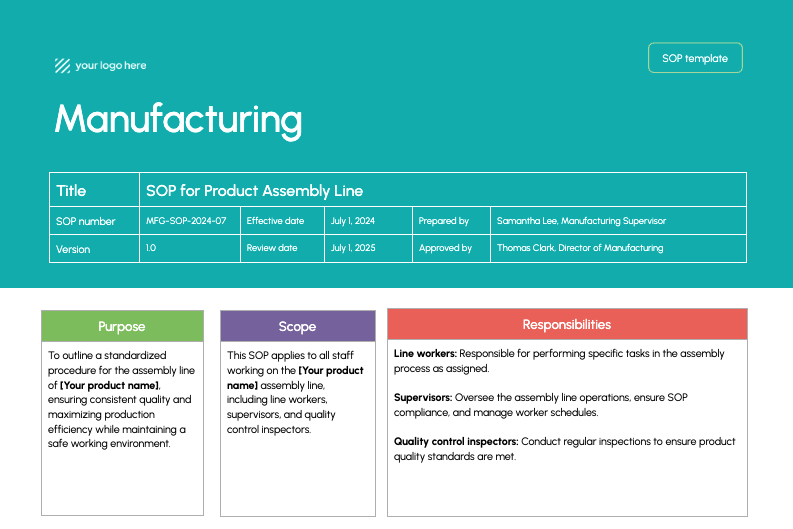
This manufacturing SOP is meant to standardize processes and ensure efficiency and safety. It covers assembly, quality control, and post-assembly procedures for line workers and inspectors.
4. Project management SOP template
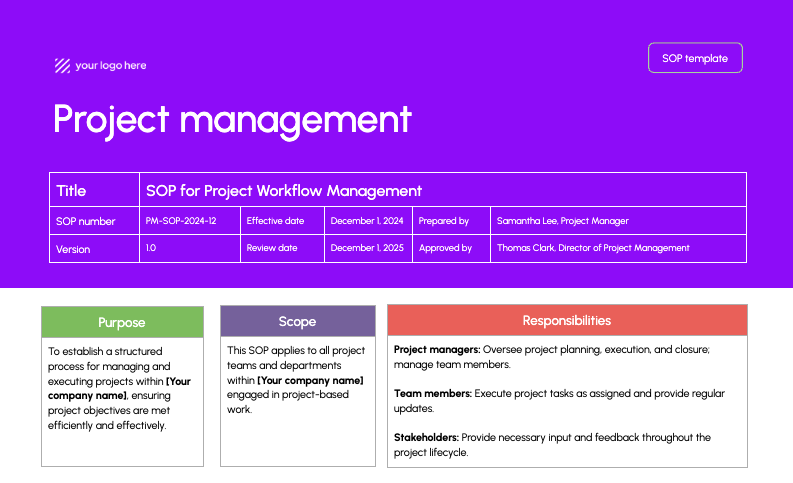
This template provides a structure for the management and execution of projects to ensure effective goal achievement. It covers the entire project lifecycle for all teams and departments (initiation, planning, execution, monitoring, and closure).
5. Remote work and telecommuting SOP template
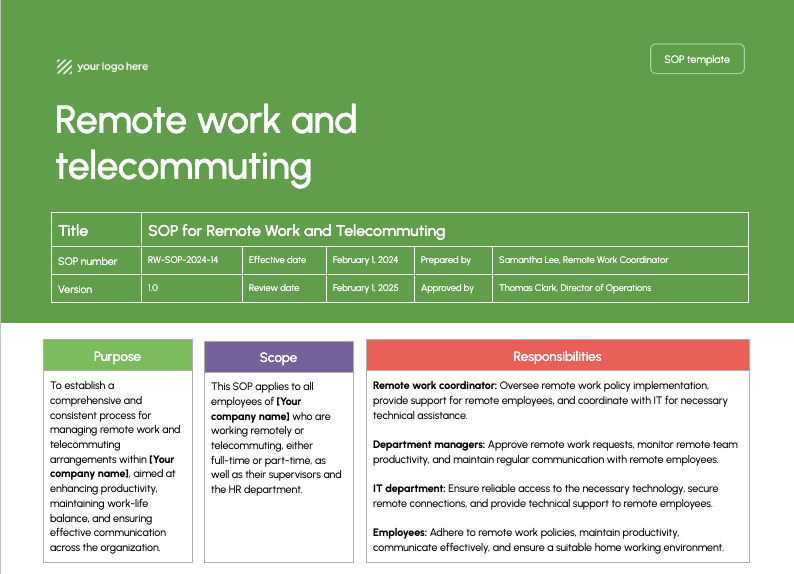
This SOP template helps manage remote work, enhancing productivity and work-life balance. It includes home office setup, communication guidelines, and health support for all remote employees and relevant departments.
6. Restaurant SOP template
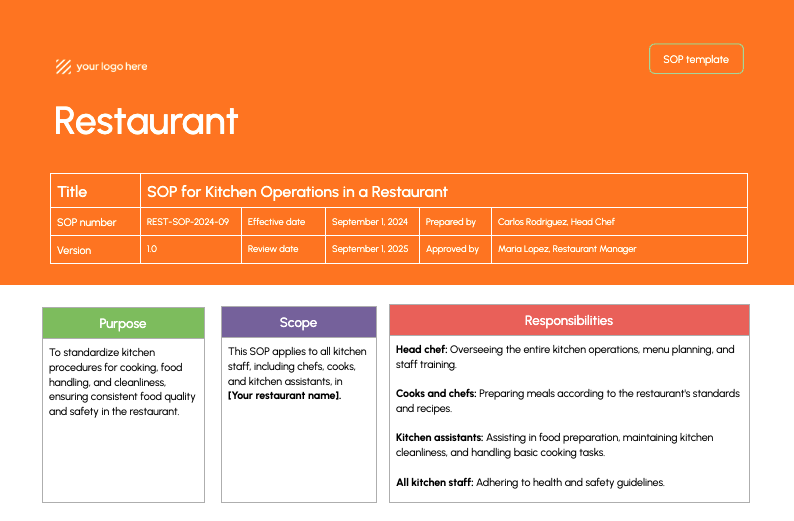
The following SOP helps ensure quality and safety in food handling and cooking. It covers detailed procedures for food preparation and waste management for all kitchen staff.
7. Retail business SOP template
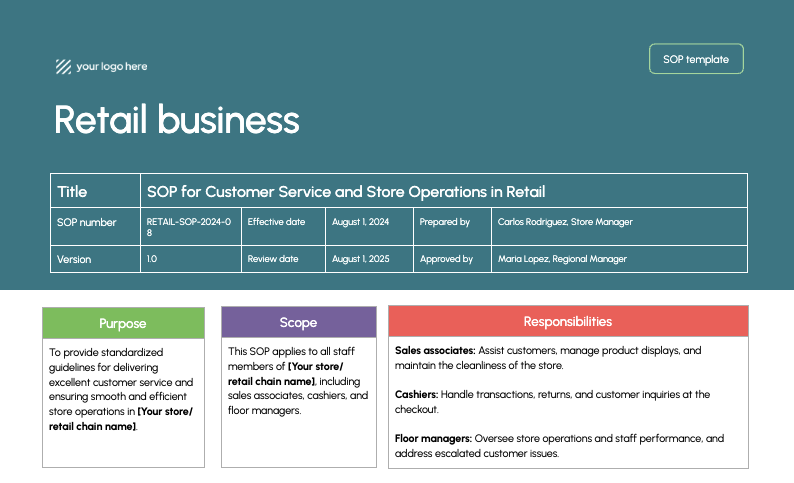
This SOP is meant to standardize customer support and store operations for excellence in service delivery. It includes guidelines for retail staff on sales, inventory management, and store maintenance.
8. Sales department SOP template
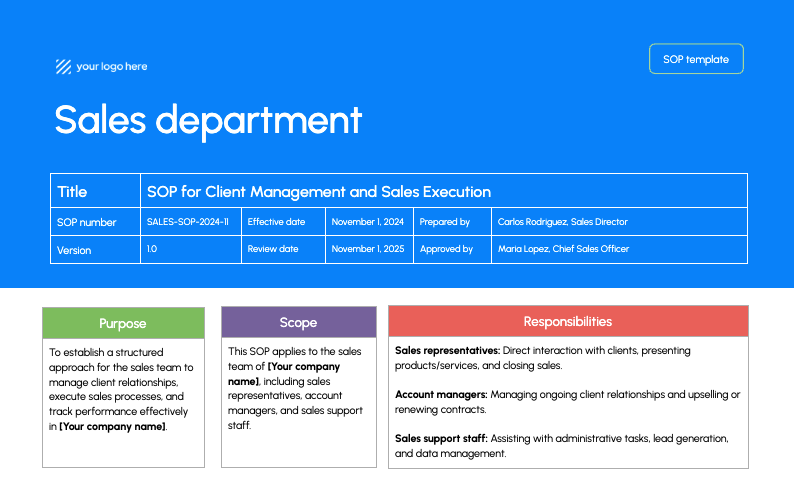
This template includes roles and procedures for salespeople. It’s meant to structure client management for effective relationship-building and performance tracking.
9. Standard IT SOP template
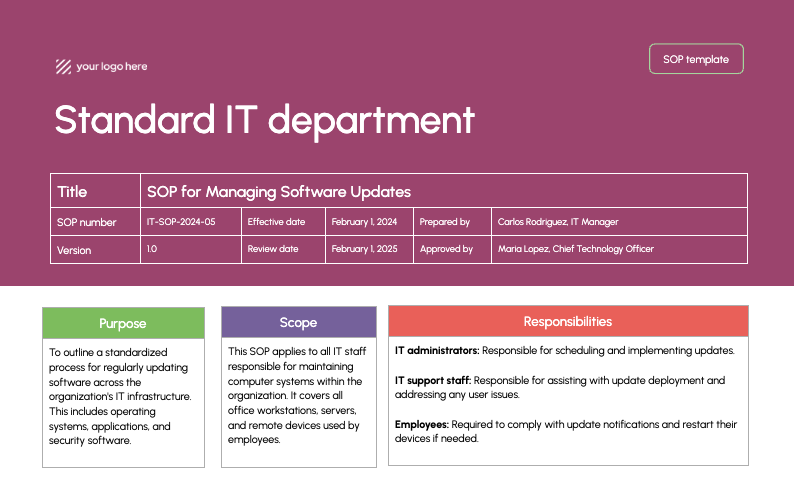
Use this SOP to standardize software updates within your organization. The template outlines the duties of IT admins in updating and fixing devices in the office and remotely.
10. Training SOP template
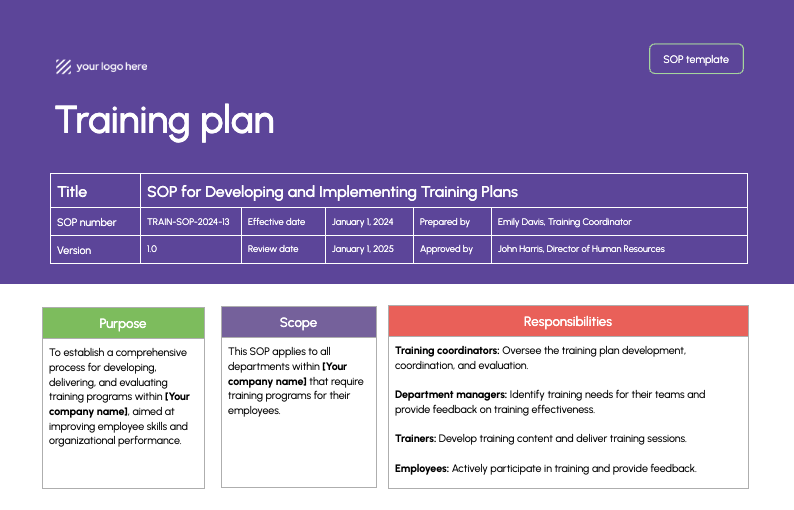
Carry out training programs to enhance employee skills and organizational performance using this SOP. It will take you through training needs analysis, delivery, and record-keeping across all departments.
How to create an SOP document using a template
Before creating an SOP document based on an existing template, you will need to choose a format that fits your specific operational needs. Consider the complexity of the procedure, your audience, and task requirements when doing so.
Here are the steps you will need to go through to create your own SOP.
1. Define the scope and purpose of the SOP
The SOP’s scope defines its limits, detailing what it includes and what it does not. It helps users understand the extent of the procedure and includes the stages below.
- Process coverage: This is where you specify and explain the tasks or processes the SOP covers.
- Applicability: Specify the situations where the SOP applies. This can include particular times, locations, or conditions under which the reader should follow the SOP.
- Resources and responsibilities: Elaborate on what resources the SOP includes and who is responsible for each part of the process.
- Limits and exclusions: Clearly state what the SOP does not cover. This can involve related tasks managed by different processes or unusual situations that the SOP does not address.
- Compliance and regulatory boundaries: Where relevant, indicate any compliance or regulatory guidelines that the SOP must abide by. This applies to industries like pharmaceuticals, healthcare, and food production.
The purpose of an SOP, on the other hand, explains why the SOP has been created and what it aims to achieve. For example, the purpose of an SOP for handling customer complaints can be “to ensure that all customer complaints are addressed promptly and effectively, enhancing customer satisfaction and maintaining the company’s reputation.”
2. Gather the necessary information
Start by talking to those who regularly perform or manage the process you wish to create the SOP for. This includes long-term employees, supervisors, or managers from companies with profiles similar to your own.
Then move your focus to your company. Here are some tips for gathering information and benefiting from active team and stakeholder involvement.
- Try to include people from different shifts, departments, or roles that interact with the procedure. Prepare a list of open-ended questions that encourage detailed responses.
- Ask those people to walk you through the procedure as if they were teaching someone new.
- Ask about variations, unique issues they encountered, and how they adapted the procedure. As they walk you through each step of the procedure, note down any tool, equipment, or resource mentioned.
- If possible, watch the procedure being carried out and organize your list into categories.
3. Adjust the SOP structure and start writing
Any type of SOP relies mainly on the following structure.
- Title: Make sure the title reflects the purpose of the SOP. Then include the document version number and date of creation (or last revision).
- Table of contents: This applies to longer SOPs to ease navigation to different sections.
- Purpose and scope: Name and define the SOP’s objective and its applicability.
- Responsibilities and roles: Clarify who is responsible for various aspects of the procedure to avoid confusion.
- Procedure steps: List the steps in the order that the reader should follow. Use action verbs for clarity (e.g., “Turn on the machine,” “Check the temperature”).
- Detailed instructions: Provide detailed descriptions for each step. Try to avoid jargon or technical terms unless absolutely necessary.
- Safety warnings: Clearly highlight any potential safety risks and the necessary precautions to take.
- Quality control points: Include gradual checkpoints where users can whether they’ve completed the task correctly.
- Troubleshooting: Provide guidance for common problems or questions that may arise during the procedure.
- Documentation and records: Specify any required documentation or records that must be completed as part of the procedure.
- Revision history: Keep a log of changes made to the SOP, including the date, nature of the change, and who made it.
Remember that SOPs should be as brief as possible while still providing all necessary information. To ensure that all users understand the procedure the same way, use specific, action-oriented instructions.
Example: Data entry
Whenever possible, use visual aids like images, diagrams, or icons to increase understanding.
- Flowcharts and diagrams provide a visual overview of the entire process.
- Standardized icons work great for repetitive themes, like safety warnings or obligatory actions.
- Processes that involve multiple variables or require verification at multiple stages use tables and checklists.
4. Review and test the SOP
Before implementing, perform dry runs or walkthroughs of the SOP. This involves examining each step of the process to find any problems in how it works or is understood.
Next, implement the SOP in a controlled, real-world environment. The easiest way to do that is by choosing a section of your organization or a specific team where you can test it. This area should reflect the broader environment where you will eventually implement the SOP.
Keep track of the whole process and record any deviations or challenges faced while carrying out the SOP. Monitor its success and collect data on any potential issues or areas for improvement.
- Hold meetings with the team periodically to discuss their experiences.
- Use surveys or questionnaires to easily gather information.
- Go through their feedback to identify patterns.
- Mention your findings in the final version of the SOP.
5. Maintain and update the SOP
There are various factors that impact an SOP’s effectiveness over time. As work processes evolve, new technologies emerge, and equipment gets updated. You will need to tweak your SOP to reflect the changes taking place as your team changes or your organization expands.
Adding to that are regulatory and industry standards that change over time. To avoid legal issues and fines, you must update your documented processes.
Aim for continuous improvement by implementing user feedback into your operating procedures.
How we use SOPs for content development
At Textmagic, we follow a detailed SOP for writing and publishing blog articles. This SOP ensures that all content meets our quality standards and makes our workflow more efficient.
If you are a fellow content creator, use our SOP to make your content creation smoother and improve the quality of your work for your audience.
1. SCOPE
This SOP applies to all marketing staff at Textmagic engaged in content creation.
2. RESPONSIBILITIES
- Marketing managers: Provide necessary input and feedback throughout the writing lifecycle; manage team members.
- Product managers/Product marketing managers: Review and ensure the accuracy of product-related information.
- Subject matter experts: Provide expert opinions on topics.
- Content marketing managers: Oversee article research, planning, execution, monitoring, and closure; manage team members.
- Copywriters: Execute writing tasks as assigned and upload copy to website backend; provide regular updates.
- Native proofreaders: Make final edits.
- Developers: Ensure seamless article rendering.
- Stakeholders: Provide necessary input and feedback throughout the writing lifecycle.
3. PROCEDURES
Research
- Identify writing topics and objectives.
- Define writing project stakeholders and establish communication plans.
Planning
- Create a detailed writing plan, including timeline, resources, and budget.
- Develop a writing brief and get approvals.
- Assign tasks and responsibilities to team members.
Execution
- Implement the writing plan, adhering to the timelines and quality standards.
- Maintain continuous communication to track progress and address challenges.
- Manage resources effectively and make adjustments as needed.
Monitoring and control
- Continuously monitor writing progress against the plan.
- Identify issues that arise.
- Update stakeholders on writing status and any changes.
Closure
- Complete all writing deliverables and obtain stakeholder acceptance.
- Document writing project outcomes and lessons learned.
- Release resources if applicable.
- Track web metrics periodically to check article performance.
Ready to start creating SOP documents?
The ultimate goal of an SOP is not just to document a process but to improve the way your organization operates.
The templates we provided ensure that you cover all essential operational aspects. They will help you save time and effort by accessing a ready-made format so you won’t have to start from scratch. Adapt them to master the processes within your industry.
Related articles
20 Business email examples to elevate your professional communication
Discover effective business email examples, template...
SMS marketing for restaurants: Key benefits & best practices
SMS marketing, particularly vital in the time-sensit...
Voice of the customer survey questions and best practices
As a business owner or marketer, you want to ensure ...
What is UCaaS (Unified Communications-as-a-Service)?
Unified Communications as a Service (UCaaS) has tran...
3 Benefits of texting with Textmagic
SMS is one of the fastest and most affordable forms ...




