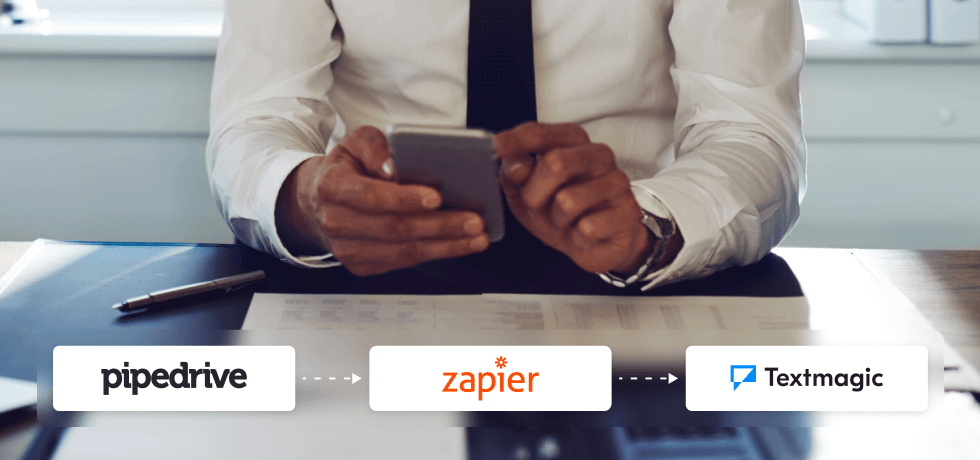Nowadays, with just a few taps on our smartphones, we can order a ride, buy groceries, or even book a vacation. All without speaking to a single human. This expectation of instant gratification and self-reliance reshapes how we approach customer service. We want to feel in control of our experiences, including problem-solving. A self-service help desk offers exactly that.
Studies show that positive customer service experiences influence 80% of customers to purchase again. This shows how important it is to have systems in place that streamline customer service interactions.

As technology continues to evolve, so will customer expectations. We’ve compiled a list of the top 10 self-service help desks to help you anticipate incoming trends. We’ve also analyzed them so that you can choose the best customer portal software for your business.
TL;DR
- Your self-service portal should be intuitive and easy to navigate.
- You should provide a self-service knowledge base to address common issues.
- Chatbots provide instant assistance and handle basic inquiries.
- Videos, screenshots, and step-by-step guides assist customers visually.
- Anticipate customer needs and provide proactive recommendations or solutions.
- Track metrics like search queries, article views, and customer feedback to identify areas for improvement.
- Integrate your self-service portal with your customer relationship management (CRM) system for a unified experience.
What is a self-service help desk?
A self-service help desk is a customer support platform. It is designed to empower customers to access information and resolve issues independently. That is, without the direct assistance of customer support agents. Its primary purpose is to improve customer satisfaction and reduce the workload on support teams.
Here are the key features of a digital self-service portal.
Knowledge bases
- A knowledge base stores helpful information, including articles, tutorials, or troubleshooting guides.
- It should be well-organized, with clearly labeled topics and easily navigable menus.
AI chatbots
- Artificial intelligence (AI)-powered chatbots provide instant assistance and full-time support.
- They can provide basic troubleshooting steps and guide users through support portals.
Ticketing systems
- Ticketing systems streamline user requests and ensure timely issue resolution.
- They automate ticket assignment, routing, and escalation based on predefined rules and priorities.
FAQ sections
- Frequently asked question (FAQ) sections offer a quick reference for users seeking answers to common queries.
- They should be regularly updated to reflect changes in products or services.
Criteria for selecting a top self-service help desk
Consider the following factors when choosing a self-service help desk:

- Price: Examine the affordability of the self-service help desk, confirming that it aligns with your budget.
- Usability: Find a platform with an intuitive interface to ensure ease of use for agents and customers.
- Customizability: Pick a help desk solution that allows you to tailor the interface and workflows to suit your business needs.
- Integration capabilities: Choose a help desk platform that integrates with your existing tools.
- Customer satisfaction scores: Look for a help desk solution with high customer satisfaction scores and positive reviews.
- Support: Ensure the help desk vendor offers comprehensive support services. These should include live chat, email support, and knowledge base resources.
Self-service help desk comparison table
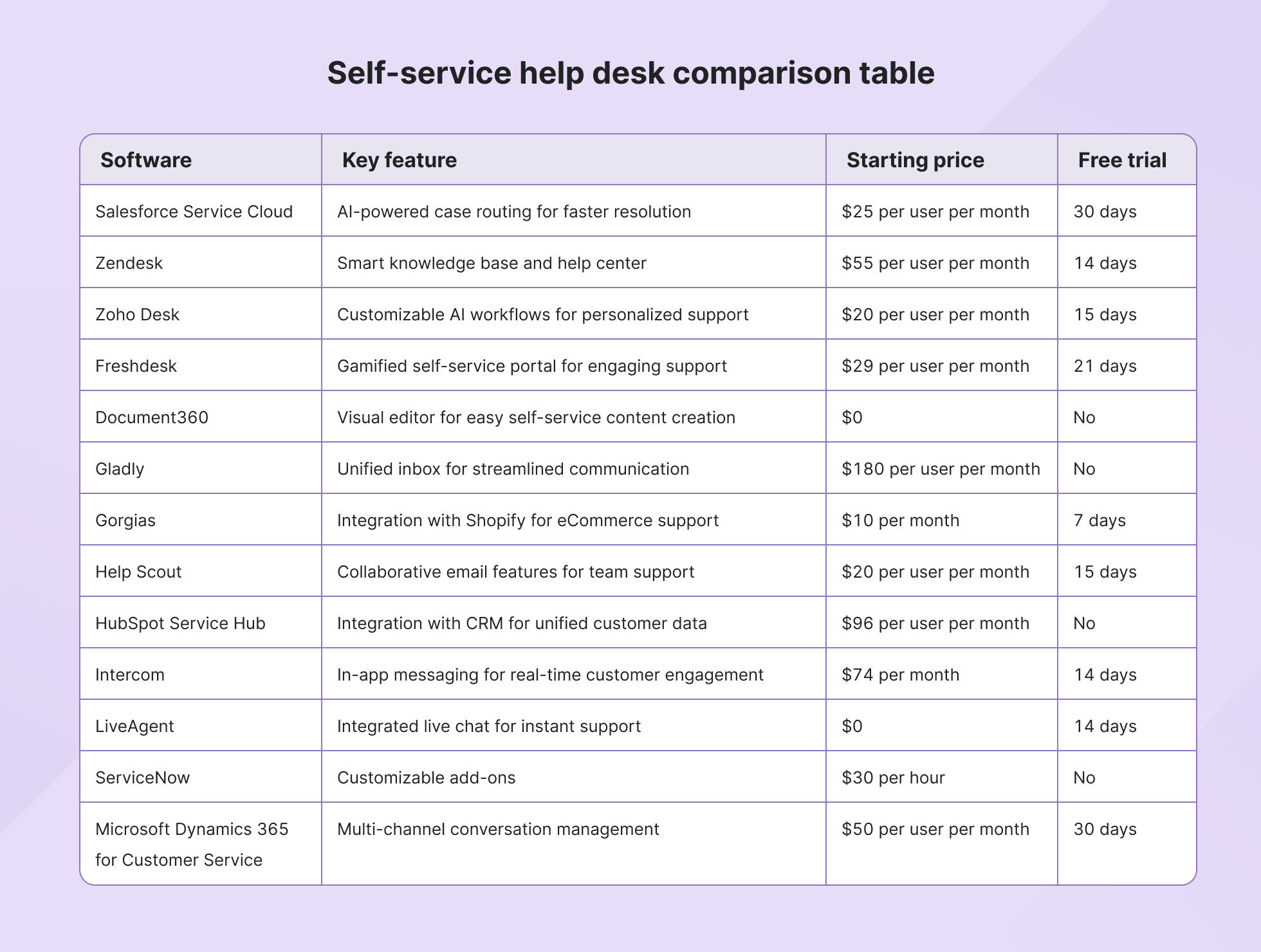
Best 10 self-service help desk examples
Let’s take a closer look at the industry’s best customer self-service help desk examples.
1. Zendesk Support
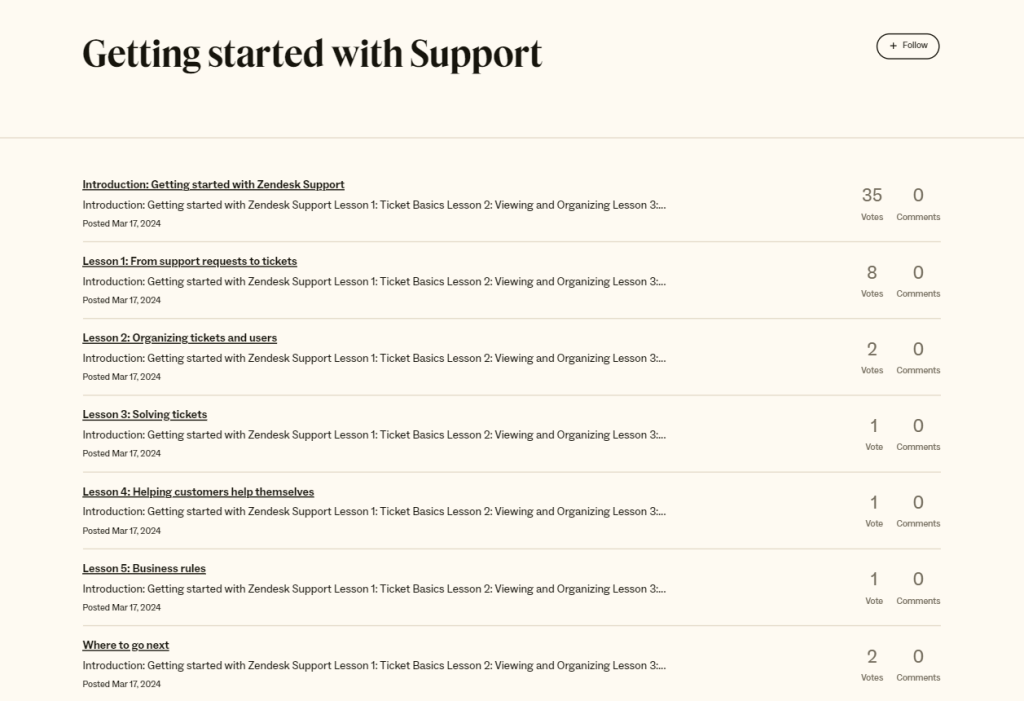
Image source: support.zendesk.com
Zendesk is one of the best self-service help desks due to its comprehensive features and user-friendly interface. Through fast-response messaging, Zendesk ensures that your customers can easily find solutions to their queries.
Key features
- AI chatbots for automated assistance
- Community forums for customer interactions
- Team publishing for knowledge base management
- AI-driven article recommendations and content cues
- Customizable self-service portals reflecting brand identity
- Zendesk’s scalable solutions adapt to the evolving needs of growing businesses
- Zendesk’s federated search features allow users to access information from multiple sources within a single search interface
- Design and engineering resources are needed to set it up
- Onboarding is a long process, as the user interface is not very intuitive
- Complex features like reporting may necessitate a learning curve
- Higher pricing tiers may pose challenges for smaller businesses
Pricing
- A free trial is available
- Paid plans start from $55 per agent per month
Zendesk powers Buffer’s Help Center, which features innovative and visually striking menu boxes. Each is tailored to specific topics. These boxes contain links that lead to various subsections, providing users with a curated list of resources.
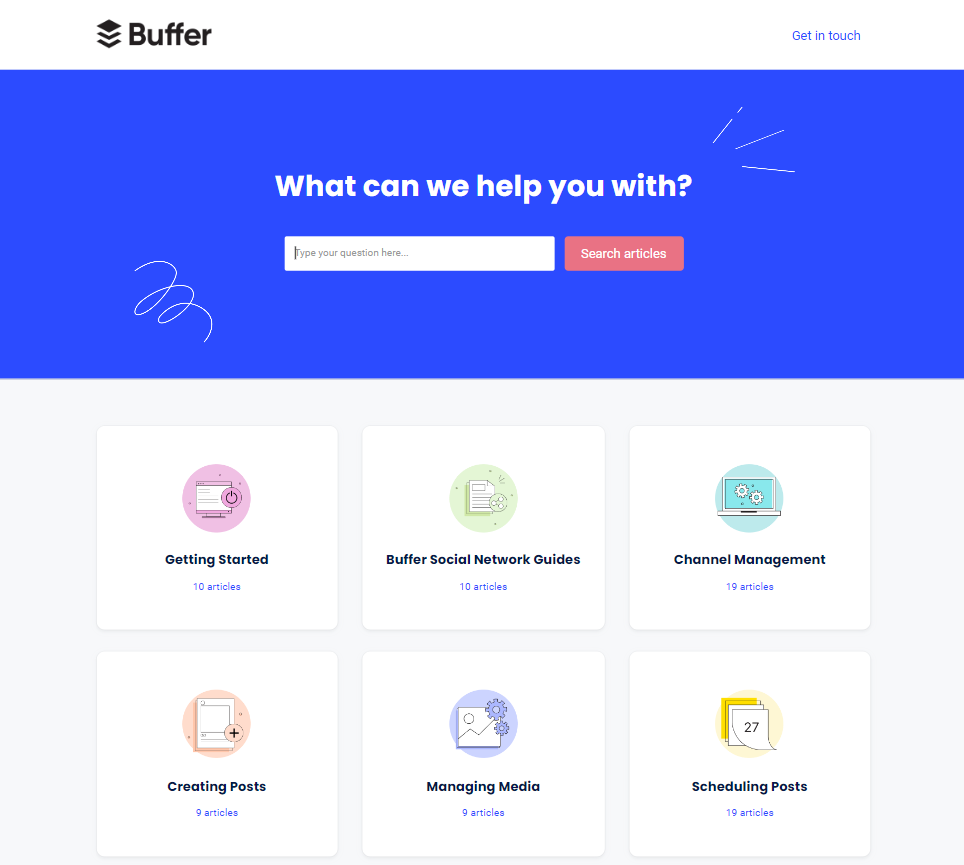
Image source: support.buffer.com
2. Freshdesk
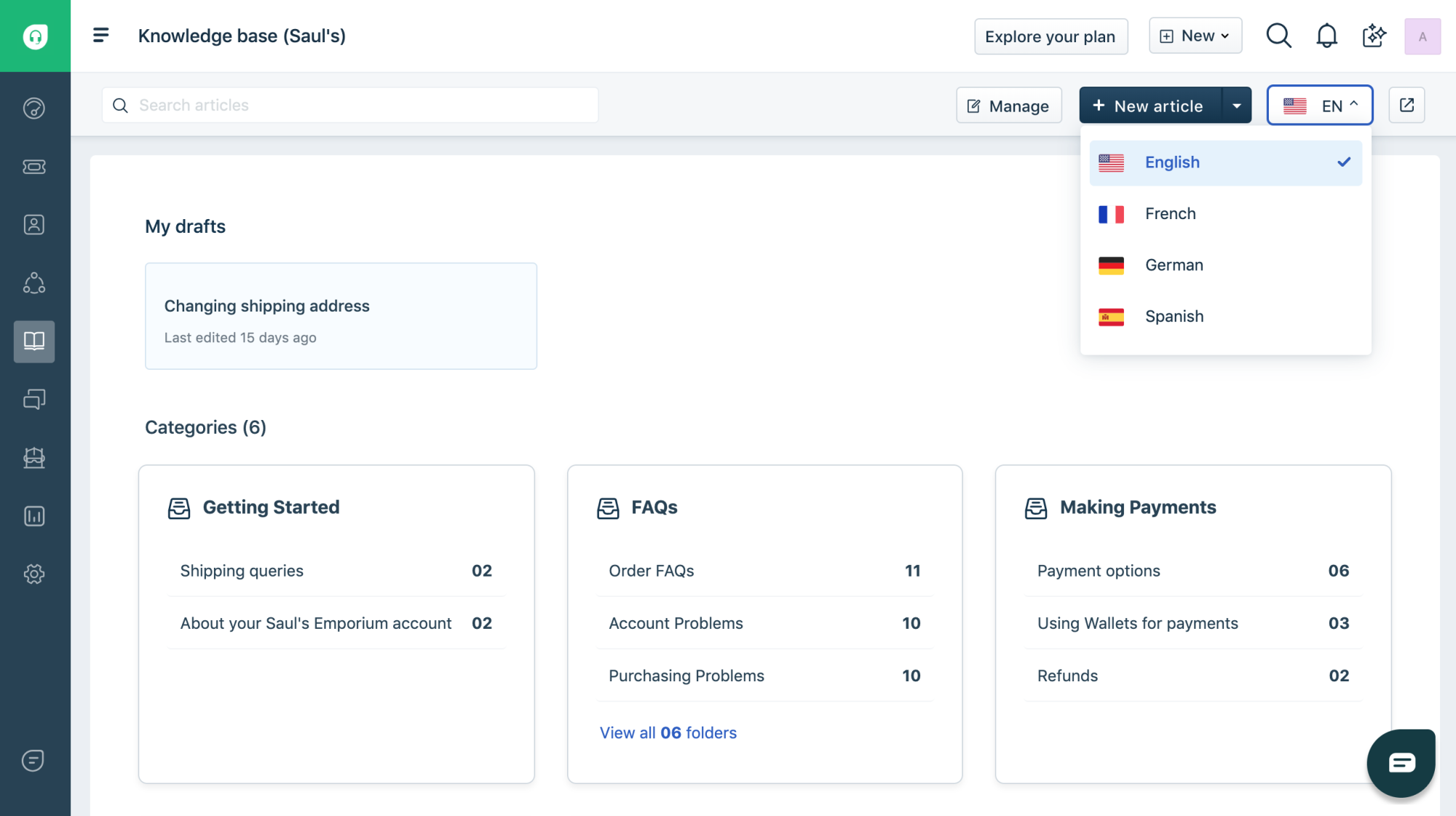
Image source: freshworks.com
Freshdesk is a product by Freshworks. It is a customer service portal software featuring a support desk, omnichannel suite, and customer success platform. It also provides advanced self-service options such as knowledge bases and forums.
When debating Freshdesk versus Zendesk, Freshdesk is usually a preferred choice for small- to medium-sized businesses. It offers more affordable pricing plans.
Key features
- AI chatbots
- Automatic pop-ups with personalized content
- Conversion of ticket replies into knowledge-based articles
- Embeddable help center widget for website, mobile app, and chat
- It integrates seamlessly with other Freshworks products
- Article analytics provide insights into customer behavior and preferences
- The flexible pricing options cater to multiple business needs and budget requirements
- Automation rules are difficult to configure
- Integration with third-party apps may require additional setup
- It has limited customization options compared to other platforms
Pricing
- A free trial is available
- Paid plans start from $15 per agent per month
3. Zoho Desk
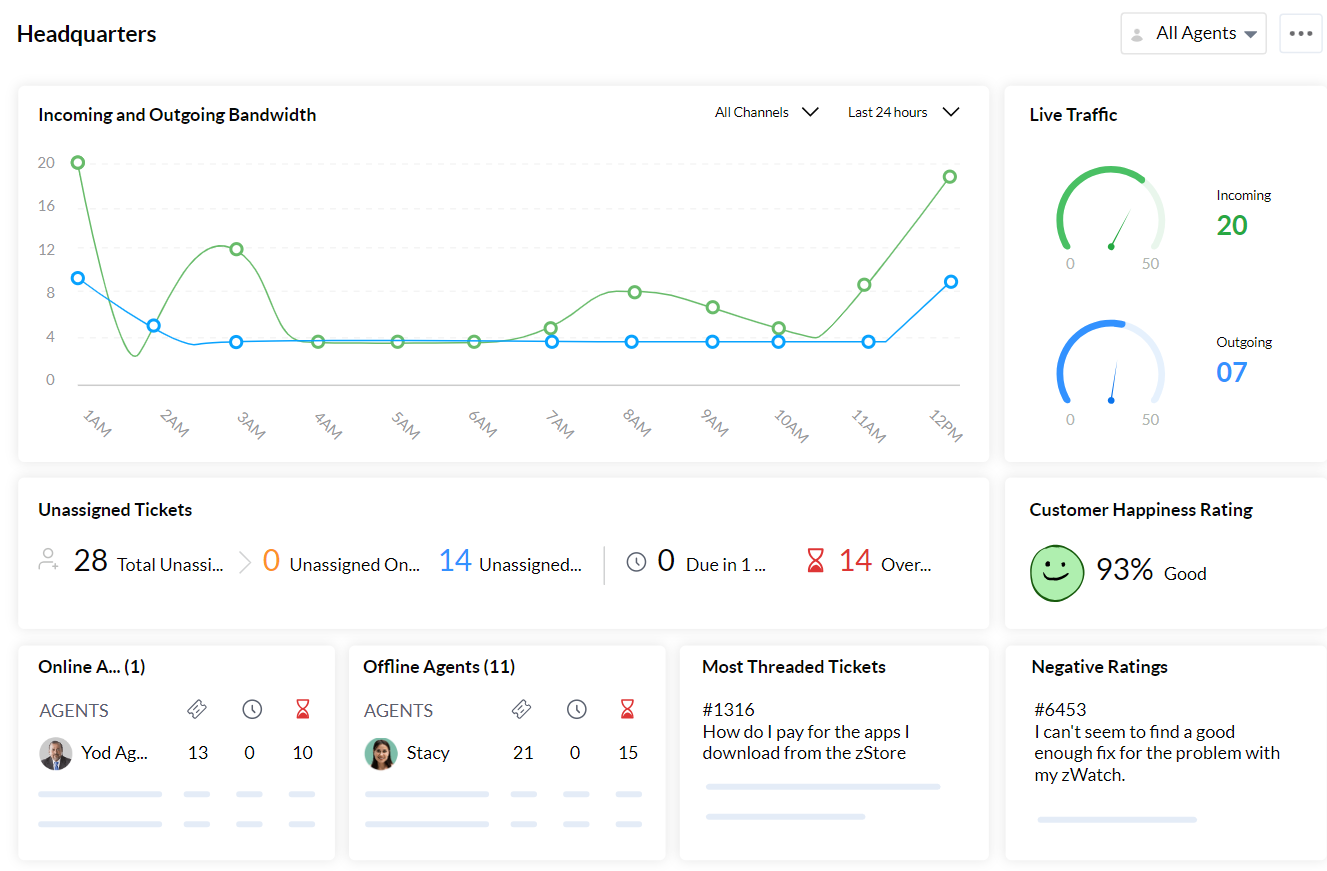
Image source: zoho.com
Zoho Desk is a cloud-based platform. It offers customer portal solutions like knowledge bases and contextual AI. It supports communication across many customer contact channels, such as email, phone, and social media.
Key features
- Streamlined ticketing
- Automated call routing
- Flexible knowledge base
- Interactive community forums
- Mobile software development kits (SDKs)
- Step-by-step product guides and Google Chrome extension tooltips
- Contextual AI allows personalized customer interactions
- Omnichannel communication enables seamless support
- It provides workflow automation for efficient process management
- Some advanced features may require additional customization or setup
- The complexity of the platform may require training for effective utilization
Pricing
- A free trial is available
- Paid plans start from $20 per user/month
4. Salesforce Service Cloud

Image source: salesforce.com
Salesforce Cloud Service offers a comprehensive platform for managing customer service operations. Integration with other Salesforce solutions like Marketing Cloud creates a unified approach to CRM across the entire organization.
Key features
- Multi-channel support
- Customization options
- Automation and AI chatbots
- Peer-to-peer community forums
- Authenticated customer service portals
Pros:
- The self-service portal integrates with digital channels like Facebook, X, and Instagram
- It supports proactive customer engagement and problem-solving with predictive analytics
- Pricing may be higher than some competitors
- Some users may find the platform’s interface overwhelming
Pricing
- A free trial is available
- Paid plans start from $25 per user per month
Heathrow Airport relies on Service Cloud to track interactions from all channels. The insights help customer support agents identify areas for improvement in service quality and efficiency. For instance, they’ve created knowledge base articles and FAQs for passengers to address common queries.
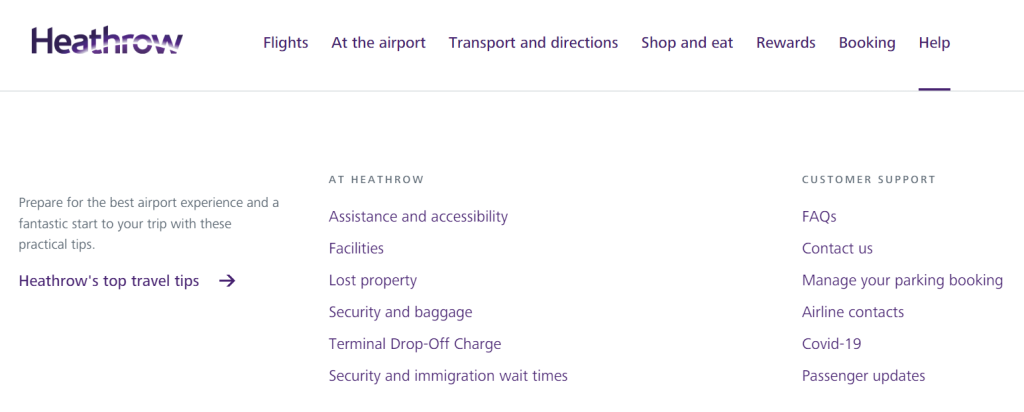
Image source: heathrow.com
5. ServiceNow
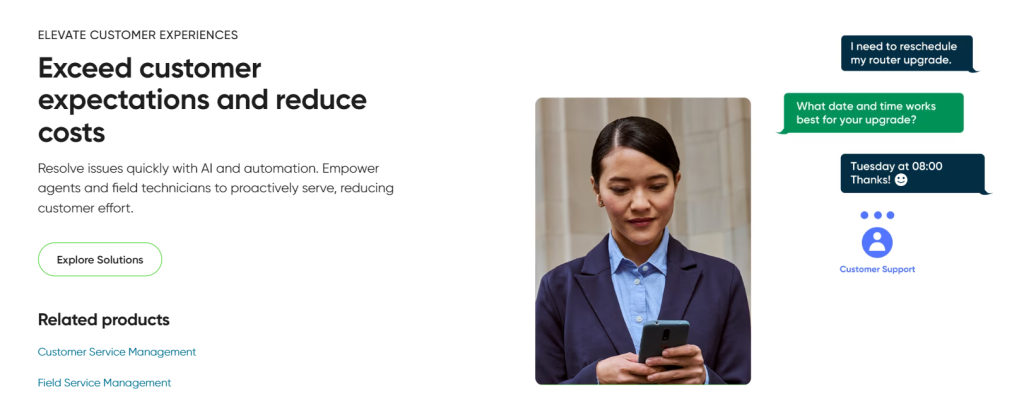
Image source: servicenow.com
ServiceNow delivers solutions for IT service management (ITSM), IT operations management (ITOM), and IT business management (ITBM). It extends beyond traditional help desk ticket management. It also includes problem management and service catalog management within its ITSM module.
Key features
- Predicting failures
- Subscription-based pricing model
- Bridging work across multiple teams
- It has customizable add-ons to tailor the platform to specific organizational needs
- It can improve the service experience with real-time queue estimates and automated notifications
- Additional charges may apply for advanced customizations beyond standard packages
- Costs may vary based on the number of users and roles, increasing expenses for larger organizations
Pricing
- Does not have a predetermined setup cost
- Hourly rates typically start from $30
With ServiceNow’s support, BASF, the world’s biggest chemical company, has transitioned to a single enterprise service platform. By leveraging self-service capabilities, BASF has reduced invoice-related inquiries by over 60% and accelerated resolution times by 50%.

Image source: servicenow.com
6. Microsoft Dynamics 365 for Customer Service
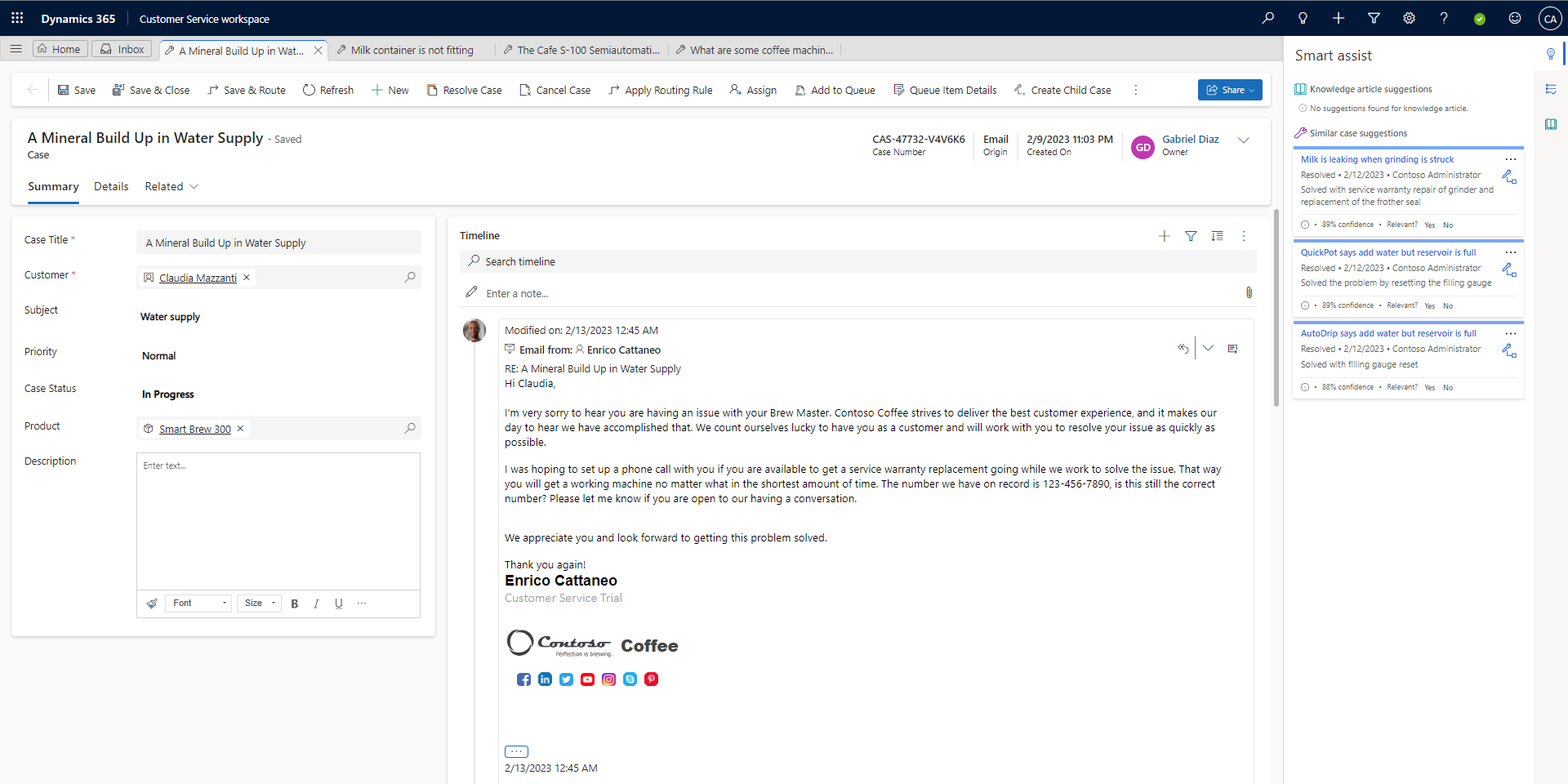
Image source: learn.microsoft.com
Microsoft’s customer service platform helps manage customer interactions and support across different channels.
Key features
- AI-driven insights and analytics
- Integration with Microsoft Teams
- Reporting and dashboard functionality
- Multi-channel conversation management
- Case tracking and interaction recording streamline issue resolution
- Unified routing ensures efficient distribution of work items, optimizing agent workflow
- Maintenance and ongoing support may incur additional expenses
- Complex setup and configuration processes may require significant time and resources
Pricing
- A free trial is available
- Paid plans start from $50 per user per month
7. HubSpot Service Hub
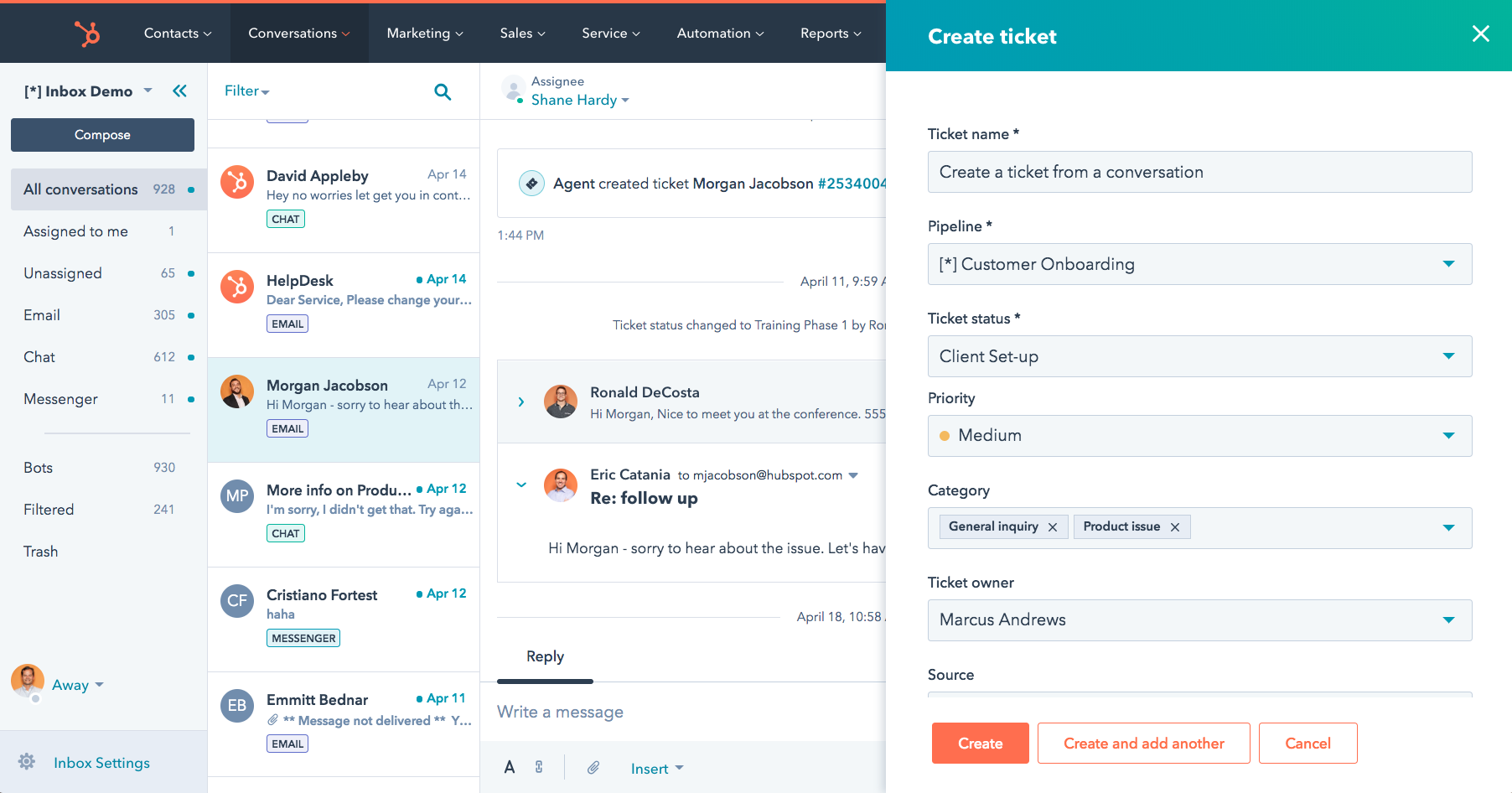
Image source: hubspot.com
HubSpot Service Hub offers a convenient client portal, empowering customers to access support features such as website live chat, help desks, and ticketing.
Key features
- AI chatbots
- One-on-one video messaging tools
- Custom surveys for gathering customer feedback
- Customization for different audiences, regions, or brands
- It facilitates proactive customer engagement with AI chatbots and automated messaging
- It improves the customer support processes with intuitive ticketing and help desk functionalities
- There are limited integration options with other CRM platforms
- Advanced features like AI chatbots may require additional setup and training
Pricing
- Plans start from $96 per user per month
8. LiveAgent
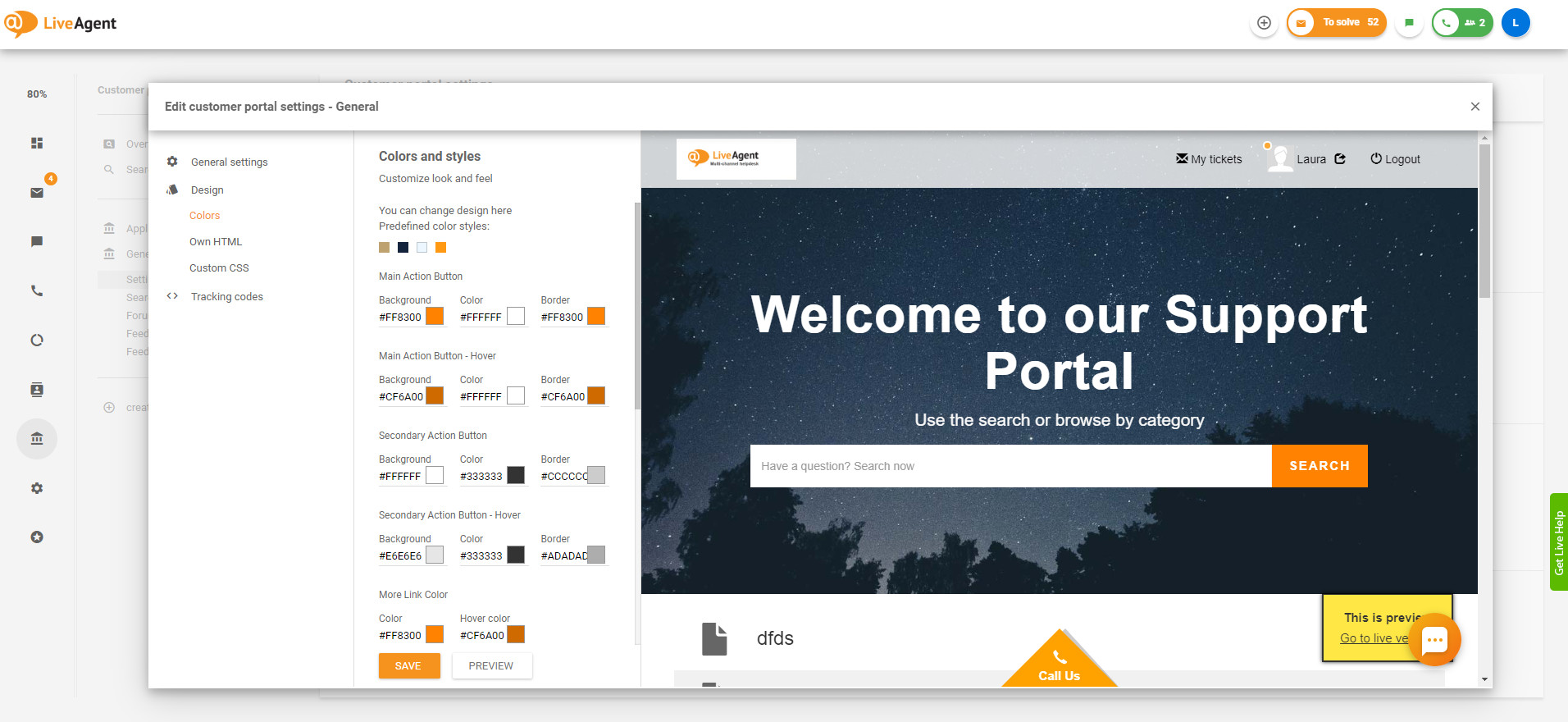
Image source: liveagent.com
Key features
- Ticketing system
- Community forums
- Article editor with file attachments
- Mobile apps for on-the-go support
- Customer feedback and suggestion management
- Integration with CRMs, content management systems (CMSs), Slack, Zapier
- Real-time chat options facilitate instant communication with website visitors
- The customer self-service portal allows customers to track the progress of their open tickets, reducing the need for follow-up inquiries
- Some users may find the customization options lacking compared to other self-service solutions
- While LiveAgent offers a free business account, it may have limitations in terms of functionality and scalability
Pricing
- A free trial is available
- A free plan is available
- Paid plans start from $12 per user per month
9. Gladly

Image source: gladly.com
Gladly positions itself as a “natively built-in self-service” solution. It offers a smart chat widget and a help center to streamline customer inquiries. The platform stands out for its focus on reducing inbound customer requests through localized support options.
Key features
- AI chatbots
- A comprehensive resource hub for users
- Gladly’s chat widget offers quick access from any webpage
- Its customization options cater to diverse user needs for personalized experiences
- Limited customization options compared to other self-service portals
Pricing
- Plans start from $180 per user per month
10. Help Scout
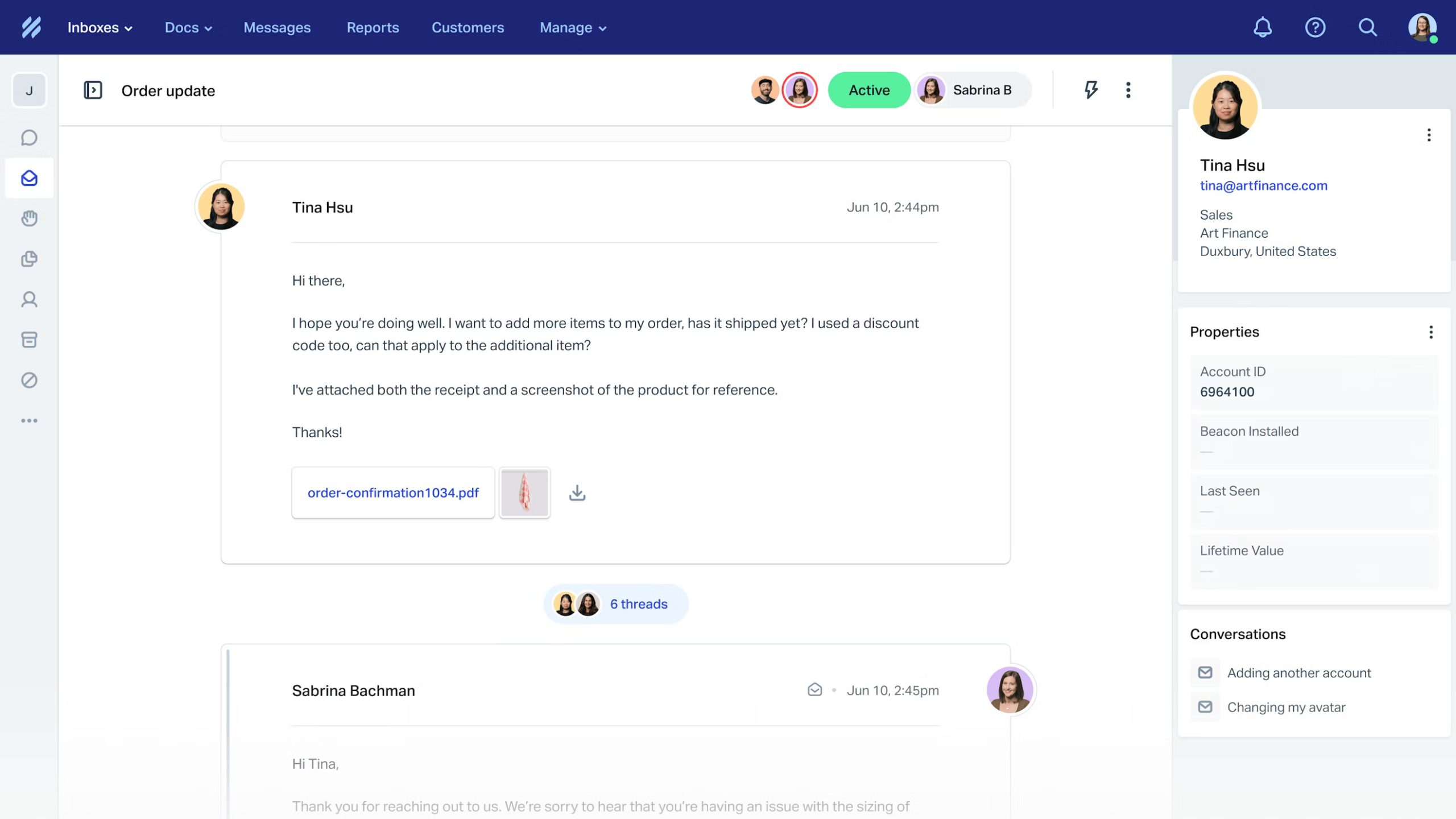
Image source: helpscout.com
Help Scout is user-friendly help desk software designed especially for smaller businesses. It offers accessible features without complex setups. With Help Scout, you can automate email responses, provide self-service support, and integrate live chat into your website.
Key features
- AI chatbots
- No-code builder
- Intelligent knowledge management system
- Branded knowledge base accessible on any device
- It has a simplified setup and an easy-to-use interface
- The beacon widget reduces support requests by providing relevant answers to FAQs
- Customization options allow businesses to tailor the platform to their unique audience
- It has limited features compared to more robust help desk solutions
- The annual billing requirement for the Pro plan may be less flexible for some businesses
Pricing
- A free trial is available
- Paid plans start from $20 per user per month
Customer self-service best practices
So you’ve decided on your preferred self-service help desk. Great! There are certain steps that you should now follow for a smooth customer experience with your self-service portal. Alina Petcu, technical writer at Textmagic, advises why you should start with a knowledge base:
The following practices ensure that customers can find the information they need to solve issues on their own.
- Ensure that the self-service solutions you provide are user-friendly and easy to navigate. They should have clear labels and intuitive features.
- Provide multiple support channels, such as live chat, email, and phone support. This is how you assist customers who need additional help.
- Optimize your self-service solutions for mobile devices. This will accommodate customers who prefer to access support on smartphones or tablets.
- Keep content up-to-date. Make sure that you publish the latest information, product updates, and troubleshooting solutions.
- Integrate the self-service portal with your CRM to have access to relevant customer data.
- Integrate AI and machine learning into your self-service solutions. This will result in more personalized experiences and predictive support. AI analyzes customer data to understand preferences, tailoring interactions accordingly. Machine learning anticipates needs based on past interactions.
Consider these strategies to promote customer adoption of self-service portals.
- Educate customers about the benefits and capabilities of your self-service solutions.
- Provide tutorials, videos, and webinars for effective usage.
- Regularly gather user feedback through surveys, ratings, and direct feedback mechanisms to identify customer pain points.
- Analyze feedback trends to identify patterns. Then, prioritize improvements that align with customer needs and expectations.
- Leverage gamification. Introduce challenges, badges, or rewards for completing certain tasks or achieving self-service milestones.
What does the future of self-service look like?
Predictions indicate that self-service applications will continue to evolve. Get ready for more intuitive interfaces, AI-driven solutions, and proactive support that anticipate your needs before you ask. Expect self-service solutions to extend to industries beyond traditional customer service, such as healthcare and education.
To prepare for these customer service trends, embrace innovation and adapt to the shifting customer needs. Explore the available self-service help desks to stay ahead of the curve and tap into new markets. Prioritize ongoing training and upskilling initiatives to equip employees with the necessary skills to leverage these self-service tools.
Related articles
Boost efficiency with text messaging software for construction companies
Communication and organization can be major obstacle...
How to create a knowledge base that drives results in 7 steps
Who doesn't want happier customers? Streamline your ...
5 Easy Pipedrive SMS integrations with Textmagic and Zapier
Pipedrive is a CRM software for businesses of all si...
Top 17 customer service metrics to track in 2023 for guaranteed success
Customer service metrics are tools that help you del...
Successfully outsource customer service using 8 tips we tested ourselves
Poor customer service impairs user experience and un...