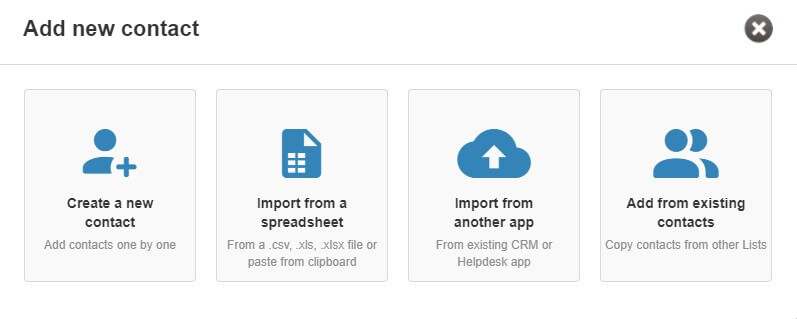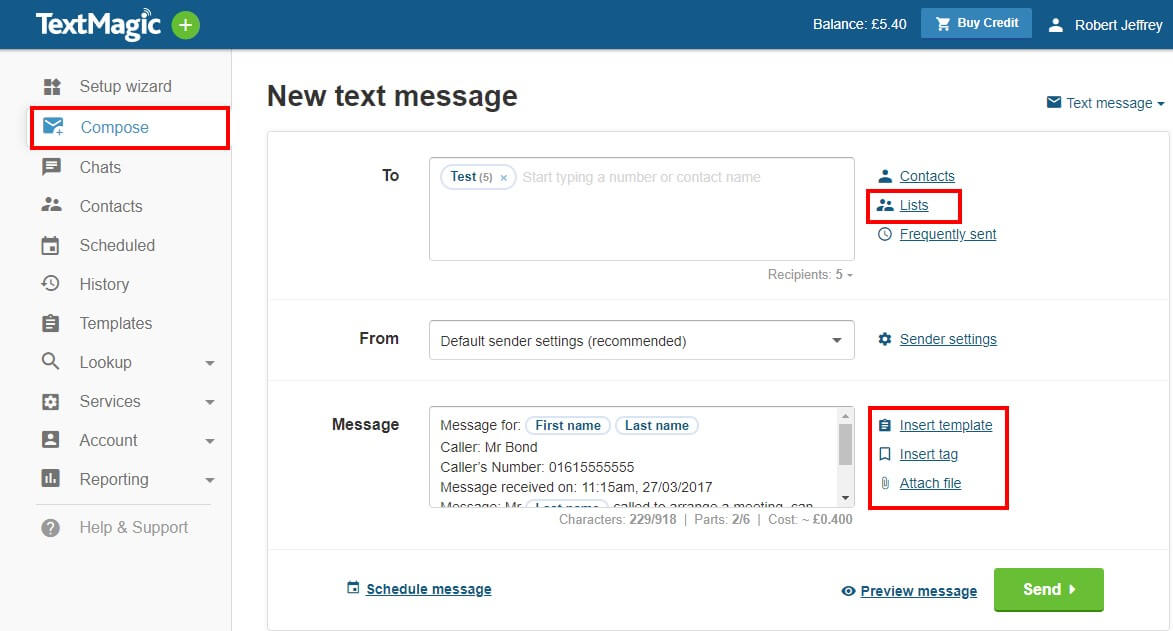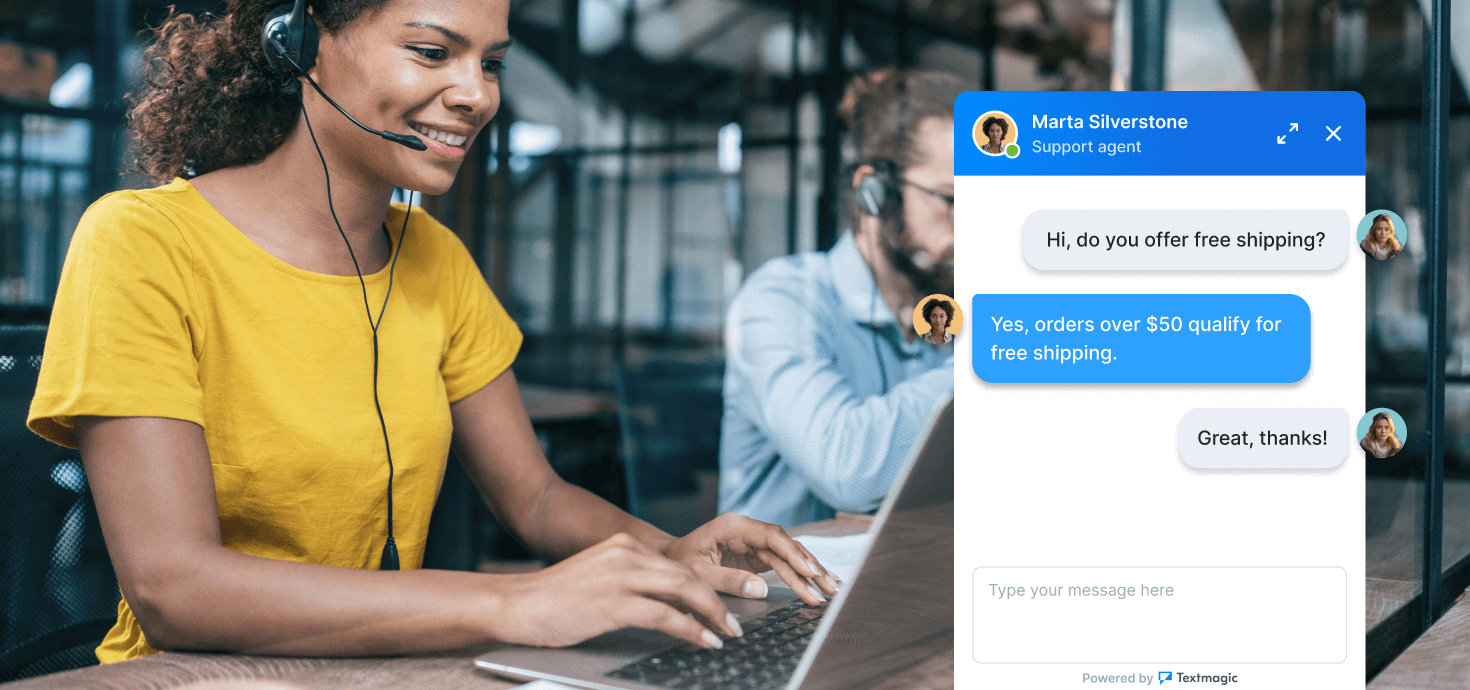Share

When you need to get a message out quickly to a large group of people, texting is an ideal option.
It isn’t practical to text hundreds of employees or customers individually, however. Text blasts solve this problem, which is why many businesses use them in marketing, customer service, feedback collection, and employee communication.
Text blasts are a mass communication method
A text blast is an SMS message sent to a large group of people, potentially thousands, simultaneously. You can attach files and links to a text blast to share images or other information, and recipients can reply to a text blast if you enable it. This means they can initiate direct conversation or let recipients use keywords to prompt an automated response.
What is the difference between group texts and text blasts?
Text blasts are better suited for business use than group texting for several reasons. Most phones only allow a group text to reach up to around 30 people at a time, for starters. In contrast, there is no practical limit to how many people can receive a text blast.
Furthermore, group texts start a group conversation in which every recipient receives every reply. While useful for texting your friends, this is less convenient when texting hundreds of customers. In contrast, replies to a text blast only go to your business SMS number. This enables you to use SMS marketing features such as keywords, surveys, and automated responses to make your text blasts more helpful or interactive.
5 Reasons why text blasts work
- You can send a message to thousands of people at once and track who has opened your text.
- You can create multiple mailing lists to segment your audience. This lets you send text blasts to specific groups.
- Your messages will be read and responded to in minutes. 82% of people keep their SMS notifications on at all times. This makes text blasts an ideal communication method when time is a factor.
- Text blasts are easy to create and schedule without any technical skills.
- Unlike email, there is no need to create images, graphics, and lengthy copy for every message. Text blasts let you get straight to the point with a short, simple message.
What can you use SMS blasts for?
Make sure your SMS subscribers never miss out on a sale by scheduling text blasts to promote upcoming discounts. Businesses can use this to let customers know about a store-wide sale quickly, or you could use your segmented mailing lists to offer more relevant promotions to specific demographics.
Besides raising awareness of sales already on your store, texting lets you reward customers for their loyalty with exclusive offers. This enables you to provide limited-time deals that create a sense of urgency while ensuring customers will get your message before time runs out.
Raising event awareness
Boost attendance at upcoming events by letting subscribers know when they can book and sending alerts giving customers a last chance to buy before tickets sell out.
Text blasts for upcoming events can also make it easier for customers to reserve their place. Include a link to your online booking system or provide a keyword to confirm attendance or request further information. Text blasts continue to be useful even after attendees have signed up, enabling you to send out event reminders, updates, and last-minute schedule changes to everyone involved.
Surveys and polls
Using text blasts to invite customers to take part in surveys and polls is one of the best ways to generate customer feedback quickly. It also helps your subscribers feel more involved in shaping your business.
Besides gathering feedback, SMS polls can be a fun way to engage your customers by starting a discussion about a related topic.
Emergency alerts
In a crisis, you need to be able to get a message out to everyone quickly. In these situations, an emergency mass text can be more reliable and effective than a phone call or email.
If you need to announce a site closure, for example, calling every employee will take a long time, and there will be those who don’t pick up in time. An email goes out faster, but most of us only check our emails a couple of times a day.
On the other hand, our phones are almost always in our pocket and ready to receive a text, ensuring everyone gets the message in time to act. Using an SMS service with text tracking also lets you know who hasn’t read the message yet and needs an alert via other means.
Furthermore, a text blast can include links and keywords, allowing recipients to get more information about an emergency situation and how it could affect them. This can also keep your phone lines free for urgent communication instead of answering the same questions about the situation.
Notifications
Text blasts are useful for non-emergency alerts as well as urgent messages. A text to let customers know about upcoming changes to a service or remind them of a routine payment or appointment makes it easier for them to plan ahead.
Setting up keywords for customers to learn more about the issue lets you keep your text notifications short and simple. People who want a more detailed explanation can get a reply instantly.
How to choose a great text blast service
There are several text blast services out there, so which one do you pick? Looking for these criteria will help you find a service that covers everything your business may need:
Deliverability
Reliable delivery to any mobile carrier is critical, especially when using text blasts in an urgent or emergency situation.
Integrations
A wide range of integrations expands your options to connect text blasts with your other business systems, such as booking or online stores.
SMS marketing features
A full suite of features lets you do more with your text blasts than just send a message. Make sure your texting app lets you set up surveys, keywords, and automated responses, as well as the ability to attach files and images.
Regulatory compliance
Automated compliance features such as opt-in and opt-out keywords and time zone adjustment help you avoid mistakes. Making an error with texting rules could put your business number on a spam list, affecting your messages’ deliverability to customers.
Text tracking
Text tracking is vital to confirm who has read your text in an emergency. For marketing purposes, knowing your text blasts’ open rates is key to measuring your messages’ impact and how to optimize them further.
Custom mailing lists
Custom mailing list fields, mail merge tags, and templates can be used to send everyone a personalized message even when sending a text blast to thousands. Personalized messaging can increase conversion rates by 51%. Identical bulk messages are more likely to appear as spam by mobile carriers, so personalization also improves deliverability.
How to send an SMS blast
To send a text blast, you first need a mailing list to send it to. Mailing lists can be created within the Textmagic app, or you can import your existing SMS mailing lists:
- Login to the Textmagic app and open the Contacts tab.
- Click New list, create a name, and hit Save.
- Click the new list you created and then select Add contact.
- From here, you can add contacts one by one, import from a spreadsheet or your CRM, or add contacts from another mailing list already on Textmagic.
- To import a list, you can copy and paste a comma-separated list or upload a .xls or .xlsx file.
- Click the button to exclude landline numbers to only send text blasts to mobiles, then click Continue.
- Check the list fields are correct and add any custom fields that are not automatically detected, then click Continue.
- Check the preview to ensure the list is imported correctly, then click Continue again.
Now that you have created your mailing lists, you can start scheduling text blasts:
- Go to the Compose tab.
- Click Lists and select the mailing lists you want to message.
- Write your message in the text field or click Insert template.
- Click Insert tags to personalize text blasts using the information in your mailing lists.
- Click Schedule message and select the date and time. You can also choose how often the message repeats.
Ready to send your first text blast ?
Textmagic offers the full range of features to provide every business with the tools they need to send effective text blasts. These include more than 750 Zapier integrations to get text blasts working seamlessly with all your business apps and systems. And if none of those cover what your business needs, Textmagic also includes a well-documented gateway API to create the functions you require.
It only takes a couple of minutes to create a free trial account, so you can start getting your message out immediately.