Bring your own number to Textmagic



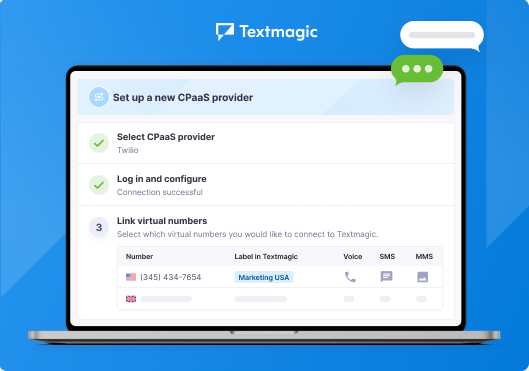
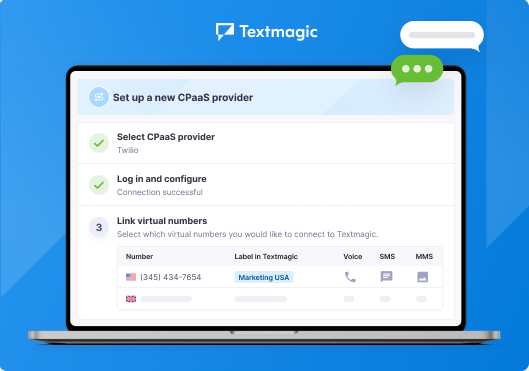

With Textmagic, you can retain your existing numbers, low messaging rates, and all key channels and features from your CPaaS provider—all integrated in one platform.
All your essential features remain supported, ensuring a smooth transition.
The Bring your own CPaaS service offers a competitive pricing with a simple structure: a flat rate of 1¢ for each message part sent or received via Textmagic, plus the messaging fees from your chosen CPaaS provider.
A flat rate of 1¢ will be applied for each message part sent or received through your CPaaS provider.
The costs for the actual number of messages sent, paid directly to your CPaaS provider.
Textmagic metered usage + CPaaS provider fee.
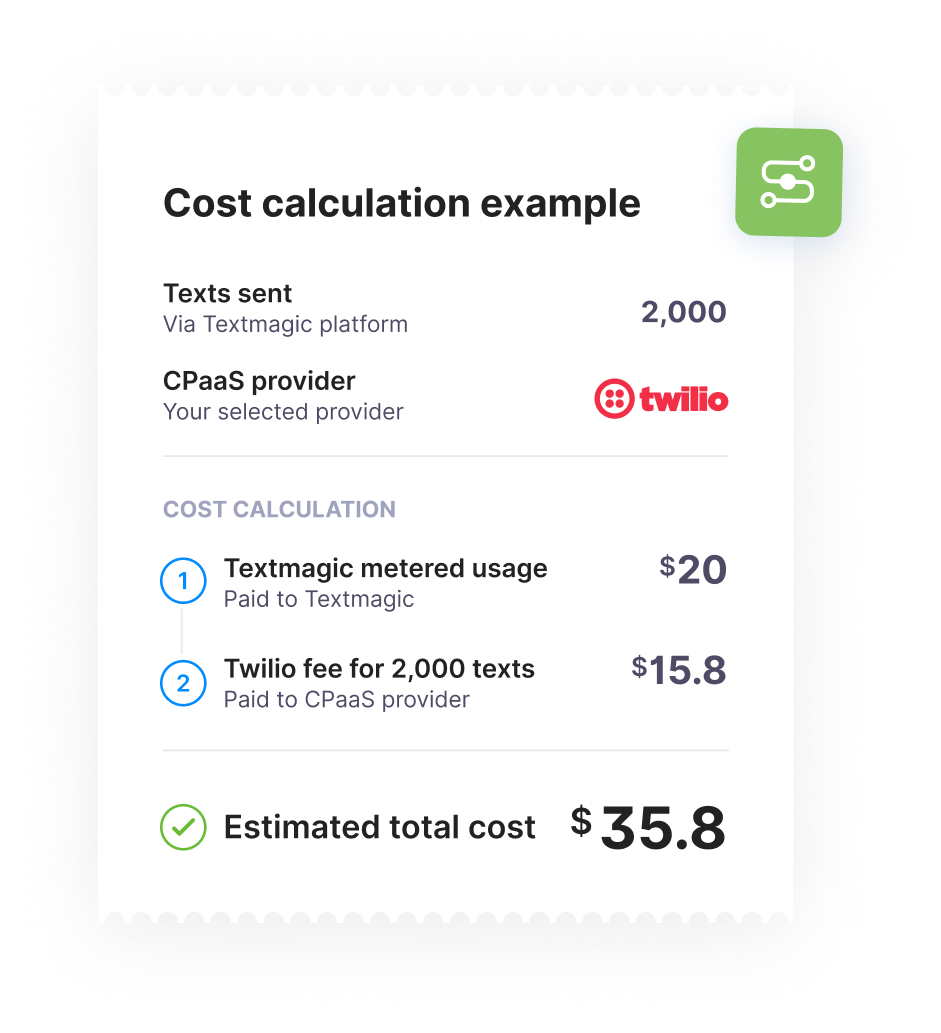
The CPaaS integration provided the perfect solution. Although some setup was involved, the overall process was smooth, and our unified number started working quickly. Now, all therapist communications are directed to one number, centralizing our communication effectively.









Haven’t found what you were looking for? Contact us now