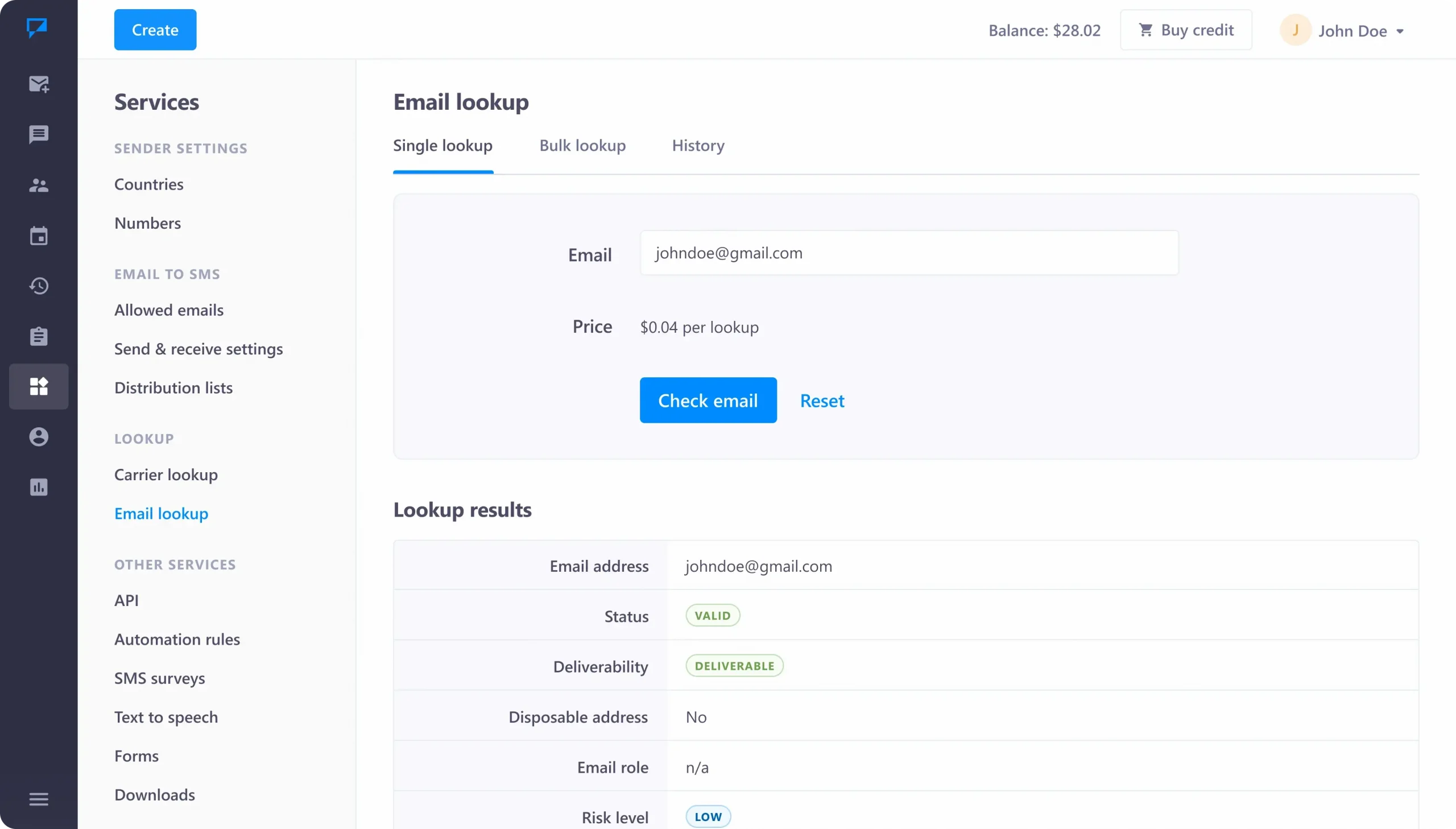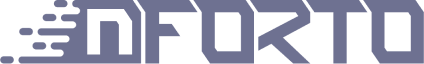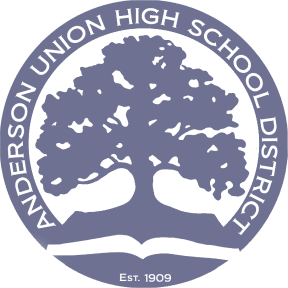Learn how businesses like yours use Textmagic
Here is how the Textmagic business texting platform is helping businesses daily to grow their revenue and improve their productivity.
Frequently asked questions
Haven’t found what you were looking for? Contact us now
- Log in to your Textmagic account or sign up for a free trial.
- Navigate to Lookup -> Email Lookup.
- In the “Single Lookup” tab, write down or paste the email you want to validate. The cost of validation is displayed beforehand.
- Click on “Check Email.”
- Our tool will check if the email is valid. It will also show status and deliverability of the email address, along with other useful information such as risk level or service provider.
To check if another email is valid, reset the date, or type in a new address.
From your Textmagic account, in the Lookup -> Email Lookup section, navigate to the Bulk Lookup.
Click on “New Email lookup.” You have two options when uploading the data:
- Import an Excel or CSV file with your emails.
- Manually copy and paste emails from your list.
After submitting your list, click “Continue.” Our email validation tool will display the individual price, total cost, and estimated time. Click “Start.”
We will test the email addresses for you in a few seconds and return another CSV file with the results. Click “Finish.” All your bulk checks will be saved under the Bulk lookup tab.