Email helpdesk platform for customer service
Turn customer service emails into organized, trackable tickets. Manage, prioritize, and resolve customer inquiries with your team from our easy-to-use platform.
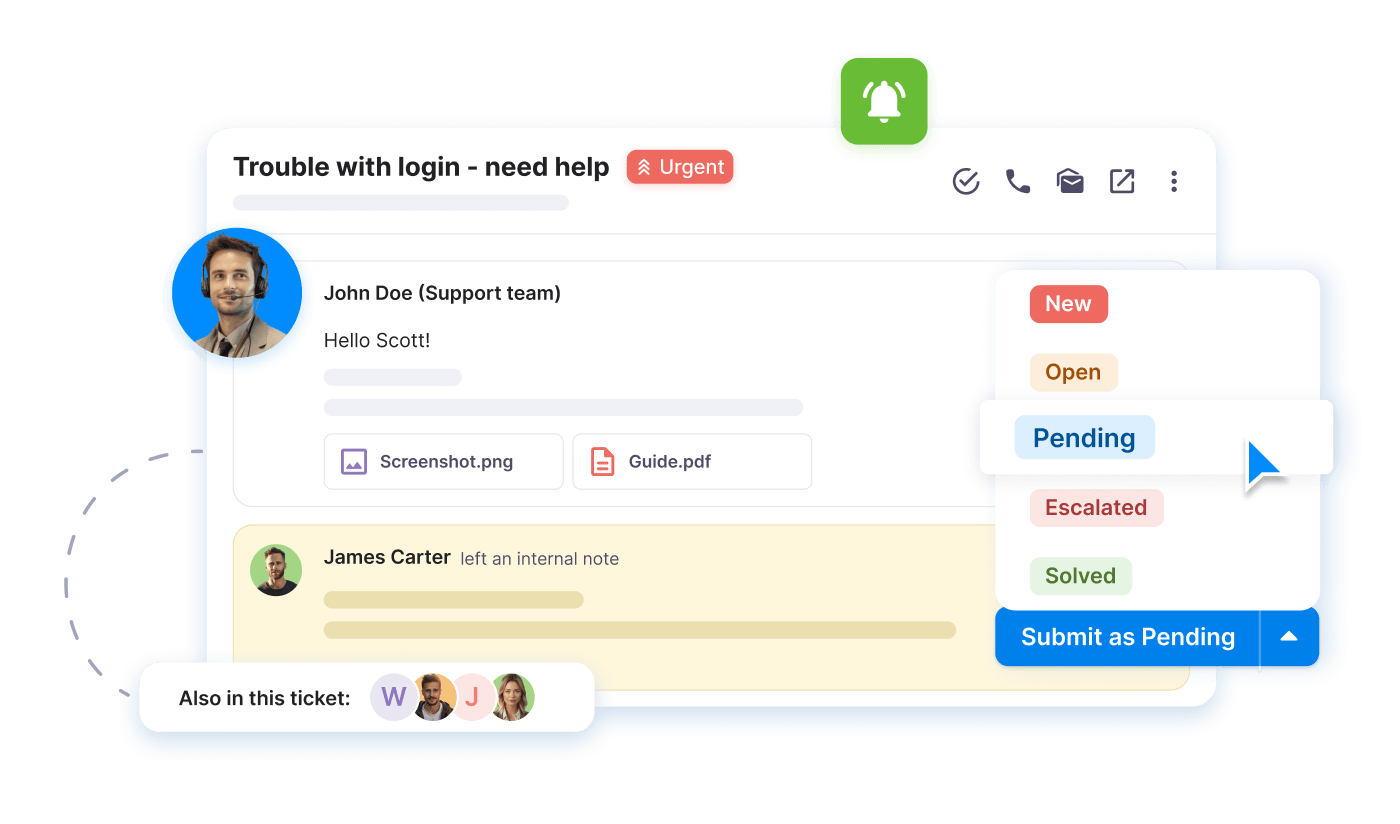
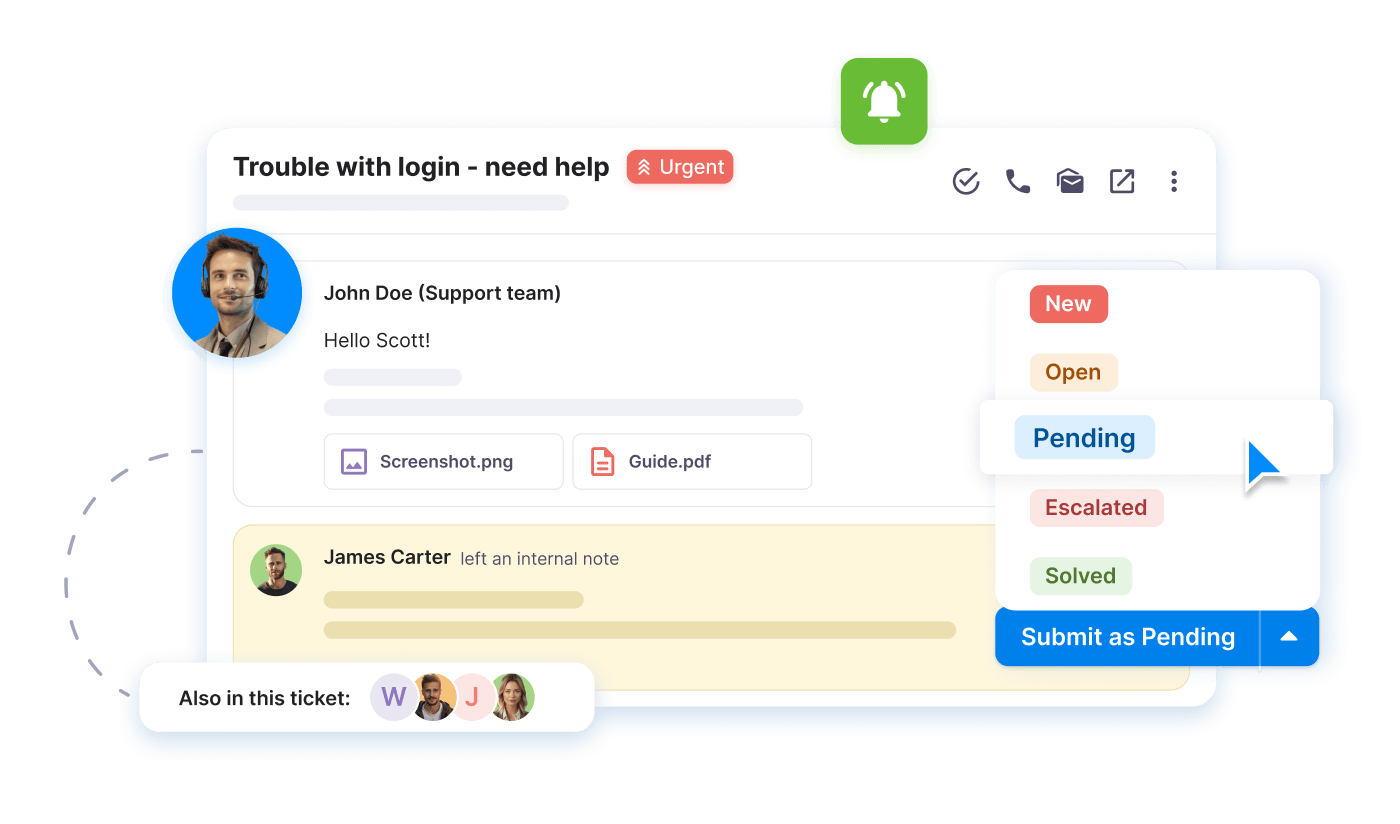
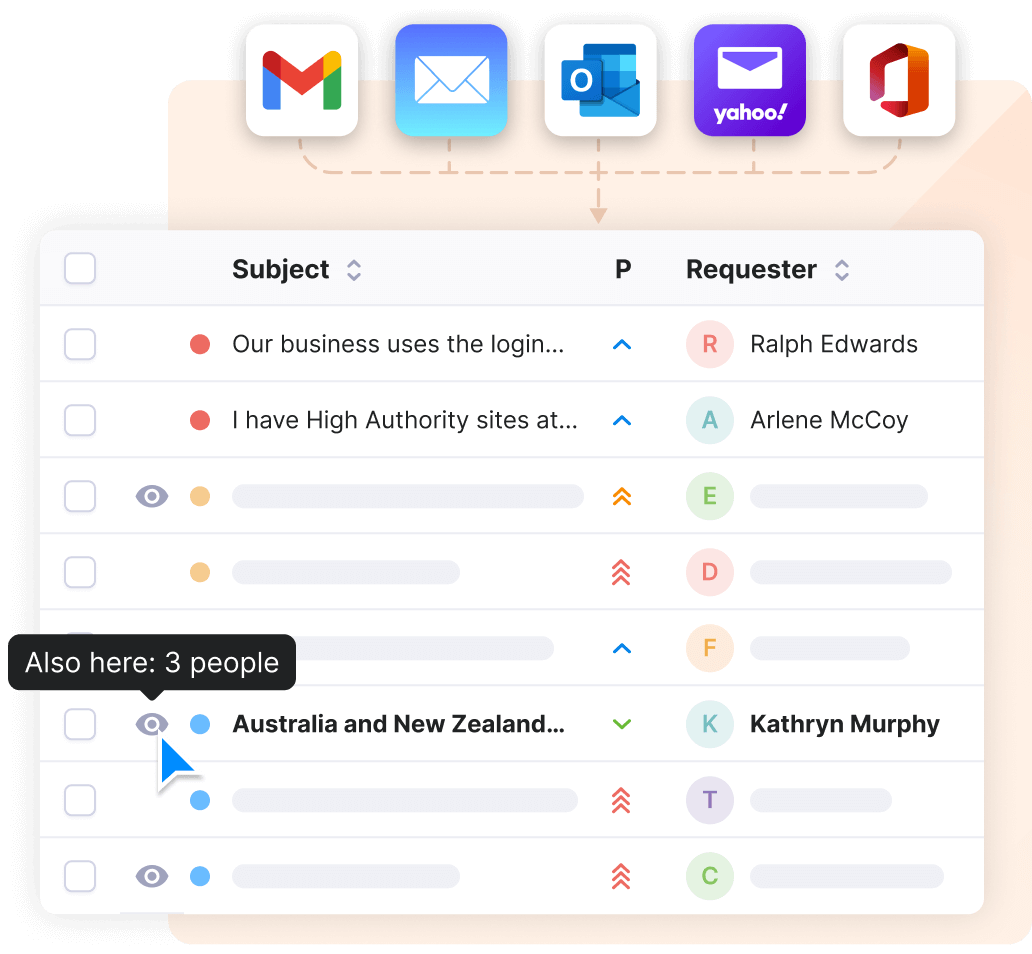
Get the tools you need to manage customer inquiries efficiently, collaborate with your team, and deliver exceptional service.
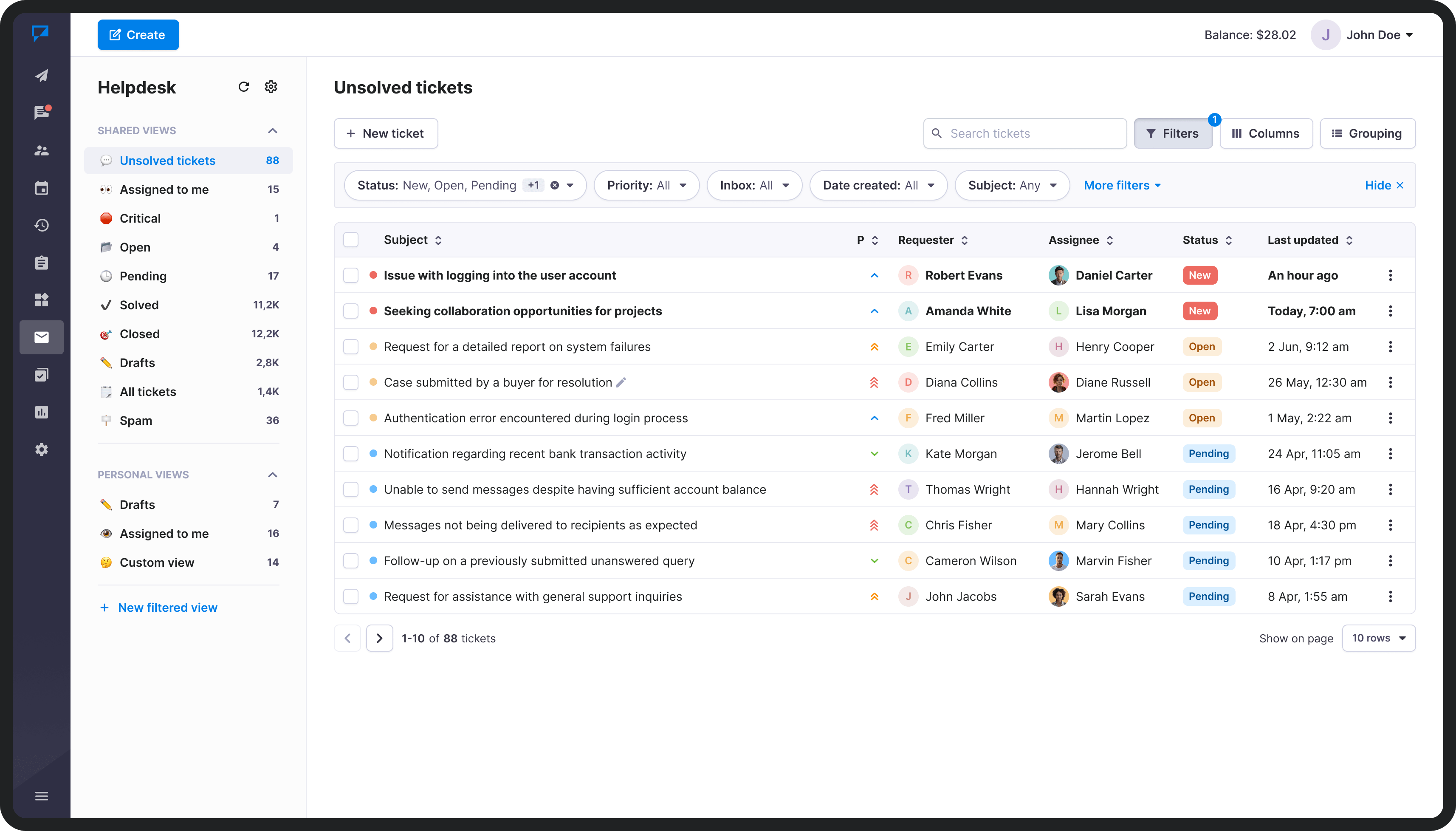
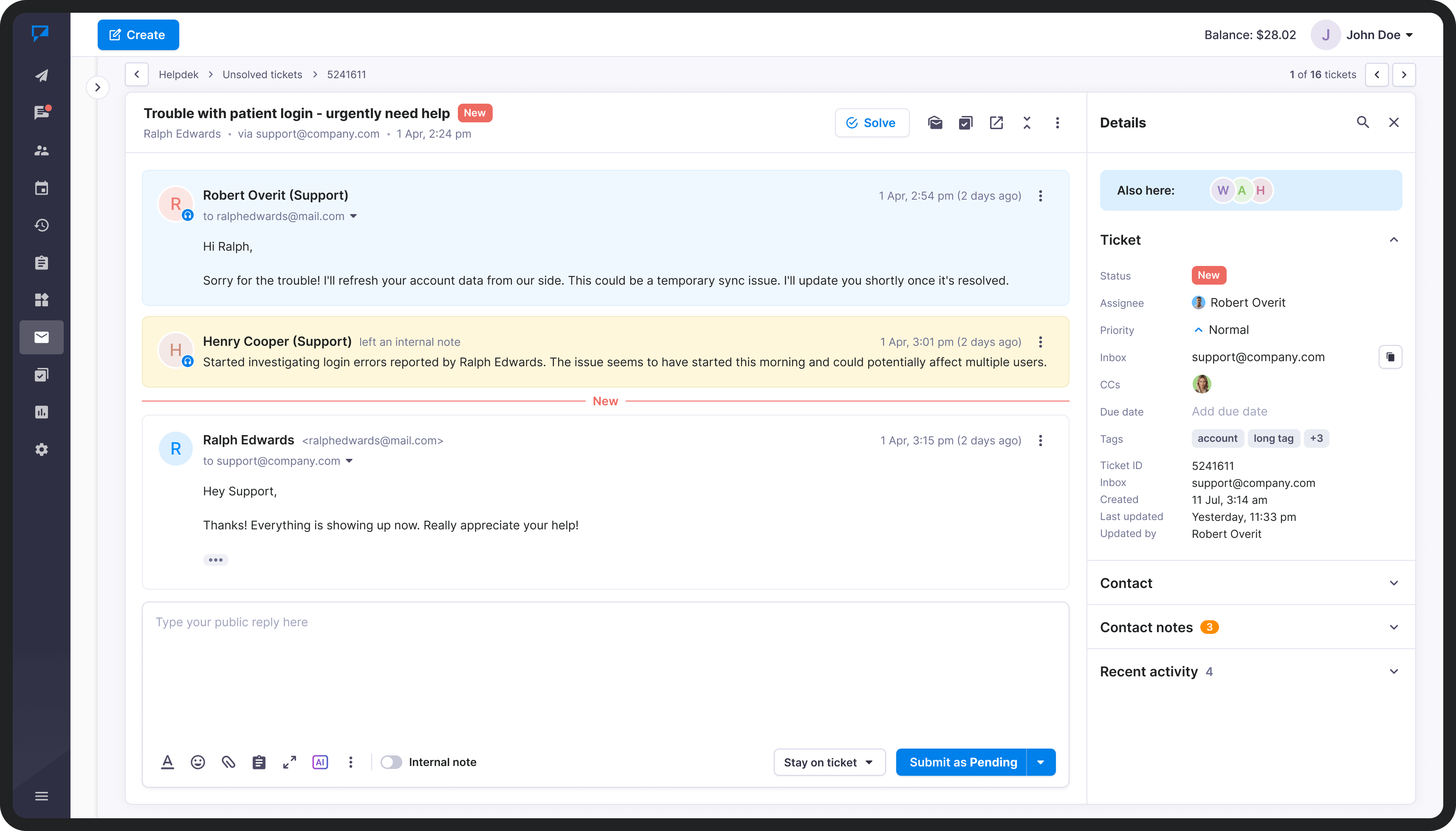
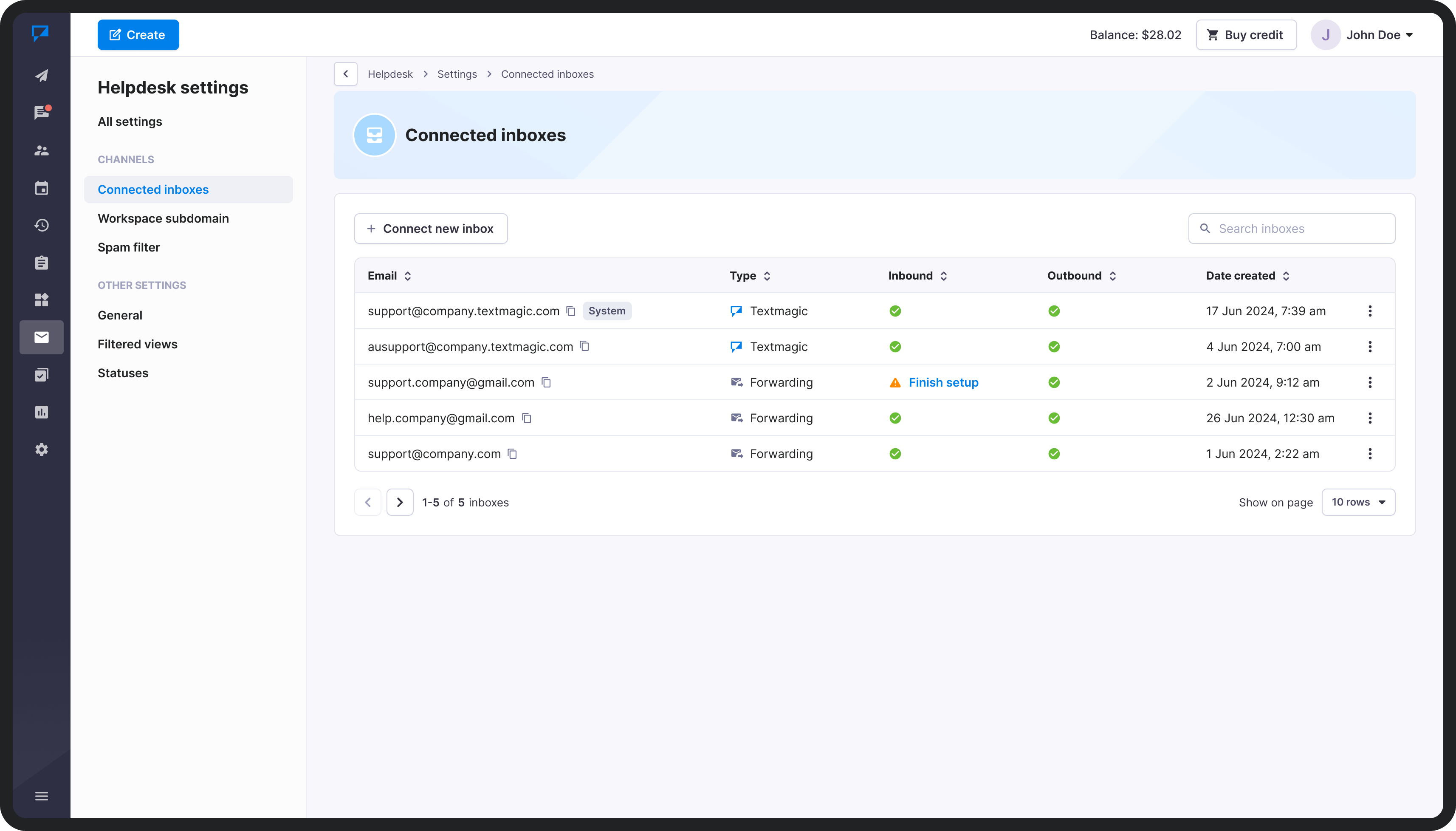
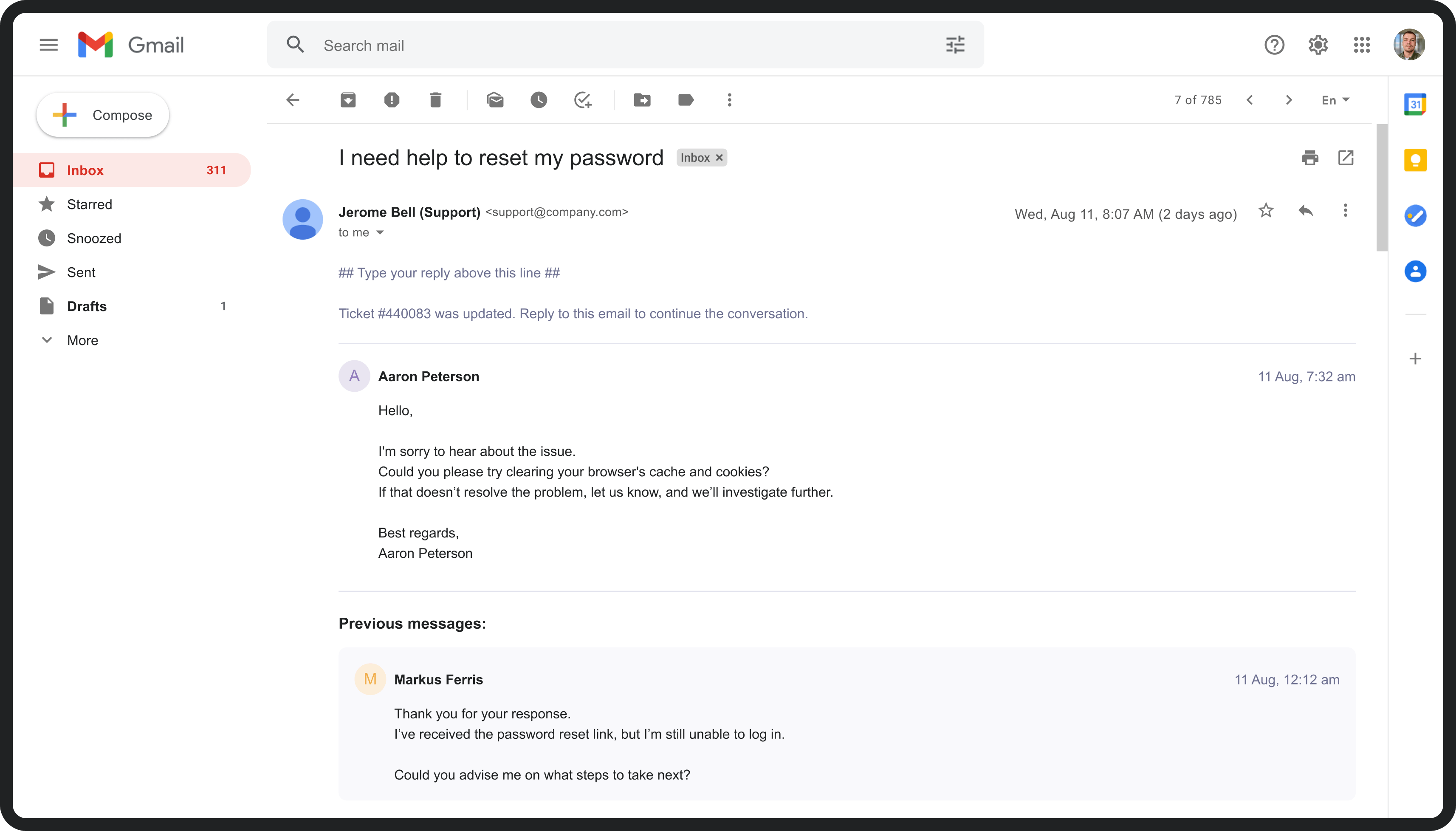
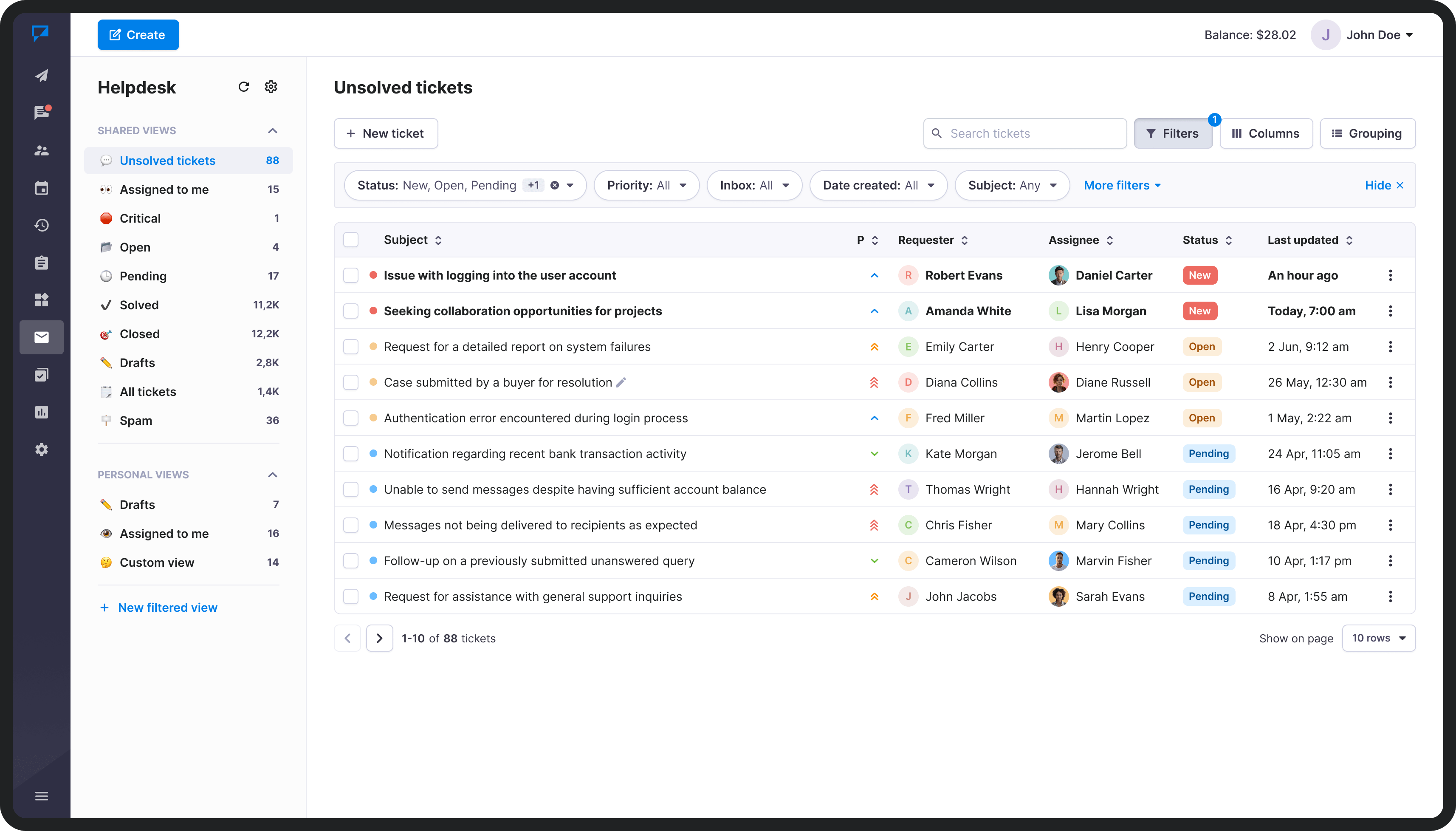
Sign up for free to access all our features. No credit card required. The helpdesk module is free to use.
Easily forward emails from your existing inbox or create a new Textmagic inbox to manage tickets.
Invite team members to handle inbound emails. Assign roles and collaborate on tickets in real-time.
Turn incoming emails into tickets automatically. Assign, track, and respond to them all within the app.
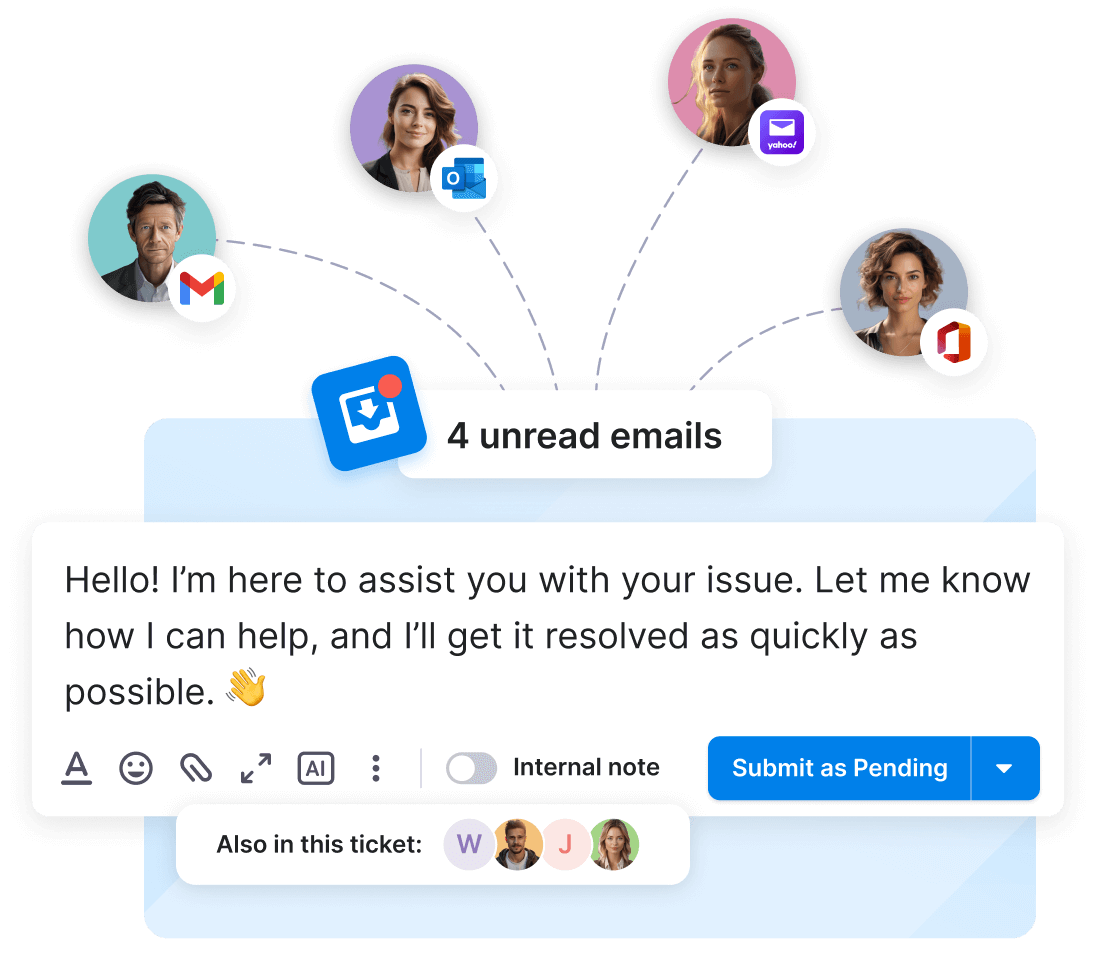
Haven’t found what you were looking for? Contact us now
[email protected]) as a forwarding email in your email app.@company.textmagic.com and will be ready to handle support tickets without any additional configuration.