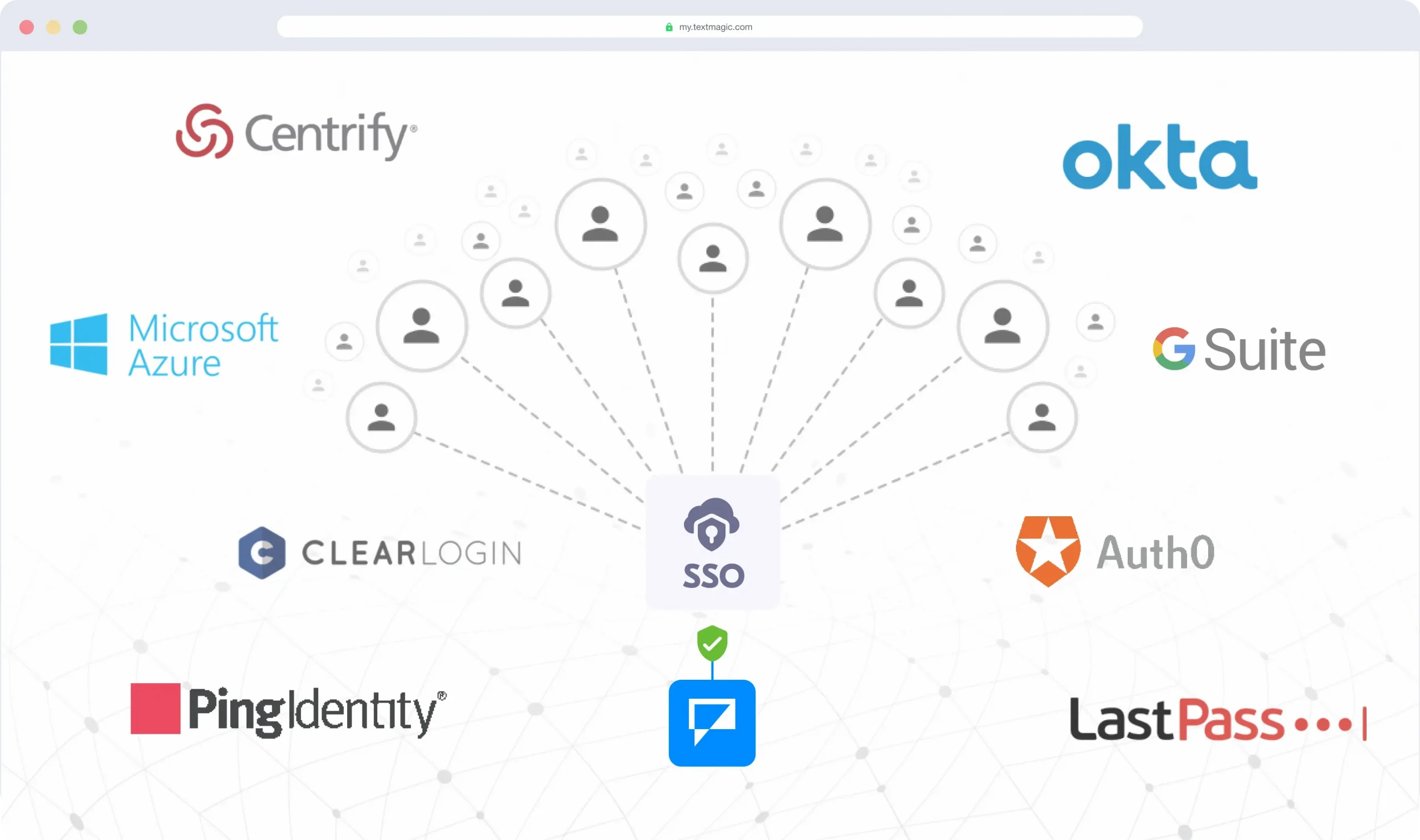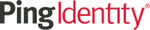Single sign-on for enterprises
Login to Textmagic using your secure identity provider credentials and easily give access to text messaging to the unlimited amount of team members in your company.