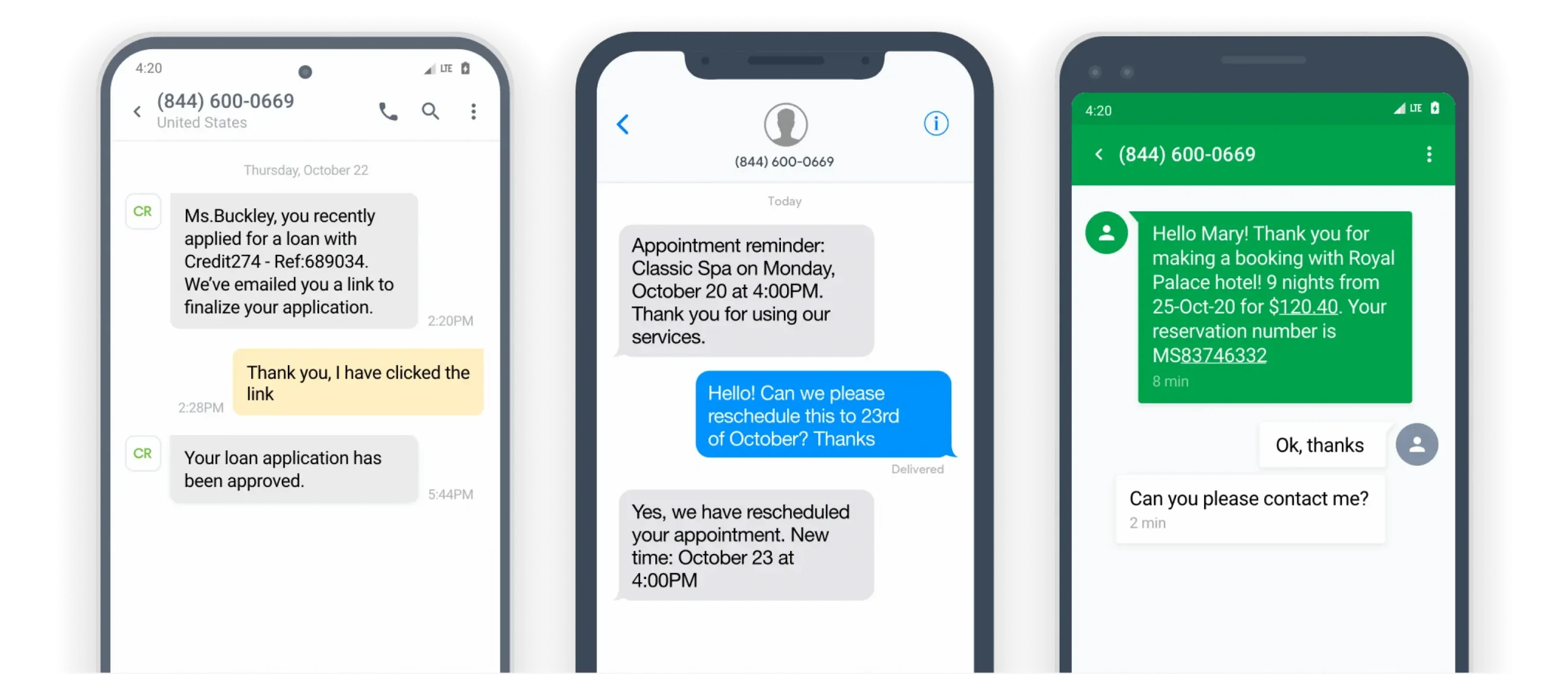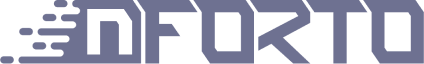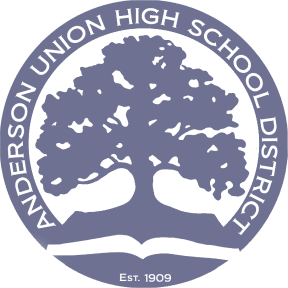Learn how businesses like yours use Textmagic
Here is how the Textmagic business texting platform is helping businesses daily to grow their revenue and improve their productivity.
Frequently asked questions
Haven’t found what you were looking for? Contact us now
You can use the Textmagic SMS API to query information about inbound and outbound messages, send and receive SMS messages, manage contact lists, schedule recurrent texts, process bulk SMS messages and create templates.
Here’s how you can get started with the Textmagic SMS Gateway API:
Step #1: Obtain your SMS API credentials. The login credentials (X-TM-Username) are different from the API credentials (X-TM-Key).
Note: Textmagic has two SMS APIs (V1 and V2). If you already have a V1 key, it will not be compatible with the Textmagic REST API, so you will have to create a new key for the V2 endpoint.
Step #2: Connect to the API endpoint (https://rest.textmagic.com/api/v2).
Step #3: Try out the Textmagic Sandbox before you start writing your code.
An application-programming interface (API) is a set of programming rules, standards and instructions for accessing a web-based application. SMS APIs are generally released to the public to enable developers to power their services with the API.
The end user only sees one interface, but behind the scenes, many APIs are working together and integrating with SMS solutions to provide a seamless experience.
- The REST API provides access to all our messaging gateway features.
- The Email to SMS API can be used for two-way SMS communication. It does not require additional coding.
Of course! Our team has prepared a comprehensive SMS API documentation that will help you build your own messaging app through our infrastructure.
Our documentation includes information on sending, receiving and scheduling text messages, email to SMS capabilities, distribution lists, custom fields, accounts and sub-accounts, statistics, encoding and more. Read full SMS Gateway API documentation.
Before you get started with the Textmagic REST API, you have to generate your API credentials and connect to the API endpoint. This can be done by creating an API key.
Log in to your Textmagic account and navigate to the API settings. Click on the ‘Add new API key’ button and write down the API label to generate your API credentials. The API key should now appear as a green notification banner above the table.