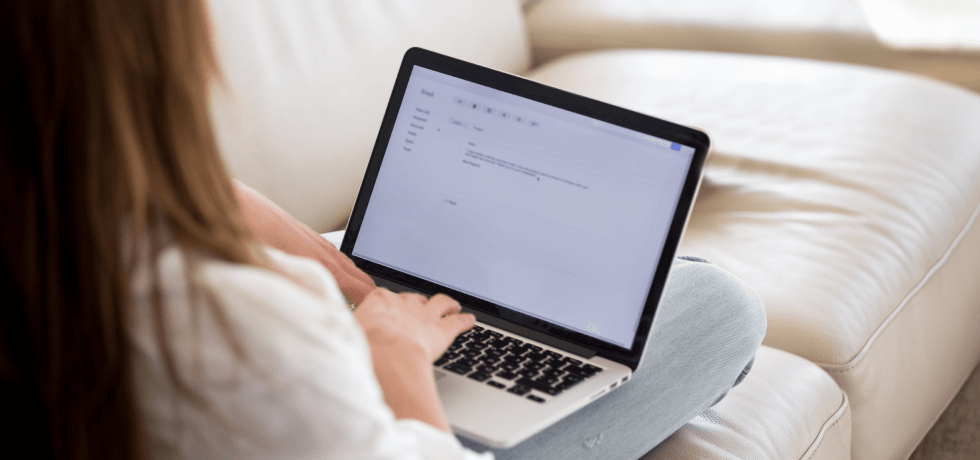SMS for schools is a simple, reliable way to keep your community informed and connected. Whether you’re an administrator, staff member, or teacher, texting streamlines communication, saves time, and improves engagement.
In this article, we’ll cover the key benefits, best practices for compliance, and how the right tools can make communication more accessible and effective across your education organization.
Why SMS is best for connecting schools with families
When educational institutions need to reach parents, students, or staff quickly, text messaging for schools offers the ideal mix of speed, reliability, and simplicity.
Unlike emails or social posts that go unseen, SMS for schools ensures every message is delivered and read within minutes. Here’s why it’s the smartest communication tool for education:
- High open rates: Nine out of ten people still read text messages, according to our recent surveys of consumers in the United States and the United Kingdom.
- Instant delivery: Updates arrive within seconds, making texting ideal for schedule changes or essential updates such as emergency SMS for schools.
- Universal access: Texting works on any mobile phone, no apps or internet needed, ensuring every family stays informed.
- Better engagement: Build stronger relationships with students and parents through clear, consistent, and personal communication.
- Enhanced coordination: Send instant reminders about school events, emergencies, and schedule updates to keep everyone aligned.
- Improved attendance: Instantly notify parents about absences, weather closures, or security alerts to improve attendance.
- Cost efficiency: Reduce spending on paper, printing, and phone calls while freeing staff time for more critical tasks.
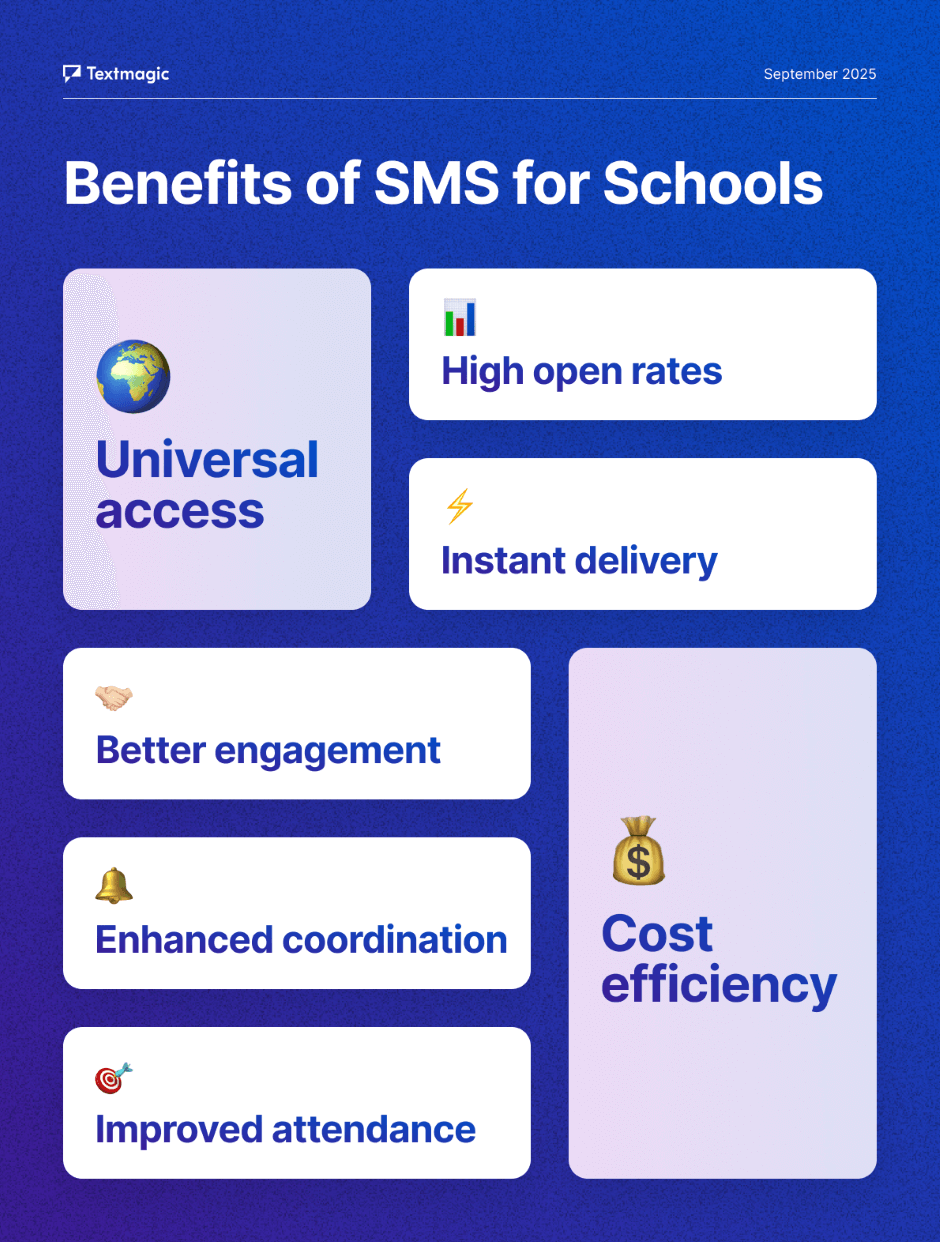
SMS solutions for school administrators & principals
As a school leader, you need fast, reliable, and scalable communication tools. SMS offers a direct way to keep your entire community informed, whether you’re sending critical safety alerts, coordinating with staff, or keeping parents engaged.
SMS use cases for school administrators
- Emergency and crisis communication: Send mass alerts during weather closures, safety events, or unexpected disruptions within seconds.
- Parent satisfaction: To strengthen trust and engagement, keep families informed about school operations and upcoming events.
- Operational efficiency: Automate reminders and reduce time spent on repetitive phone calls or manual notifications.
School SMS templates for administrators
1. School closure alert
Dear Parents, [School Name] will close early today due to [reason]. Please arrange pickup at [time]. Stay safe.
2. Event reminder
Reminder: Parent-Teacher Conferences at [time/date]. Reply YES to confirm your attendance.
3. School calendar update
[School Name]: The new school calendar is now available. You can download it here: [link].
4. Emergency alerts
Fire emergency on campus. Please evacuate to the nearest safe zone immediately. Follow safety instructions.
5. Health and safety updates
Flu season is here. Remember to wash your hands regularly and stay home if symptoms are showing up.
SMS solutions for school staff & support teams
Administrative and support teams manage much of a school’s daily communication. Using SMS for school staff helps them save time and ensure every important message reaches its destination. By automating routine updates, employees can focus on supporting students and families.
SMS use cases for school staff
- Attendance tracking: Instantly alert parents or guardians when a student is marked absent from a class.
- Payment and fee reminders: Automate notifications to reduce missed tuition, school supply payments, and other fees.
- Scheduling updates: Share meeting times, schedule changes, and event reminders in seconds with both students and families.
School SMS templates for school staff
1. Absence notification
Hello [Parent Name], [Student Name] was marked absent today. Please call the office if this is incorrect.
2. Payment reminder
Reminder: [School Name] tuition fee of [amount] is due by [date]. Visit our cashier’s office or pay online here: [link].
3. Event notice
Don’t forget: [Event Name] takes place tomorrow at [time]. We look forward to seeing you there!
4. Admission form reminder
Dear [Parent name], please submit the admission form together with the registration fees before [Date]. For more details visit [Link]. [School Name]
5. Exam schedule notifications:
End-of-term exams start next week. Check the school portal for the schedule and the assigned room.
6. Promote extracurricular activities
Join our new Art Club! The first meeting will be on [Date] at [Time] in Room [number]. All students are welcome. Bring your ideas!
SMS solutions for teachers & classroom communication
Teachers are at the heart of daily communication with students and parents. SMS for teachers offers a simple, personal way to share updates, celebrate progress, and keep families involved in classroom activities without adding to their workload.
This kind of parent-teacher SMS communication helps strengthen collaboration between home and classroom while saving time for educators.
SMS use cases for teachers
- Homework and assignment reminders: Help students stay on track and keep parents informed about upcoming deadlines.
- Positive reinforcement: Send quick, encouraging messages to recognize student effort or achievement, which are great SMS examples for teachers.
- Classroom event updates: Share details about field trips, supply needs, or last-minute schedule changes.
School SMS templates for teachers
1. Homework reminder
Reminder: Please read Chapters 4 and 5 before class tomorrow. – [Teacher Name]
2. Positive feedback
Great news! [Student Name] showed excellent progress on today’s quiz. Keep up the great work!
3. Field trip update
Reminder: We’re going on a field trip to [location] tomorrow. Please have [Student Name] at school by [time] with a packed lunch.
4. Parent-teacher meeting scheduling
Invitation: Schedule your parent-teacher meeting. Please choose from the available slots in the linked calendar: [insert link]
Case study: Kumon Blackburn
Kumon Blackburn is a maths and English study centre that helps students develop independent learning habits and confidence through self-paced study. Like many educational institutions, the centre relies on consistent communication with parents and students to manage appointments, class schedules, and progress updates.
Before adopting Textmagic, the team at Kumon Blackburn faced time-consuming communication challenges.
Staff had to call each parent individually or send numerous emails that often went unread. As the centre grew, maintaining personal, timely contact with every family became increasingly difficult.
By switching to Textmagic’s platform for SMS communication in education, staff can now send bulk messages to their entire contact list in minutes and notify parents of adjusted class times, upcoming holidays, or special sessions.
The SMS scheduling feature allows them to prepare and send messages outside of office hours, ensuring every update reaches families at the right time without interrupting the workday.
According to the Kumon Blackburn team, the impact was immediate. Parents began responding faster, attendance improved, and the administrative workload dropped significantly. SMS proved far more effective than email, with messages opened and acknowledged within minutes.
“It’s a small cost to pay for the convenience and time saved,” the centre’s representative shared.
The Kumon Blackburn experience highlights how schools use SMS communication with Textmagic to:
- Deliver timely updates about schedules and closures.
- Remind families about appointments, fees, or student progress.
- Maintain high engagement with minimal effort and cost.
For administrators and educators alike, Textmagic provides a reliable and scalable solution to keep their academic community informed, connected, and supported.
Best practices for school SMS communication
Effective SMS school communication enhances engagement between educators, parents, and students by delivering timely, clear, and secure communication. Follow these best practices to ensure your SMS communication remains professional and compliant.
- Stick to one main point per message and clearly state what action (if any) the recipient is required to take.
- Use straightforward language and avoid educational jargon to ensure accessibility for all audiences.
- Include personalization such as the student’s or parent’s name, relevant dates, or specific event details when possible.
- Establish a regular schedule for routine communications and avoid over-messaging, especially for non-urgent updates.
- Send messages during appropriate hours, which are typically during school or early evening times.
- Allow parents and students to reply directly to messages for questions or confirmations when appropriate.
- Periodically use surveys or polls to collect structured feedback about school communication effectiveness or student experiences.
- Always follow data protection laws such as COPPA (Children’s Online Privacy Protection Act) and FERPA (Family Educational Rights and Privacy Act).
- Avoid disclosing sensitive student information (grades, personal details, or records) over SMS unless consent is obtained.
- Choose an SMS provider that ensures data encryption, secure storage, and regular security audits.
- Provide recipients with opt-in and opt-out options so they can manage how they receive messages.
- Show support to students with disabilities through text reminders for schedules, assignments, or accommodations.
- Use an SMS communication platform for schools that supports contact management, message scheduling, and two-way communication.
Download our best practices for school SMS checklist below and make sure your texting is up to code.
Get started with SMS for your school today
SMS for schools makes communication faster, easier, and more reliable for schools of every size. Whether you’re sending urgent safety alerts, reminding parents about fees, or sharing classroom updates, text messaging keeps your school community informed and connected.
One inbox for every school conversation
Create a unified communication experience for your education business with Textmagic.
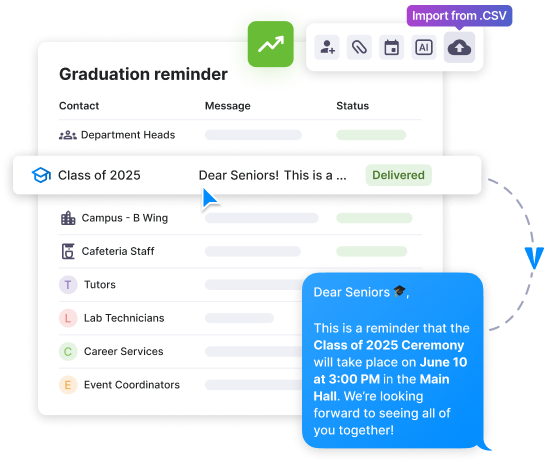
With the right SMS tool, you can manage all your school communications from one easy-to-use platform. Automate reminders, personalize messages, and ensure essential updates always reach the right people so you can focus on what truly matters: helping your students succeed.
Frequently Asked Questions (FAQs)
SMS templates allow school staff to send important messages faster using pre-set text.
Since the messages are pre-written, they stay consistent and professional. This helps schools build trust and ensures parents and students are always informed.
With Textmagic’s SMS templates, schools can communicate important information in a clear, time-saving, and organized way.
Schools can use personalization options to add personal details and make the messages more meaningful, helping parents and students stay connected with what’s happening at school.
Yes. SMS templates can use dynamic fields or placeholders, such as student names or event dates.
With Textmagic, schools can automatically include these details in every message, making communication simpler and more personal.
Yes, recipients usually have the option to opt out of receiving SMS messages from the school by replying with keywords such as “STOP”.
Related articles
Top 10 customer service certifications to elevate your skills
Recent studies show that excellent customer support ...
62 Customer service email templates for every situation
Clients expect fast and reliable service that meets ...
How to measure and improve your SMS conversion rates
With rising customer acquisition costs and today’s u...
Customer success vs. service: 6 Key differences to grasp
At first glance, customer success and customer servi...
Top 17 customer service metrics to track in 2023 for guaranteed success
Customer service metrics are tools that help you del...