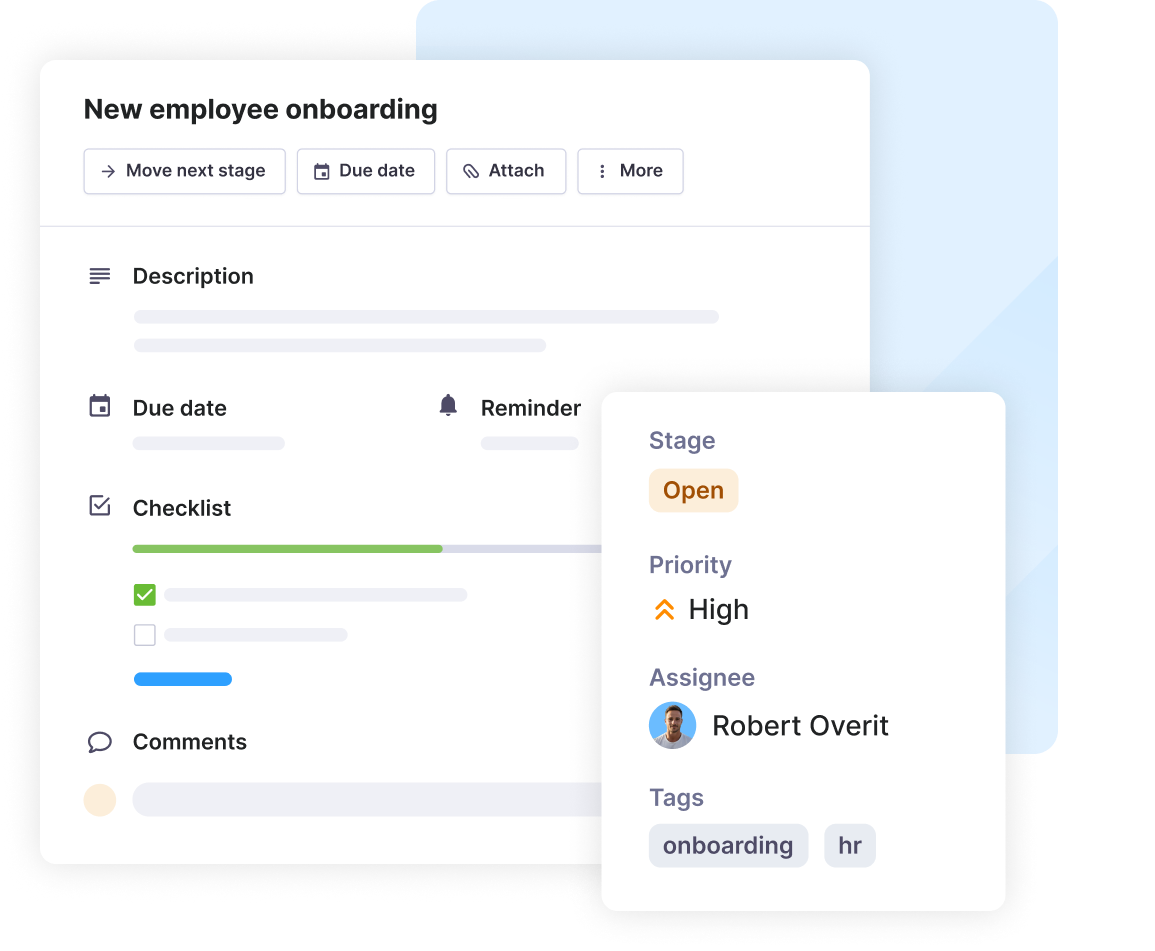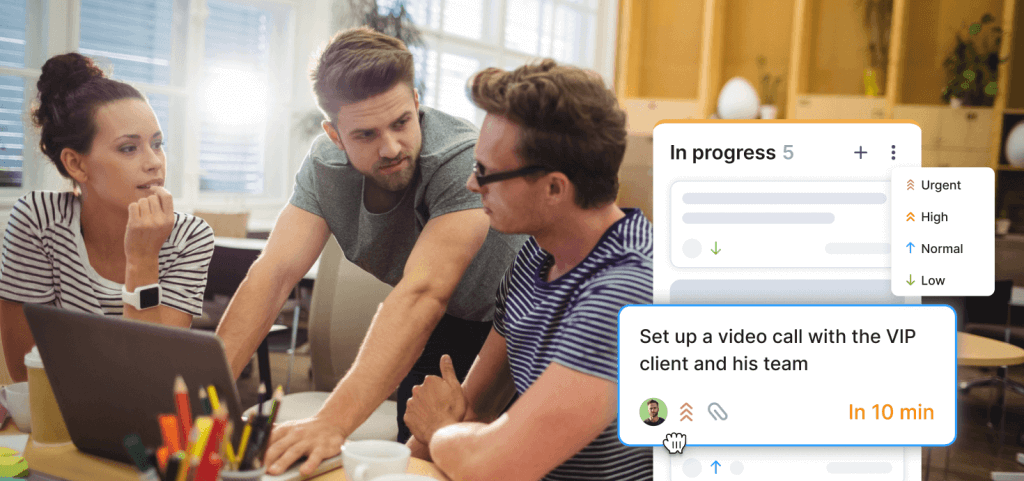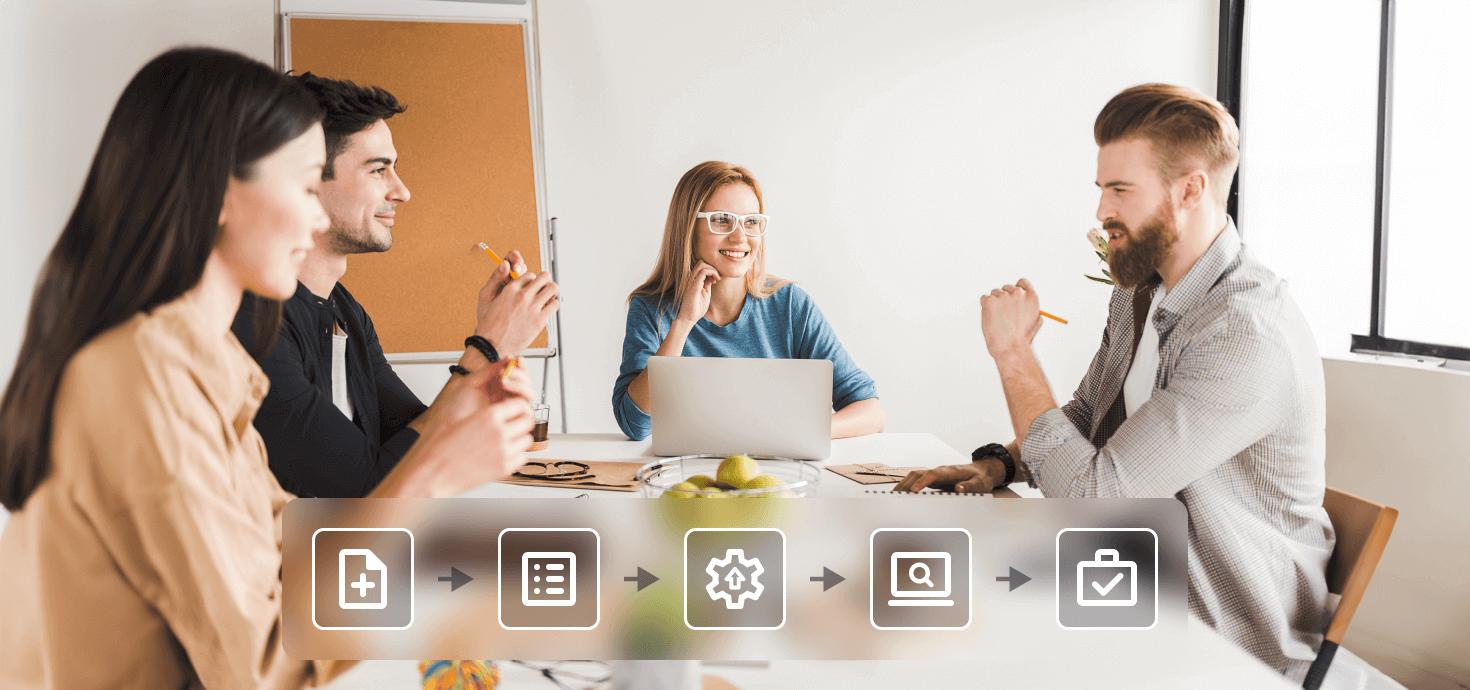Organize tasks where you communicate
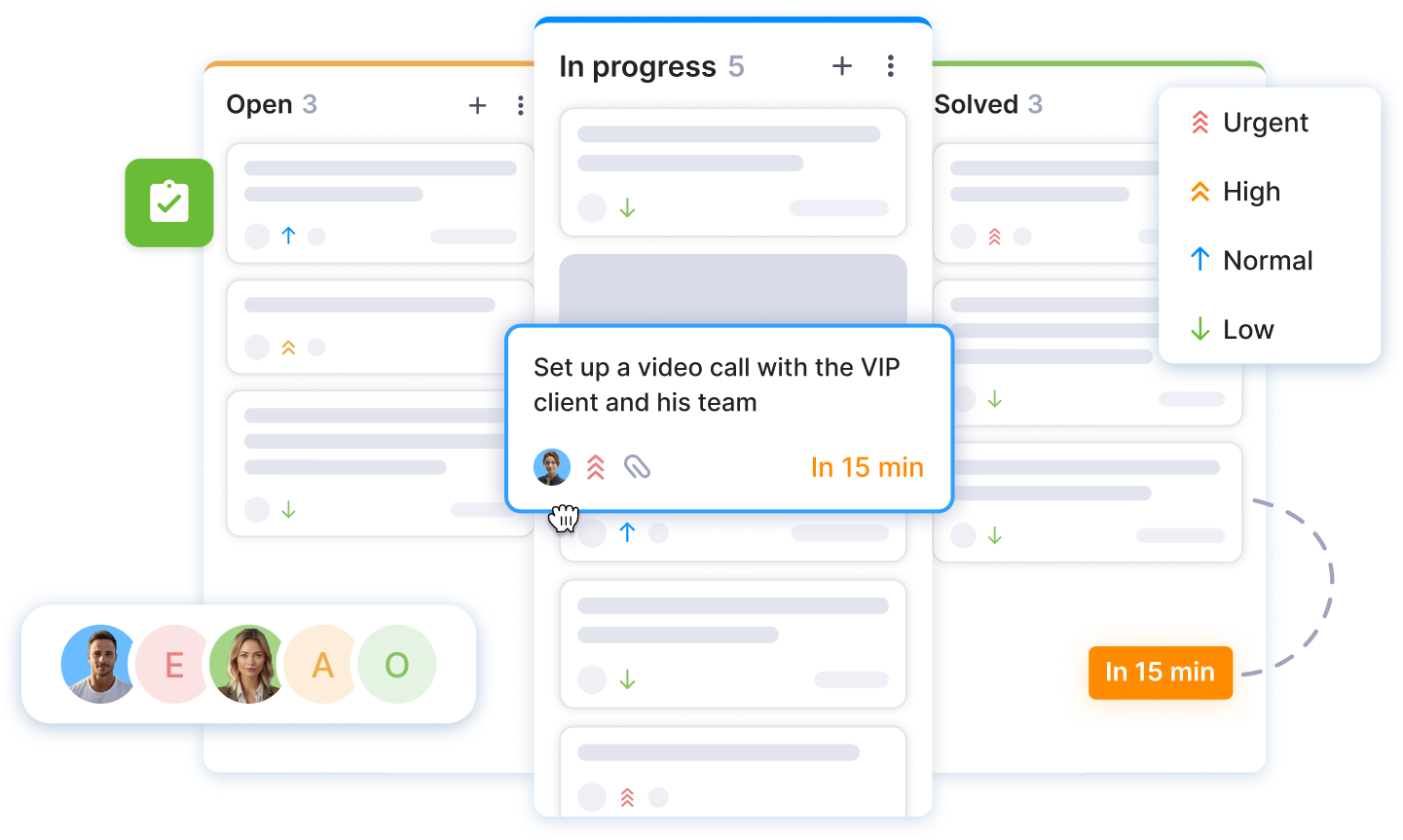
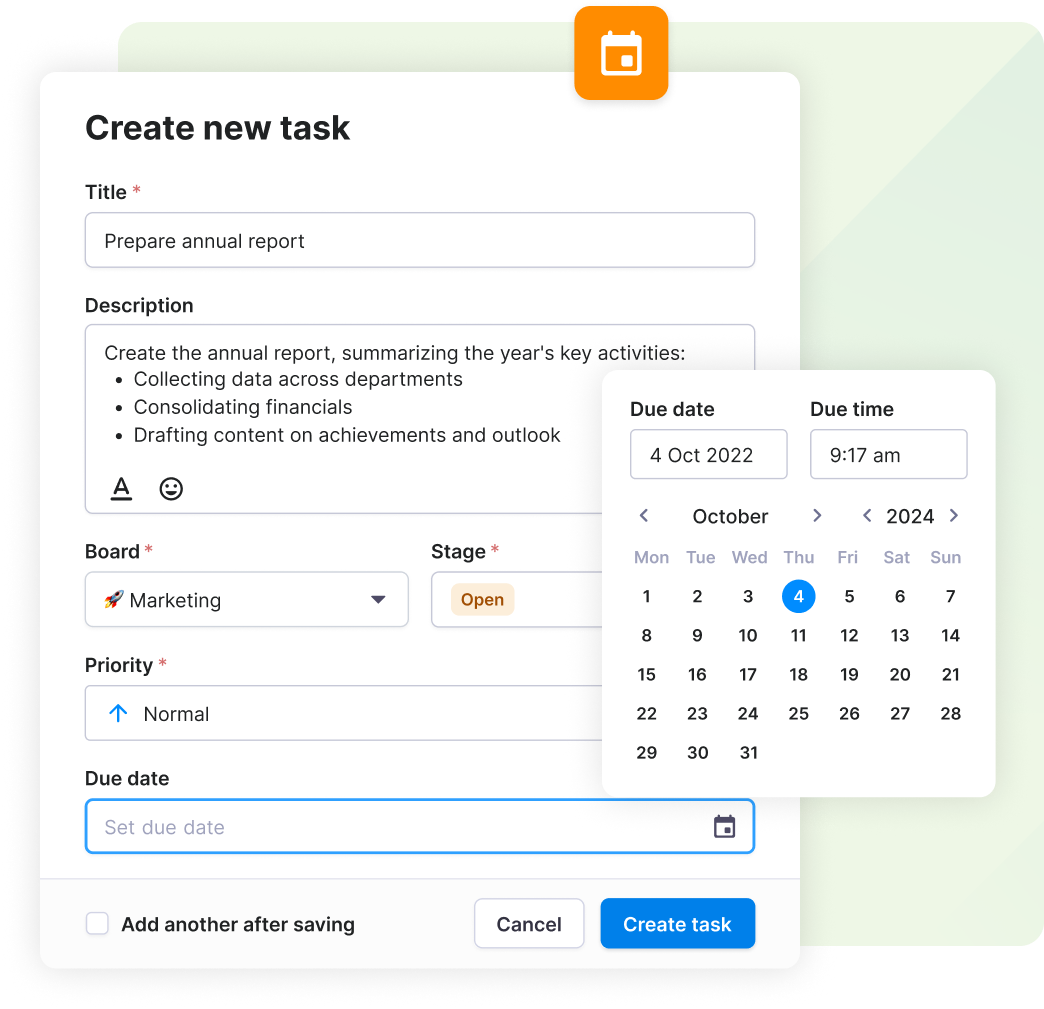
Task management features
to keep every project on track
Set clear priorities, track deadlines, and manage workflows effectively. Get the visibility and control your projects need.
- Kanban boards
- Due dates and reminders
- Task assignment
- Prioritization, tags, and filters
- File attachments
- Task statuses
- Comments and notes
- Customizable workflows
- Project templates
- Task checklists
Everything you need to power up your work
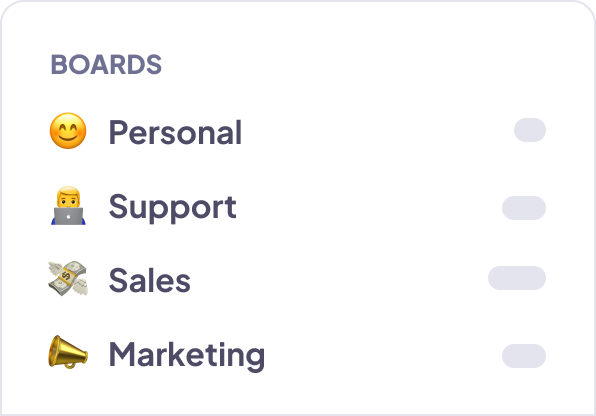
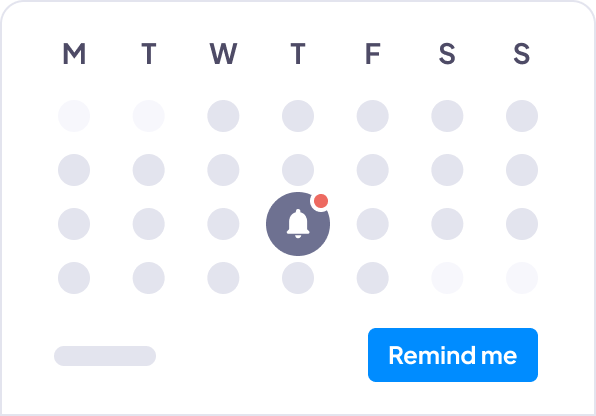
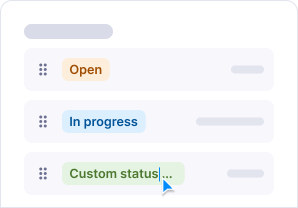
Start in minutes with our project templates
Move projects forward with task and communication tools
Take the first step to better task management with Textmagic
Set up your Textmagic account to start using simple task and communication tools.
Build your own boards or use ready-made templates that fit any team size and project type.
Invite your team to join Textmagic and collaborate on tasks, messages, and requests.
Watch your teams accomplish more daily, working in sync on a user-friendly, modern business platform designed for collaboration.