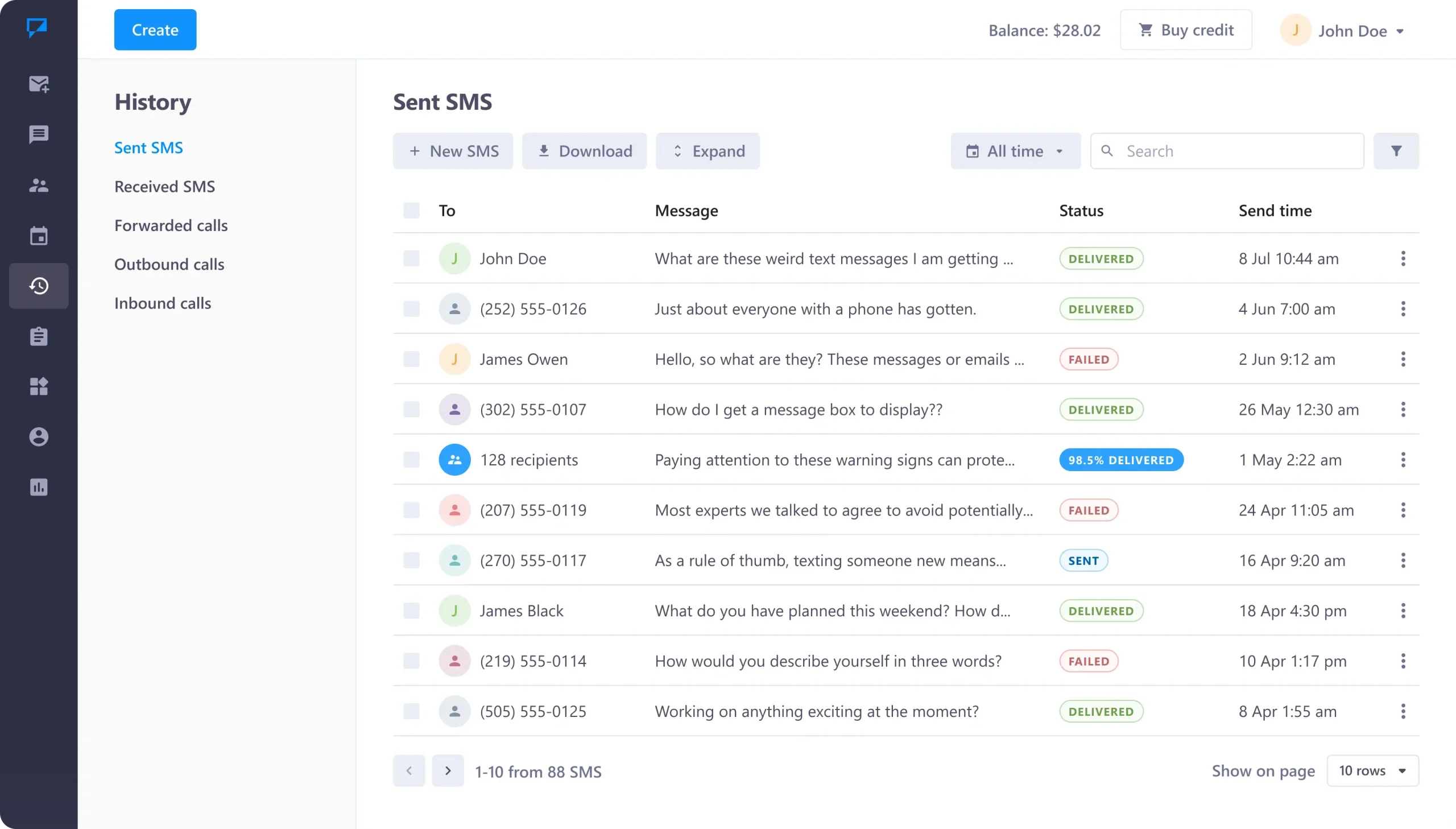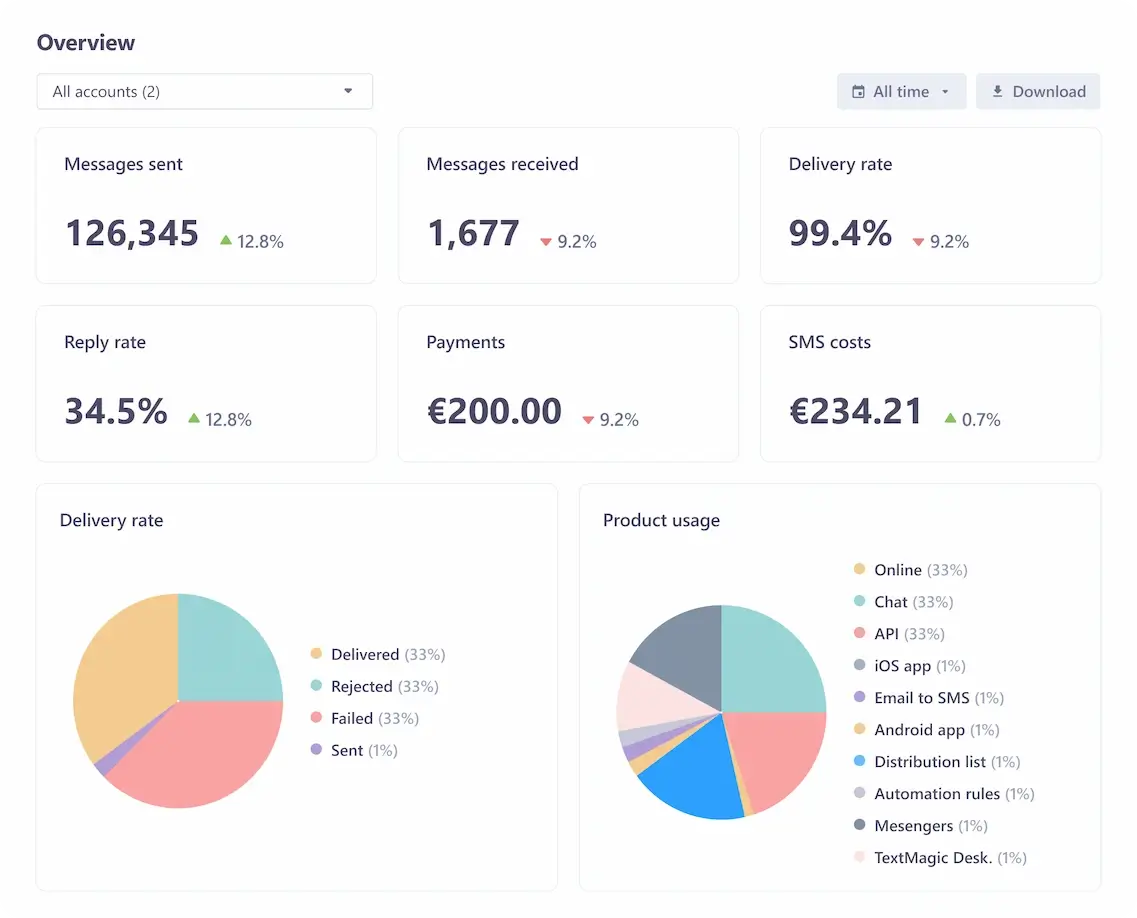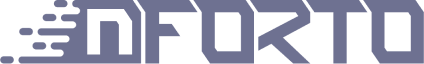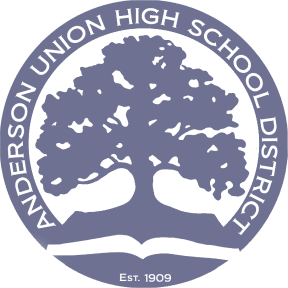Learn how businesses like yours use Textmagic
Here is how the Textmagic business texting platform is helping businesses daily to grow their revenue and improve their productivity.
Frequently asked questions
Haven’t found what you were looking for? Contact us now
Textmagic offers important account insights through its SMS Tracking & Reporting feature. Here’s how you can view and use your account information to further your SMS marketing efforts:
Step #1: Log in to your Textmagic account or register for a new account. You should purchase credit and send some text messages to populate your charts and report sheet.
Step #2: Access the feature from the dashboard’s menu, Reporting -> Overview, to view the data summary for all your accounts. Textmagic SMs statistics are updated every 24 hours. You can download the report in PDF form or change the time period that you would like to display information for.
Step #3: You can check out detailed information about your account from the Messaging Stats, Call Forwarding Stats, Numbers and Sub-Accounts statistics.
- Delivery rate: The percentage of messages delivered to your subscribers list. A delivery rate below 90% should be a warning sign.
- Opt-in & opt-out rates: The percentage of people who subscribe or unsubscribe from your SMS campaign. If too many people start opting out at the same time, it is probably time to rethink your marketing approach.
- Reply rate (by list segment): The percentage of people who replied to a text. For more accurate data, you can segment your distribution lists and analyse which one had the highest response rates.
- Failure rate: The percentage of messages that failed to deliver because of people changing numbers or carriers blocking messages.
- Help rate: Customers will sometimes use support keywords (such as ‘HELP’ or ‘SUPPORT’) to request assistance. The help rate is a good indicator of an issue with your content.
From Textmagic’s SMS Reporting Overview tab, you can view the number of sent(outbound) and received(inbound) messages, delivery and reply rates, payments, SMS costs and product usage (online, API, email to SMS, distribution lists, etc.) across the entire account or for specific accounts.
From the Messages tab, you can view detailed charts with texting data for the entire year.
In the Calls tab, you can view the total number of calls, talk time and costs for each year.
Audit logs shows the activity of your accounts at a glance.
The Sub-accounts tab will give you more information about the activity of team members. The sub-accounts overview list shows the number of sent and received messages, delivery and reply rates and costs for each account. Clicking on a user will pull out detailed information about the sub-account.
The Numbers tab will display detailed information about your numbers, associated account, outbound SMS, inbound SMS and forwarded calls.