Learn how businesses like yours use Textmagic
Here is how the Textmagic business texting platform is helping businesses daily to grow their revenue and improve their productivity.
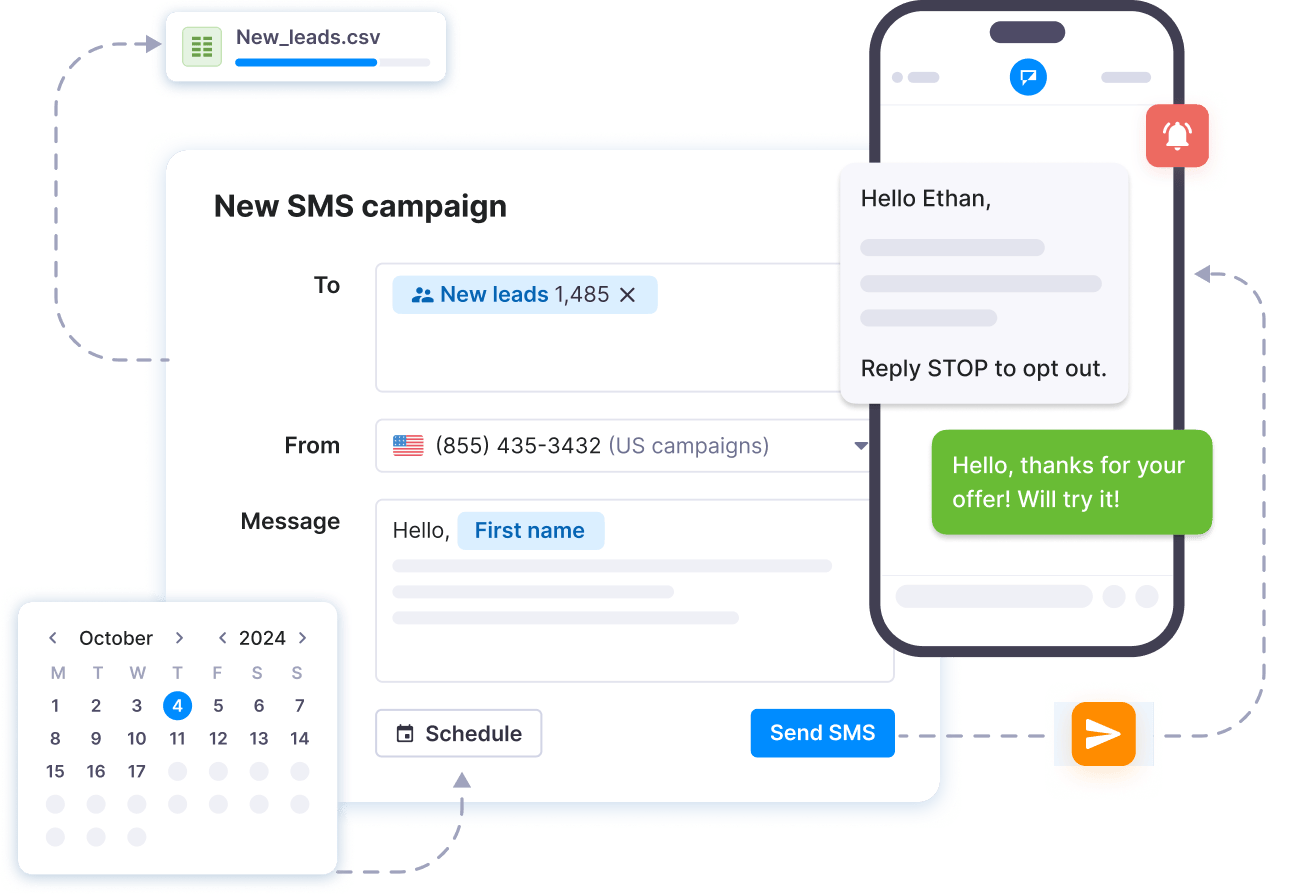
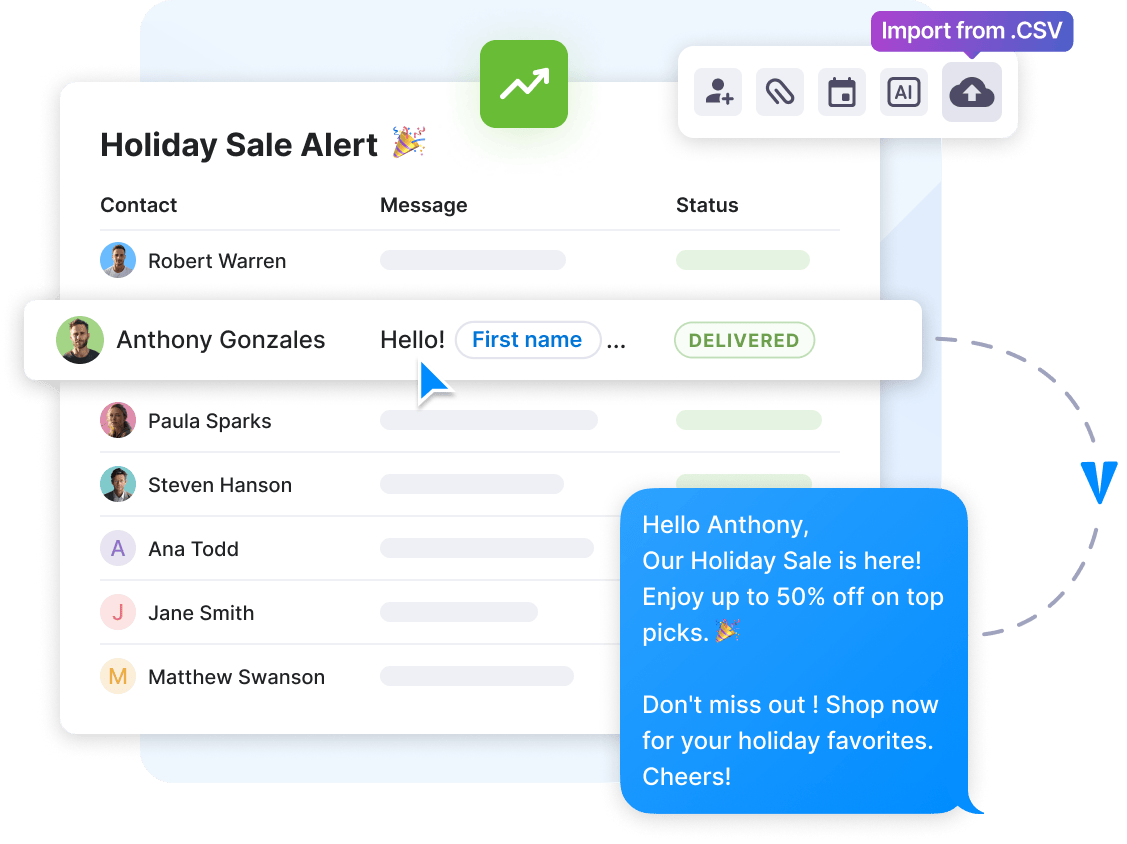
Powerful tools to text customers, partners, or staff, track responses, and stay connected.
Trusted by 25K+ businesses, Textmagic offers powerful tools for automated, personalized communication:
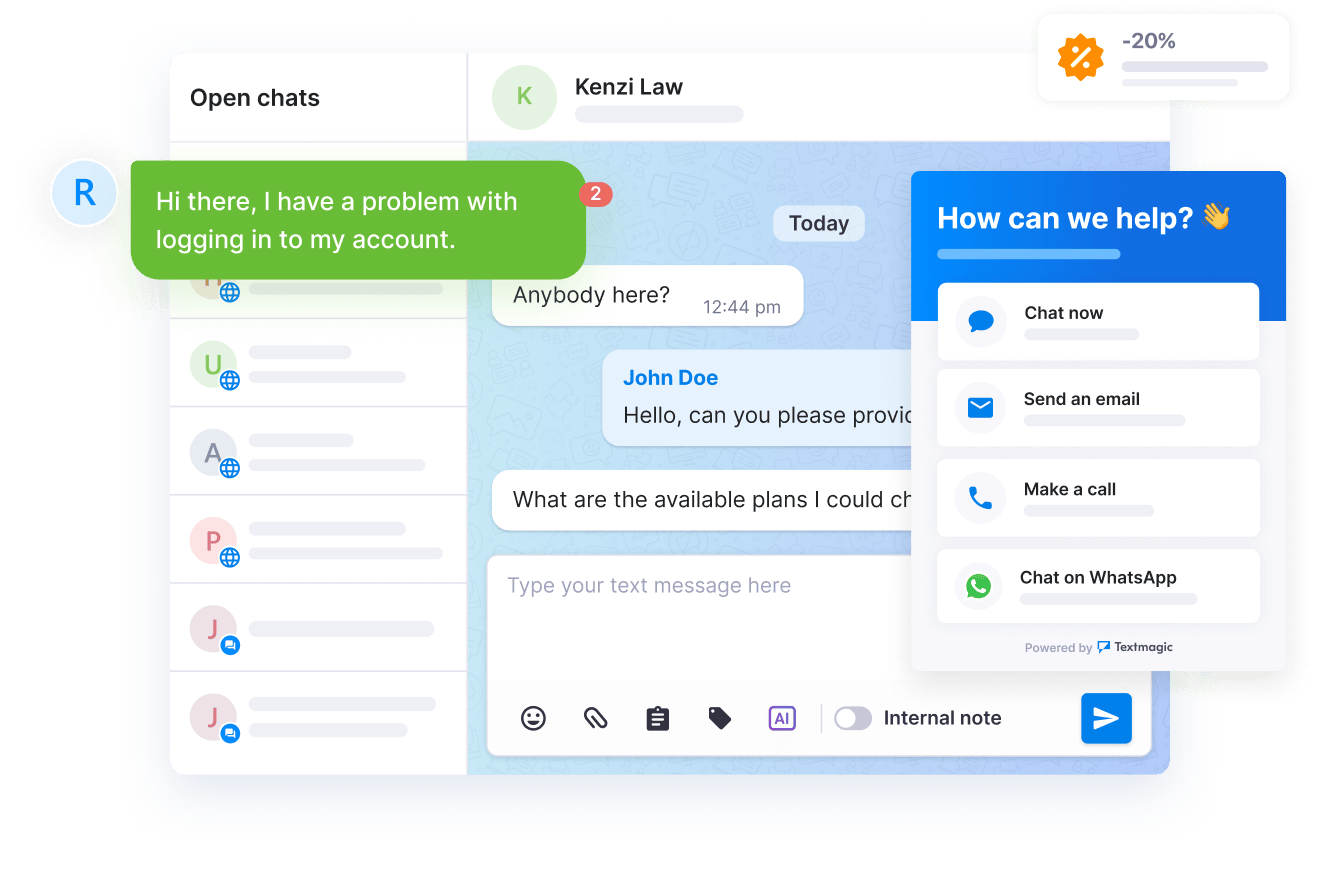

Live chat

Ticketing system
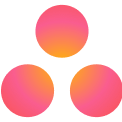
Project management

Email campaigns

Live chat

Ticketing system
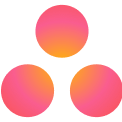
Project management

Email campaigns

Live chat

Ticketing system
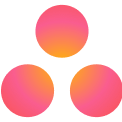
Project management

Email campaigns

Live chat

Ticketing system
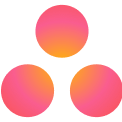
Project management

Email campaigns
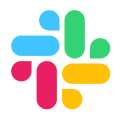
Team chat

CRM

Cloud storage

Events & meetings
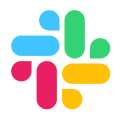
Team chat

CRM

Cloud storage

Events & meetings
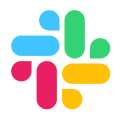
Team chat

CRM

Cloud storage

Events & meetings
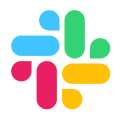
Team chat

CRM

Cloud storage

Events & meetings


Project management

CRM

eCommerce


Project management

CRM

eCommerce


Project management

CRM

eCommerce


Project management

CRM

eCommerce
Improve efficiency with automated text messaging workflows. Our no-code Zapier integrations and robust SMS APIs connect Textmagic to all your favorite apps and tools.
Here is how the Textmagic business texting platform is helping businesses daily to grow their revenue and improve their productivity.







Haven’t found what you were looking for? Contact us now
The Textmagic app makes it easy for you to send SMS messages online to customers, prospects and co-workers. Here’s what you need to do to quickly send texts online:
The Textmagic web app automatically calculates the cost of your message as it is edited. You can view it underneath the Message box, next to the number of characters and parts. For more info please use our Pricing Page calculator.